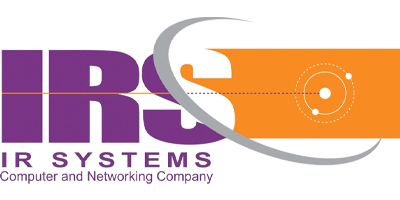Secure NAS Storage & Backup Solutions in Lahore

In today’s digital-first world, data is the heartbeat of every business. From startups to large enterprises, managing and protecting business-critical information has never been more important. Whether you’re storing customer records, internal files, or large media content, your storage infrastructure must be fast, secure, and always accessible. That’s where NAS storage and professional backup solutions in Lahore come into play. At IR Systems, we understand how essential data protection is for businesses in Pakistan. We specialize in delivering network-attached storage solutions that are both powerful and user-friendly – especially featuring industry leaders like QNAP NAS storage. In this blog, we’ll walk you through why NAS is a smart investment, how it enhances backup strategies, and how IR Systems can help you build a future-proof storage solution right here in Lahore. Why NAS Storage Is It Important? NAS (Network-Attached Storage) is a dedicated file storage system that connects to your network, allowing multiple users and devices to store and access data in one centralized place. Unlike basic external drives or cloud-only options, NAS delivers a hybrid of performance, security, and collaboration. Benefits of NAS Storage: Centralized Access: Share and retrieve files across your office or remotely via secure logins. Scalability: Easily expand storage without overhauling your entire system. Automated Backups: Schedule regular data backups to prevent loss or corruption. Cost-Effective: One-time hardware investment with long-term returns. Data Security: Advanced encryption and user permission controls keep your files safe. In short, NAS empowers businesses with a smart and structured way to manage their growing data. Why Lahore Businesses Need Smarter Backup Solutions Lahore’s business ecosystem is evolving – fast. With increased digitization, companies can no longer rely on USB drives or scattered cloud folders. Businesses across industries now face risks such as cyberattacks, accidental deletion, ransomware, and hardware failures. Without a reliable backup solution in Lahore, you risk losing everything in seconds. That’s where IR Systems steps in. We help you implement NAS storage devices that automatically back up your files, allowing you to recover data whenever needed. Combined with QNAP NAS storage, you can benefit from versioning, file syncing, remote replication, and even hybrid cloud backup – ensuring total data protection without complexity. The Power of QNAP NAS Storage When it comes to high-performance network-attached storage solutions, QNAP NAS storage is a top choice for businesses of all sizes. QNAP devices are known for their speed, stability, and easy-to-use interface. At IR Systems, we recommend QNAP for its unmatched flexibility and reliability. Key Features of QNAP NAS: Multi-Device Backup: Back up laptops, desktops, and servers all to one place. Snapshot Technology: Recover previous file versions in case of accidental changes. Hybrid Backup Sync: Sync with cloud platforms like Google Drive, OneDrive, or Amazon S3. Remote Access: Access files securely from anywhere in the world. RAID Protection: Keep your data safe even if a hard drive fails. These features make QNAP a perfect solution for offices, creative studios, IT companies, and educational institutions in Lahore. Real-World Uses of NAS Storage in Lahore Our clients in Lahore come from diverse industries, but they all share one common goal – to keep their data secure and accessible. Here’s how different businesses are using NAS storage: Retailers: Store inventory records, sales history, and customer information in one secure place. Educational Institutes: Keep student records, e-learning content, and faculty documents backed up and organized. Healthcare Providers: Manage sensitive patient data with full compliance and security. Marketing & Media Agencies: Back up large video files, design assets, and client projects with ease. At IR Systems, we don’t just offer products – we offer complete network-attached storage solutions tailored to your needs. Why Choose IR Systems for NAS & Backup Solutions in Lahore? We know that choosing a storage solution can be overwhelming, especially with so many options in the market. That’s why at IR Systems, we guide you every step of the way – from understanding your data needs to deploying the ideal NAS storage and backup solution in Lahore. Here’s What Sets Us Apart: Local Expertise: We understand the unique needs of Pakistani businesses. Certified Team: Our engineers are trained in QNAP, Asustor, and other top NAS systems. Custom Solutions: We recommend storage based on your workflow, size, and budget. Ongoing Support: We offer post-deployment maintenance, troubleshooting, and upgrades. We don’t just sell hardware; we become your storage partners. Hybrid Backup: Combining NAS with Cloud Storage For the ultimate protection, we help businesses combine NAS storage with cloud backup. This hybrid setup ensures that even if your office hardware is damaged or stolen, your files are still safe in the cloud. With QNAP NAS storage, you can automate: Local-to-cloud backup File syncing across platforms Data recovery from any device This layered approach gives your business the flexibility and peace of mind it needs in today’s unpredictable world. Future-Proof Your Business with Smart Storage The future is digital – and your storage needs will only grow. Whether you’re a startup in Johar Town or an enterprise in Gulberg, your business deserves a robust storage infrastructure that adapts as you grow. By choosing a smart combination of NAS storage, backup solutions in Lahore, and backup solutions in Lahore, you’re not just storing files – you’re building resilience. Contact IR Systems – Let’s Secure Your Data Today Don’t wait until you lose important data to take action. Secure your information now with the help of IR Systems. Get in Touch Today Whether you need a new NAS setup, backup integration, or a full network-attached storage solution, our experts at IR Systems are here to help. We’ll guide you from consultation to installation and beyond, ensuring your data is secure and easily accessible. Have questions or need a custom quote? Contact us today – and let’s build a storage solution that grows with your business.
QNAP NAS Storage: Top Backup & Network Solution
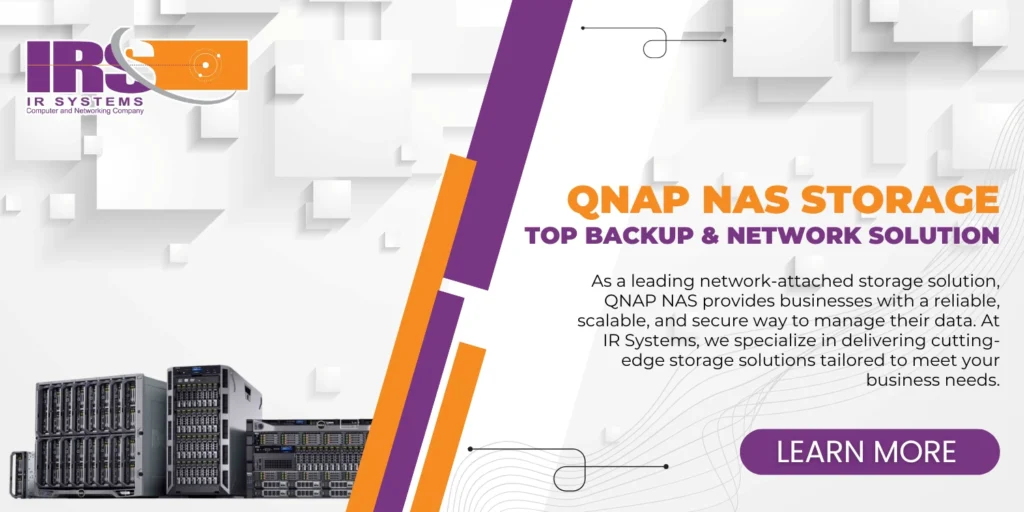
In today’s fast-paced digital world, businesses are generating and managing vast amounts of data daily. Ensuring this data is stored securely and accessible at all times is critical for operational efficiency and business continuity. This is where QNAP NAS Storage comes into play. As a leading network-attached storage solution, QNAP NAS provides businesses with a reliable, scalable, and secure way to manage their data. At IR Systems, we specialize in delivering cutting-edge storage solutions tailored to meet your business needs. In this blog, we’ll explore how this storage can transform your data management strategy, the importance of enterprise data security, and how our solutions can help your business grow continuously. Why Data Security is Crucial for Business Growth Data is the backbone of modern businesses. From customer information to financial records, losing access to critical data can lead to significant downtime and revenue loss. Enterprise data security ensures that your sensitive information is protected from cyber threats, hardware failures, and accidental deletions. With QNAP NAS Storage, businesses can achieve: Enhanced Data Protection: Advanced encryption and RAID configurations safeguard your data. Seamless Backup Solutions: Automated backups ensure your data is always recoverable. Scalable Storage: Easily expand storage capacity as your business grows. At IR Systems, we understand the challenges businesses face and beyond. That’s why we offer tailored backup solutions to help you stay ahead of potential data disasters. The Role of Network Storage in Modern Businesses Network storage, often referred to as Network-Attached Storage solution, is a centralized storage solution that allows multiple users and devices to access data simultaneously. It’s an essential component of any business’s IT infrastructure, providing: Centralized Data Management: Store and manage all your data in one place. Improved Collaboration: Enable teams to access and share files effortlessly. Cost-Effective Scalability: Add storage capacity without overhauling your entire system. QNAP NAS Storage excels in providing these benefits, making it a top choice for businesses looking to optimize their data management processes. How QNAP NAS Storage Enhances Backup Solutions Backup solutions are a critical aspect of any data management strategy. Without reliable backups, businesses risk losing valuable data due to hardware failures, cyber-attacks, or human error. It offers robust backup features, including: Automated Backups: Schedule regular backups to ensure data is always up-to-date. Hybrid Backup Sync: Combine local and cloud backups for added security. Disaster Recovery: Quickly restore data in case of emergencies. For businesses, our backup solutions are designed to provide peace of mind, knowing your data is secure and recoverable at all times. The Essential Guide to Enterprise Data Security and Continuous Business Growth Enterprise data security is more than just safeguarding information—it’s about creating a foundation for uninterrupted business growth. In today’s data-driven world, ensuring your data is secure, accessible, and compliant is critical for long-term success. Here’s how this Storage solution plays a pivotal role in supporting continuous business growth: 1. Data Accessibility: Empowering Your Team With this Storage, your team can access critical data anytime, anywhere. This seamless accessibility enhances productivity, enabling employees to collaborate effectively and make informed decisions without delays. Whether your team is in the office or working remotely, QNAP ensures your data is always within reach. 2. Compliance: Meeting Industry Standards Staying compliant with industry regulations is non-negotiable. This Storage offers advanced security features like encryption, user authentication, and audit logs, helping you meet stringent compliance requirements. This not only protects your business from legal risks but also builds trust with clients and stakeholders. 3. Cost Efficiency: Scalable and Sustainable Solutions Investing in scalable storage solutions like QNAP NAS allows you to reduce IT costs while accommodating growing data needs. Instead of overhauling your entire system, you can expand storage capacity as your business grows, ensuring cost-effective and sustainable operations. By partnering with IR Systems, you gain access to expert guidance and cutting-edge technology tailored to your business needs. Let us help you build a secure, efficient, and growth-oriented data management strategy. FAQs About QNAP NAS Storage What is QNAP NAS Storage? It is a network-attached storage solution that provides secure, scalable, and efficient data management for businesses. How does QNAP NAS ensure data security? QNAP NAS uses advanced encryption, RAID configurations, and automated backups to protect your data from threats and failures. Can QNAP NAS be customized for your business needs? Yes, QNAP NAS is highly customizable, allowing you to scale storage and features as your business grows. Why choose IR Systems for backup solutions in Lahore? We offer tailored solutions, expert support, and cutting-edge technology to ensure your data is always secure and accessible. Why Choose IR Systems for Your Storage Needs? At IR Systems, we are committed to helping businesses and beyond achieve their data management goals. Our expertise in QNAP NAS Storage and backup solutions ensures that your data is secure, accessible, and optimized for performance. Whether you’re looking to enhance data security, streamline operations, or support continuous business growth, we have the solutions you need. Visit us to learn more about how we can help your business thrive. By investing in QNAP NAS Storage and partnering with IR Systems, you’re not just securing your data—you’re paving the way for sustainable business growth. Contact us today and let us help you build a future-proof data management strategy.
Boost Your Business with SAN & NAS Storage

In today’s data-driven world, businesses require reliable storage solutions to manage large volumes of information efficiently. Two commonly used storage options are Storage Area Network (SAN) and Network Attached Storage (NAS). This guide will help you compare SAN Storage in Lahore with QNAP NAS Storage and Asustor NAS Storage to make an informed decision for your business. Let’s dive into the details and explore how each storage solution performs in terms of speed, scalability, cost-effectiveness, and backup capabilities. Understanding SAN Storage SAN Storage is a high-speed network-based solution designed for organizations with substantial data storage needs. It connects multiple storage devices to servers, creating a centralized storage system that ensures fast and secure data access across various devices. Key Features of SAN Storage High-Speed Performance: Ideal for businesses handling large datasets that require rapid data access. Centralized Management: Provides a single control point, simplifying storage management. Data Redundancy: Includes built-in backup features to protect against data loss. Scalability: Easily expandable to meet growing business data demands. Benefits of SAN Storage in Lahore Businesses in Lahore can benefit from SAN Storage by leveraging its robust performance for tasks like database management, virtualization, and high-demand applications. What is NAS Storage? NAS Storage connects directly to a Local Area Network (LAN) and provides file-based storage for multiple users. Unlike SAN, which requires a dedicated network, NAS systems are more straightforward to set up and manage, making them suitable for small to medium-sized businesses. Key Features of NAS Storage Cost-Effective Solution: Generally more affordable than SAN systems. Easy Installation: User-friendly setup, ideal for businesses with limited IT support. File Sharing Capabilities: Allows multiple users to access files over a network. Good for Small Data Volumes: Suitable for businesses with moderate storage needs. Comparing SAN Storage and NAS Storage Here’s a side-by-side comparison to help you understand the differences between SAN and NAS storage solutions: Feature SAN Storage NAS Storage Performance High-speed, ideal for large datasets Moderate speed, suitable for file sharing Cost Higher initial investment More affordable Scalability Highly scalable Limited scalability Installation Complexity Requires IT expertise Easy to set up and manage Use Case Large enterprises Small to medium businesses When Should You Choose SAN Storage? Choosing the right storage solution depends on your business needs. SAN storage is a suitable choice when: High Performance is a Priority: Businesses that require fast data transfer and low latency benefit from SAN’s dedicated high-speed network. Centralized Data Management: If your organization deals with complex data structures, SAN offers a centralized storage system to streamline data access. Backup Solutions: SAN storage supports efficient backup and recovery options, ensuring data protection. At IR Systems, we provide SAN Storage with integrated backup solutions to safeguard your critical business data. How Does SAN Storage Support Backup Solutions? Data loss can have significant consequences for any business. SAN Storage provides robust backup options to ensure data redundancy and minimize downtime in case of system failure. By implementing SAN Storage, businesses in Lahore can secure their data and maintain business continuity. When Should You Choose NAS Storage? NAS Storage is an excellent choice for businesses with more straightforward data needs. Consider NAS when: Affordability is a Concern: For startups and small businesses, NAS offers an economical solution. Simple File Sharing is Needed: NAS systems are perfect for collaborative work environments where file sharing is essential. Limited IT Resources: NAS systems are easy to install and manage, making them a hassle-free option for businesses without dedicated IT staff. Exploring QNAP NAS Storage QNAP NAS Storage is a popular choice for businesses looking for reliable, affordable storage solutions. These devices offer advanced features like remote access, data encryption, and efficient file sharing capabilities, making them suitable for small to medium enterprises. Key Benefits of QNAP NAS Storage Affordable Backup Solutions: QNAP NAS Storage devices offer built-in backup tools to secure your business data. User-Friendly Interface: Easy to set up and manage without extensive technical knowledge. Remote Access: Access your files securely from anywhere, improving business flexibility. Exploring Asustor NAS Storage Asustor NAS Storage offers high-performance solutions for businesses seeking reliable network-attached storage. Known for their versatility and scalability, Asustor devices are suitable for various business environments. Key Benefits of Asustor NAS Storage Data Protection: Features backup and recovery options to prevent data loss. High Scalability: Easily expand your storage capacity as your business grows. Energy Efficient: Designed to reduce power consumption while maintaining performance. Advantages and Disadvantages of SAN and NAS Storage Advantages of SAN Storage High-Speed Performance: Ideal for data-intensive applications. Centralized Management: Simplifies data organization and security. Data Redundancy: Ensures data protection through backup features. Disadvantages of SAN Storage Higher Cost: Requires a significant initial investment. Complex Setup: Needs skilled IT professionals for installation and maintenance. Advantages of NAS Storage Affordable Solution: Lower initial cost and maintenance expenses. Ease of Use: User-friendly setup and management. File Sharing: Suitable for collaborative work environments. Disadvantages of NAS Storage Limited Scalability: Expanding NAS storage can be challenging. Lower Performance: May not meet the demands of data-heavy applications. FAQs About SAN and NAS Storage What is the primary difference between SAN and NAS storage? SAN operates on a dedicated high-speed network, while NAS connects to a LAN and focuses on file sharing. Which storage solution is more cost-effective? NAS is generally more affordable, while SAN offers long-term ROI for large enterprises. Can businesses use both SAN and NAS storage? Yes, many businesses opt for a hybrid solution to enjoy the benefits of both storage types. How does SAN storage support backup solutions? SAN systems include integrated backup features to ensure data redundancy and quick recovery. Is Asustor NAS Storage a good choice for small businesses? Yes, Asustor NAS Storage offers scalable, energy-efficient, and secure storage options for small businesses. Choosing the Right Storage Solution for Your Business Selecting between SAN and NAS Storage depends on your specific business requirements. For high-speed performance, centralized management, and advanced backup solutions, SAN Storage is ideal for large enterprises. Meanwhile, QNAP NAS Storage and Asustor NAS Storage
QNAP NAS Storage and Backup Solutions

In today’s digital age, data storage needs are more critical than ever. Businesses and individuals alike rely on efficient, secure, and scalable storage solutions to safeguard their data. One popular storage solution that remains widely used is NAS storage, especially QNAP NAS storage. But with the evolution of cloud storage and advanced data management systems, one might wonder: Is NAS storage still used? This article explores the advantages of NAS storage, highlights the features of QNAP NAS system, and discusses backup solutions for businesses and individuals. What is NAS Storage? NAS (Network-Attached Storage), is a dedicated file storage system that allows multiple users and devices to access data from a centralized, network-connected location. NAS storage solutions provide easy access to data, scalability, and high-level security, making them ideal for business environments. Why is NAS Storage Still Relevant? Despite the rise of cloud-based solutions, NAS storage remains highly relevant due to its cost-effectiveness, data privacy, and control over data access. Here are a few key reasons why NAS storage is still widely used: Data Privacy and Control: With NAS storage, data remains under the organization’s control without relying on third-party providers. This ensures data privacy and meets security requirements for sensitive information. Scalability: NAS storage solutions, such as QNAP NAS servers, allow organizations to expand their storage capacity as their data needs grow, making them suitable for long-term use. Accessibility and Efficiency: NAS storage offers high-speed access to data on the local network, making it ideal for teams that need to access large files or databases without delays. The Role of QNAP NAS Storage QNAP NAS system is a leader in the NAS storage market, offering robust solutions for businesses and individuals who need reliable data storage and access. QNAP NAS servers are designed with advanced features that support efficient data management, backup, and sharing. Let’s explore some of the key benefits of using QNAP NAS storage. Key Benefits of QNAP NAS Storage High Performance and Reliability: QNAP NAS servers are built for high performance, providing stable and fast access to data across multiple devices. Data Security and Encryption: QNAP NAS offers various security features, including encryption, to protect data from unauthorized access, ensuring business continuity. Efficient Backup Solutions: With QNAP NAS, users can easily implement backup strategies to secure their data. This is especially valuable for businesses seeking reliable backup solutions. App Integration and Flexibility: QNAP NAS servers support various applications, making them versatile for different storage needs, whether for media streaming, file sharing, or cloud backup. User-Friendly Management: QNAP’s interface is designed to be intuitive, allowing users to manage storage, access data, and configure settings without specialized IT knowledge. Why Use QNAP NAS Storage for Backup Solutions? For organizations and individuals, data security and accessibility are crucial. Backup solutions must be dependable, secure, and efficient, making QNAP NAS storage an ideal choice. Here’s how QNAP NAS system aligns with effective backup practices: Local and Remote Backup Options: QNAP NAS storage allows users to set up both local and remote backups, ensuring data remains protected against physical damage or cyber threats. Automated Backup Scheduling: Users can schedule backups at regular intervals, reducing the risk of data loss due to forgotten or inconsistent manual backups. Seamless Data Recovery: QNAP NAS provides fast data recovery options, enabling businesses to minimize downtime in case of data loss. Cost-Effectiveness: Compared to cloud-based backup services, QNAP NAS system offers a cost-effective backup solution, as users have direct control over their data without recurring subscription costs. Features of QNAP NAS Server QNAP NAS servers come packed with features that make them an excellent choice for organizations looking for robust and scalable storage. Here are some of the top features: File Sharing and Synchronization: QNAP NAS supports cross-platform file sharing, allowing users to access and sync files across different devices, enhancing collaboration within teams. Flexible Storage Management: With support for RAID configurations, QNAP NAS ensures data protection and optimal storage utilization. Virtualization and Cloud Backup: QNAP NAS servers support virtualization, allowing businesses to create virtual machines on the server itself. They also offer cloud backup options, ensuring that data can be backed up to a cloud service if required. Multimedia Management: QNAP NAS storage is designed to handle multimedia files efficiently, making it popular for creative professionals who need a secure space to store and edit large files. How Backup Solutions Can Benefit from QNAP NAS Storage Reliable backup solutions are essential for businesses to protect their valuable data from cyber threats, hardware failures, and accidental deletions. QNAP NAS system provides a robust foundation for backup solutions by offering: Enhanced Data Security: QNAP NAS servers include advanced security protocols, ensuring that sensitive information remains protected. High Availability: QNAP NAS system offers high availability, meaning data is always accessible when needed. This is crucial for businesses that need to maintain uptime. Cost Savings: With QNAP NAS, businesses can set up efficient backup systems without the ongoing costs associated with cloud storage. Control and Flexibility: Unlike cloud storage, NAS storage provides complete control over data, including how and when backups are conducted. This flexibility is valuable for organizations looking for tailored backup solutions. When to Choose NAS Storage Over Cloud Storage While both NAS and cloud storage have their advantages, NAS storage is often the better option for organizations that require: Complete Control Over Data: For companies dealing with sensitive information, NAS storage ensures full control over data without relying on external providers. High-Speed Data Access: NAS storage provides fast, local network access to data, ideal for teams working with large files. Reduced Long-Term Costs: NAS storage can be more cost-effective than cloud solutions, especially for long-term data storage and management needs. How IR SYSTEM Can Support Your NAS and Backup Needs At IR System, we understand the importance of reliable data storage and backup solutions for businesses and individuals. Our team specializes in QNAP NAS system and backup solutions, providing tailored services to meet our clients’ unique needs. Whether you’re looking to set up a secure storage
QNAP TS-464 High-Speed 4-bay NAS Storage

We have seen an increasing reliance on Network Attached Storage (NAS) as our data storage needs expand. Critical for homes and businesses, NAS systems provide centralized, accessible, and secure data storage solutions. The QNAP TS-464, in particular, stands out for its ability to meet these growing demands. This growth is driven by several factors: Increased Data Volumes: As data from video, applications, and files multiplies. Remote Work: The necessity for reliable access to data from anywhere. Cloud Integration: Synchronizing local storage with cloud platforms. High-Definition Media: Streaming 4K and 8K videos demands faster speeds. These factors underline the importance of high-speed connectivity, making advanced NAS systems essential. QNAP TS-464: A Game Changer in NAS Solutions We introduce the QNAP TS-464, a NAS designed for high-performance demands. Key features include: 2.5GbE Connectivity: Experience faster data transfer and seamless streaming. Quad-core Processor: Ensures efficient multitasking and quick access. Expandable Storage: Supports up to 64GB of RAM and includes multiple M.2 NVMe SSD slots. User-friendly Interface: QTS operating system offers easy management and extensive app support. Enhanced Security: Advanced encryption and comprehensive security measures protect your data. With these innovations, we believe the QNAP TS-464 addresses both personal and professional storage needs effectively. The Importance of 2.5GbE Speeds: What it Means for Users With 2.5GbE speeds, we experience faster data transfers and efficient network performance. Here’s why it’s important: Faster Uploads/Downloads: Transfer large files in seconds rather than minutes. Smoother Streaming: Stream 4K videos without buffering. Enhanced Productivity: Reduced latency in remote work scenarios. Future-Proofing: 2.5GbE prepares us for upcoming technological advancements. Improved Gaming Experience: Lower ping times and quicker game updates. Better Backups: Speedy backups safeguard our data faster. 2.5GbE speeds transform our digital workflows and media consumption, delivering significant performance gains. Hardware Specifications: Robust Build and Performance of QNAP TS-464 We find the QNAP TS-464 packed with powerful hardware features that set it apart. It houses an Intel Celeron N5105/N5095 quad-core 2.0GHz processor, capable of boosting up to 2.9GHz. Memory: 4GB DDR4, expandable up to 16GB Storage: Supports four 3.5-inch/2.5-inch SATA 6Gb/s HDDs or SSDs Network: Dual 2.5GbE ports offering up to 5Gbps combined bandwidth Expansion: PCIe Gen 3 slot for 10GbE NIC or NVMe SSD Connectivity: Two USB 3.2 Gen 2 and two USB 2.0 ports Additionally, the device supports 4K media playback and transcoding. With these specs, we experience incredible versatility and high performance. Software Features: Advanced Applications and Seamless Integration We appreciate the powerful applications the QNAP TS-464 offers. Featuring QuMagie, an intelligent photo management solution utilizing AI for facial recognition. With QVR Pro, we can transform the NAS into a professional surveillance system. Integrated software enhances productivity: Qsync: Enables synchronization across multiple platforms. Hybrid Backup Sync: Simplifies backup and disaster recovery. Virtualization Station: Supports multiple operating systems through VMs. Compatibility extends to: Popular Cloud Services: Google Drive, Dropbox, OneDrive. Third-Party Apps: Plex, Docker, CMS tools. We benefit from seamless software and hardware integration, ensuring optimal performance and convenience. User Experience: Setup, Configuration, and Day-to-Day Operations Setting up the QNAP TS-464 is straightforward. We connect the device, power it on, and initiate the easy-to-use QNAP QTS setup wizard. This guide helps us configure network settings and initial system setup. Configuration Highlights Network Configuration: 2.5GbE ports DHCP or Static IP Storage Setup: RAID options Hot-swappable drives Day-to-Day Operations User Interface: Intuitive dashboard Easy app installer Security Features: Two-step Verification Regular firmware updates Performance Monitoring: Real-time analytics Resource allocation Enhanced Data Protection and Security Measures We know data security is crucial. The QNAP TS-464 features multiple security layers: AES 256-bit Encryption: Ensures data remains unreadable to unauthorized users. Two-Step Verification: Adds an extra layer of protection. Anti-virus and Malware Scanner: Integrates real-time threat detection and prevention measures. Snapshot Protection: Offers automated backup versions to mitigate ransomware attacks. Network Security: Implements firewall rules and VPN services. With these measures, we ensure our data remains secure, accessible only to authorized personnel while safeguarding against potential threats. This unit helps meet compliance requirements and protect critical information. Use Cases: Ideal Scenarios for Businesses and Home Users We consider the QNAP TS-464 ideal for both businesses and home users. For Businesses: Data Backup and Recovery: Ensures that critical business data is securely backed up and can be quickly restored. High-Speed File Sharing: Facilitates seamless sharing of large files across departments. Virtualization Support: Hosts virtual machines to optimize IT infrastructure. Data Security: Implements robust security measures such as encryption and access controls. For Home Users: Media Streaming: Streams high-quality videos and music without buffering. Smart Home Integration: Connects with smart home devices for centralized control. Remote Access: Accesses personal files from anywhere securely. Family Data Backup: Backs up family photos, videos, and other important personal data. Comparative Analysis: QNAP TS-464 vs. Competitors When we evaluate the QNAP TS-464 against its competitors, a few key points stand out: Speed: The TS-464 offers 2.5GbE speeds, outpacing many rivals with standard 1GbE. Processor: Equipped with an Intel Celeron quad-core, it outperforms many similar models using dual-core processors. Expandability: The TS-464 supports PCIe expansion, providing greater flexibility than competitors with fixed configurations. Software: QTS software offers a more user-friendly and powerful interface compared to others. Price: Despite its features, the TS-464 remains competitively priced. We clearly see how the QNAP TS-464 excels in multiple areas. Future-Proofing: Scalability and Upgrade Options We value the ability to scale and upgrade our devices. The QNAP TS-464 recognizes this need. It supports: Storage Expansion: Compatible with QNAP expansion units. Memory Upgradability: Up to 8GB DDR4 RAM. PCIe Slot: For additional network cards or SSD caching. USB Expansion: Multiple USB 3.2 Gen 2 ports. These features allow us to adapt our NAS to growing storage requirements and future technological advancements, ensuring the QNAP TS-464 remains a key part of our network infrastructure for years to come. Community and Support: Resources Available for QNAP TS-464 Owners We have access to multiple resources tailored to the QNAP TS-464, ensuring we make the most of its capabilities: QNAP Community Forum: A place where we can ask
QNAP TS-233 – Affordable and High-Performance Personal NAS

We embark on our journey with the QNAP TS-233, a network-attached storage (NAS) device designed for personal cloud solutions. This NAS stands out with its: Compact design, suitable for home environments. Dual-core ARM Cortex-A55 processor, providing efficient performance. 2GB DDR4 RAM, enabling seamless multitasking. Support for up to two hard drives or SSDs, allowing for substantial storage. The QNAP TS-233 offers both accessibility and security, perfect for users looking to manage and protect their data. Let’s delve deeper into its features and functionalities to maximize cloud storage. Why You Need Personal Cloud Storage We live in a digital age where data grows exponentially. Personal cloud storage helps us: Access files from anywhere with internet, no physical storage needed. Share large or sensitive files securely without relying on third-party services. Automate backups to ensure data safety from hardware failures or loss. Sync across multiple devices, ensuring you always have your latest documents. Save costs on external storage hardware and manage storage more efficiently. Personal cloud storage provides flexibility, security, and peace of mind as we navigate our digital lives. Unboxing and First Impressions We start by unboxing the QNAP TS-233. The packaging is secure, ensuring the device is shielded during transit. Inside the box, we find: The TS-233 unit Power adapter Ethernet cable Quick Installation Guide Screws for securing drives The TS-233 has a sleek, compact design, fitting well in any setup. The front panel houses LED indicators and USB ports, while the back features Ethernet and power connections. Build quality feels robust and high-end. Setting up is straightforward with the included guide. Overall, our first impressions indicate a user-friendly and well-built personal cloud storage solution. Setting Up Your QNAP TS-233 First, we need to unbox the QNAP TS-233 and check all the components. Ensure you have: QNAP TS-233 unit Power adapter Ethernet cable Screws for HDD/SSD installation Quick installation guide Next, follow these steps: Install Hard Drives: Open the cover and insert the 3.5″ or 2.5″ HDD/SSD into the trays. Connect to Power and Network: Attach the power adapter and Ethernet cable to the device. Connect to your router. Power On: Press the power button. Initialize via Qfinder Pro: Download and install Qfinder Pro. Use it to locate your NAS on the network. Complete the Setup Wizard: Follow on-screen prompts to finalize your setup. User Interface and Features Overview The QNAP TS-233 offers a user-friendly interface packed with powerful features. When we log in, we are greeted by the QTS 5.0 operating system, which provides a clean, intuitive dashboard. Key elements include: Main Dashboard: Displays storage status, resource usage, and connected devices. Control Panel: Central hub for all settings and configurations. File Station: Manage, upload, and share files effortlessly. App Center: Download a variety of applications to enhance functionality. Multimedia Console: Organize and stream media content. We also benefit from robust security measures like encrypted data transfer and multi-factor authentication, which ensure our data remains secure. Maximizing Storage Efficiency To make the most of the QNAP TS-233’s storage capabilities, we need to employ effective strategies: Data Deduplication: This process identifies and eliminates duplicate copies of repeating data, freeing up storage space. Compression: Utilizing compression algorithms can reduce the size of files, increasing available storage. RAID Configuration: Implementing RAID configurations can enhance storage efficiency and provide data redundancy. Snapshot Technology: Creating snapshots enables quick data backups and recovery, minimizing storage usage. App Central Management: Using QNAP’s App Center helps in managing storage resources more efficiently through specialized apps. By integrating these practices, we can ensure optimal storage management with our QNAP TS-233. Securing Your Cloud Storage When using the QNAP TS-233, we must prioritize the security of our data. Here are key steps: Enable Two-Factor Authentication (2FA): Adding an extra layer of security by requiring a second form of verification helps protect our accounts from unauthorized access. Regular Backups: We should frequently back up our data to an external drive or cloud service to prevent data loss. Use Strong Passwords: Create complex passwords with a mix of letters, numbers, and symbols; avoid reusing passwords across different platforms. Firmware Updates: Always ensure the TS-233 firmware is up-to-date to protect against known vulnerabilities. Securing our data ensures peace of mind while maximizing the cloud storage capabilities of the QNAP TS-233. Media Streaming Capabilities We can harness the QNAP TS-233’s robust media streaming features to enjoy seamless entertainment. This NAS supports a wide variety of media formats and can serve as a central hub for our multimedia needs. DLNA Support: Stream movies, music, and photos to DLNA-compliant devices. Plex Media Server: Easily organize and stream media with the powerful Plex app. Transcoding: Real-time and offline transcoding ensures compatibility across devices. To utilize these features: Install the QNAP apps for streaming. Configure the media library settings. Connect compatible devices. These features allow us to enjoy high-quality media anytime, anywhere. Remote Access and Mobile Connectivity Our QNAP TS-233 allows us to enjoy seamless remote access, thanks to its robust cloud capabilities. With the my QNAP cloud and Qsync applications, we can efficiently sync and access files from anywhere. Let’s break down the features: my QNAP cloud: Enables secure remote access to our NAS, ensuring our data is always within reach. Qsync: Keep our files synchronized across multiple devices, making sure we have the latest versions at all times. Additionally, the Qfile mobile app lets us manage our storage on the go, offering easy file uploads, downloads, and sharing, bolstering our mobile productivity. Backup Solutions and Data Protection We can safeguard our data with the QNAP TS-233’s diverse backup options: Hybrid Backup Sync: It allows us to back up and restore crucial files across multiple storage destinations, including cloud services, NAS, and external devices. Snapshots: We can utilize snapshots for a real-time, point-in-time backup of our data, protecting against accidental deletion and malicious attacks. Versioned Backups: By enabling versioning, we can retain multiple versions of our files, which helps us recover from unauthorized changes or ransomware. Encryption: Ensuring security, we can use AES 256-bit encryption to