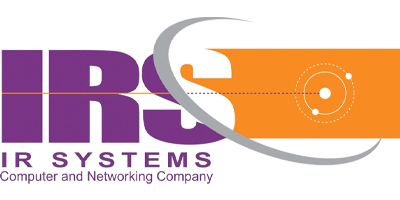Where to Buy Asustor NAS Storage in Pakistan for Business Use?

In today’s digital-first business environment, data is no longer just information – it is a critical asset. From files and databases to backups and surveillance footage, businesses need secure, scalable, and high-performance storage solutions to stay competitive. This is where Asustor NAS storage stands out as a reliable choice for businesses across Pakistan. If you’re searching for where to buy Asustor NAS storage in Pakistan for business use, this blog will guide you through everything you need to know. We’ll explain why Asustor is trusted globally, how it benefits businesses, which models to consider (including the powerful Asustor 6704T), and why IR Systems is the right partner for sourcing Asustor NAS solutions in Pakistan. Why Businesses in Pakistan Need NAS Storage Today As businesses grow, so does their data. Traditional storage methods like external hard drives or basic servers often fail to deliver the reliability, security, and performance modern organizations require. This is especially true for industries such as IT services, construction, healthcare, education, media production, and enterprises managing multiple locations. A Network Attached Storage (NAS) system allows businesses to centralize data, improve collaboration, enhance data security, and ensure seamless backups – all while remaining cost-effective. When it comes to trusted NAS solutions, Asustor NAS storage has become a preferred choice worldwide and increasingly popular in Pakistan. Why Choose Asustor NAS Storage for Business Use? Asustor is a globally recognized brand specializing in high-performance NAS solutions designed for professional and enterprise environments. Businesses choose Asustor NAS storage because it offers a perfect balance of performance, scalability, and reliability. Key Benefits of Asustor NAS Storage High-Speed Performance Asustor NAS systems support multi-core processors and advanced networking, ensuring smooth file transfers and application performance – even in data-heavy environments. Advanced Data Security With features like encryption, access control, snapshots, and backup scheduling, Asustor helps businesses protect critical data against cyber threats and hardware failures. Scalable Storage for Growing Businesses Asustor NAS solutions can easily expand as your data grows, making them ideal for both small businesses and large enterprises. Business Application Support From file sharing and virtualization to surveillance and cloud integration, Asustor NAS devices support a wide range of business applications. Asustor NAS Storage in Pakistan: Growing Demand for Enterprise Solutions The demand for Asustor in Pakistan has increased significantly as businesses move toward digital transformation. Organizations are now looking for storage solutions that are not only powerful but also supported locally. This is where IR Systems plays a critical role – providing authentic Asustor NAS storage in Pakistan, along with professional consultation, deployment, and after-sales support tailored for business environments. Spotlight on Asustor 6704T: Built for Business Performance One of the most powerful and business-focused models available is the Asustor 6704T. Designed for enterprises that require speed, reliability, and advanced networking, this model is ideal for demanding workloads. Why the Asustor 6704T Is Ideal for Businesses 10GbE High-Speed Networking Support Perfect for organizations that require fast data transfer and low latency. Enterprise-Grade Hardware Optimized for virtualization, large file handling, and multi-user access. Reliable for Mission-Critical Operations Ideal for businesses that cannot afford downtime or data loss. When paired with quality networking accessories like 10Gb patch cables, the Asustor 6704T delivers exceptional performance for modern business environments. The Importance of Networking Accessories for NAS Performance Even the best NAS system cannot perform at its full potential without proper networking components. Businesses investing in Asustor NAS storage should also consider high-quality accessories, including: Patch cords for stable and reliable connections Slim flat cables for clean, organized server racks and office setups 10Gb patch cables to fully utilize high-speed NAS capabilities At IR Systems, we understand that NAS solutions are not just about the device – they’re about the entire infrastructure that supports it. Where to Buy Asustor NAS Storage in Pakistan for Business Use? If you’re wondering where to buy Asustor NAS in Pakistan, choosing the right supplier is just as important as choosing the right model. Why IR Systems Is the Trusted Choice IR Systems is a leading provider of enterprise IT and storage solutions in Pakistan. We specialize in Asustor NAS storage, offering businesses reliable products backed by expert support. When you choose IR Systems, you benefit from: Authentic Asustor NAS products Expert consultation for business requirements Customized NAS solutions for enterprises Professional deployment and configuration Reliable after-sales and technical support Our team works closely with businesses to ensure they select the right Asustor NAS model – whether it’s for file storage, backup, virtualization, or high-speed data access. How Asustor NAS Helps Businesses Operate More Efficiently By implementing Asustor NAS storage, businesses in Pakistan can: Centralize data for faster collaboration Improve productivity with quick file access Enhance data protection and disaster recovery Reduce IT complexity and operational costs Scale storage easily as business needs grow With the right configuration and accessories, Asustor NAS becomes a long-term investment that supports business growth and digital resilience. Why Local Expertise Matters When Buying Asustor NAS in Pakistan Buying enterprise storage is not just about price – it’s about support, expertise, and long-term reliability. A local partner like IR Systems ensures: Faster response times Better understanding of business needs On-ground technical assistance Seamless integration with existing infrastructure This makes IR Systems the preferred destination for businesses looking for Asustor NAS storage in Pakistan. Conclusion: The Right Place to Buy Asustor NAS Storage for Business If your business depends on secure, high-performance, and scalable data storage, Asustor NAS storage is a smart investment. From small businesses to large enterprises, Asustor offers solutions that meet modern data demands – especially powerful models like the Asustor 6704T. When it comes to where to buy Asustor NAS storage in Pakistan for business use, partnering with an experienced and reliable provider makes all the difference. With expertise in Asustor solutions, networking accessories like patch cords, slim flat cables, and 10Gb patch cables, and a customer-first approach, IR Systems stands out as a trusted partner for your storage needs. Contact IR Systems Today Ready to upgrade your business storage
Is vCloudPoint S100A1 Right for Your Workspace?

In today’s fast-paced digital era, managing IT infrastructure has become more complex than ever, especially for schools, small businesses, training centers, and government offices. Traditional desktop setups demand high upfront investments, constant maintenance, and significant energy consumption – all of which can overwhelm growing organizations. The need for a cost-effective, centralized, and energy-efficient solution has never been greater. That’s where the vCloudPoint S100A1 in Lahore, offered by IR Systems, steps in. This zero-client device eliminates the need for bulky, individual PCs by enabling multiple users to work from a single host computer. Whether you’re managing a classroom, office floor, or a training facility, the S100A1 delivers a full desktop experience for each user, without the high cost or maintenance burden. In this blog, we’ll explore how this powerful device is reshaping digital workspaces and why it’s the ideal choice for forward-thinking organizations. What Is the vCloudPoint S100A1? The vCloudPoint S100A1 is not a mini-PC or a thin client – it’s a zero-client device, meaning it has no local OS, no hard drive, and zero maintenance requirements. Instead, it works by connecting to a central PC or server where all computing takes place. Each S100A1 device acts as an independent workstation, offering a full Windows desktop experience for every user, while the actual processing is done on the host machine. This smart computing solution is perfect for: Educational institutions Corporate offices Call centers Training labs Libraries Healthcare setups Key Features of vCloudPoint S100A1 Here are the standout features that make the vCloudPoint S100A1 a smart investment for shared computing environments: Zero-Client Technology: No local storage, no OS, no malware risk. ARM Cortex-A9 Processor: Ensures fast connection and smooth desktop experience. Display Output: Supports VGA with up to 1920×1080 resolution. USB Ports: Comes with multiple USB 2.0 ports for keyboard, mouse, and peripherals. Ultra-Low Power Consumption: Uses just 5 watts – over 90% less than a standard desktop PC. Real-Time Computing: Users get a seamless and responsive desktop experience. Centralized Management: All software, updates, and user data are handled from one host machine. Why Businesses and Schools Choose vCloudPoint S100A1 The vCloudPoint S100A1 is a smart, cost-effective solution for schools and businesses seeking simplified, secure, and centralized computing: 1. Significant Cost Savings Traditional desktops are expensive – not just to buy, but to maintain. With the vCloudPoint S100A1, a single host PC can serve multiple users, drastically reducing hardware investments, electricity bills, and maintenance costs. 2. Centralized IT Management Managing individual PCs can become a nightmare for IT departments. With the S100A1, all user environments are stored and updated on one central machine. This simplifies system updates, software installation, and troubleshooting. 3. Enhanced Data Security Zero-client devices store no data locally, minimizing the risk of data loss or unauthorized access. For organizations handling sensitive data, such as schools and government offices, this is a huge benefit. 4. Eco-Friendly Operations With its ultra-low energy consumption, the S100A1 is an environmentally conscious solution. You can power dozens of terminals with the same energy needed for just a few traditional PCs. 5. Fast Deployment & Scalability Need to add more users? Simply connect more S100A1 units to your host PC – no need for additional setups or licensing headaches. This makes scaling your computing environment fast and easy. Ideal Use Cases for vCloudPoint S100A1 The vCloudPoint S100A1 is perfect for schools, offices, and labs needing efficient, low-cost, and centralized computing solutions: Education Build cost-effective computer labs where students get a full desktop experience without the cost of individual PCs. IT teams can manage everything centrally, reducing downtime and improving student access. Corporate Offices Deploy multiple employee workstations using a single host. Whether it’s for finance, HR, or customer support, S100A1 ensures all teams get high performance at low cost. Call Centers Manage agent desktops efficiently while keeping data centralized and secure. The S100A1 enables seamless workflow without worrying about hardware breakdowns. Training Centers Facilitate large training sessions with a high number of users. Trainers can control and manage all desktops from one host, making sessions more productive. How vCloudPoint S100A1 Works with NAS At IR Systems, we specialize in integrating NAS (Network Attached Storage) with devices like the vCloudPoint S100A1 to create a centralized digital workspace. Here’s how this pairing benefits you: Data Backup: Automatically store user data in secure storage systems. File Sharing: Seamless access to shared files and documents. Private Cloud: Build your own cloud solution without monthly fees. Enhanced Collaboration: Teams can access project files from anywhere on the network. Why Partner with IR Systems? At IR Systems, we don’t just sell zero-client devices – we build smart IT ecosystems. Our team works closely with schools, SMEs, and government organizations across Pakistan to ensure every deployment is smooth, scalable, and secure. Our End-to-End Services Include: Free consultation & IT needs analysis vCloudPoint installation and setup Integration with NAS storage Onsite training for admins and users Ongoing technical support & upgrades With us, you get more than a device. You get expert guidance and long-term IT value. Final Thoughts: The Future of Desktop Computing Is Here In a world where efficiency, cost-effectiveness, and security are key, the vCloudPoint S100A1 offers a powerful alternative to traditional desktop setups. Whether you’re looking to cut costs, simplify IT management, or modernize your workplace, this zero-client solution checks all the boxes. At IR Systems, we help you build a smarter, centralized computing environment that grows with your business. Let’s work together to bring powerful, energy-efficient, and secure computing to your office, school, or training lab. Contact Us Today Ready to modernize your IT setup with vCloudPoint S100A1? Let IR Systems guide your transformation. Looking to set up efficient, centralized workstations for your school, office, or training center? Let IR Systems guide your journey. Contact Us now for a free consultation and discover how vCloudPoint devices in Pakistan can reshape your workspace.
NAS Storage: The Smart Business Solution

In today’s digital-driven world, businesses generate and manage massive amounts of data. Whether it’s customer information, project files, or financial records, efficient storage solutions are critical. One of the most reliable and scalable options available is NAS storage (Network-Attached Storage). This technology offers small businesses an affordable way to store, manage, and access data seamlessly. If you’re looking for a network attached storage device that offers high performance, security, and scalability, NAS storage is your best bet. In this guide, we’ll explore what NAS storage is, its benefits, and why it’s a game-changer for businesses of all sizes. Understanding NAS Storage NAS storage, or network access storage, is a centralized file storage system that allows multiple users and devices to access data through a network. Unlike traditional storage solutions, NAS devices operate as independent units that provide fast and reliable data access. A network attached storage device connects directly to your office network, eliminating the need for external hard drives or USB-based storage solutions. It allows multiple users to access shared files, making collaboration and data management much more efficient. Why NAS Storage is Ideal for Small Businesses For small businesses, NAS storage for small business is a cost-effective and highly scalable solution. Here are some compelling reasons why businesses should consider investing in a NAS system: 1. Centralized Data Storage Instead of storing files across multiple devices, NAS storage consolidates data in a single location. This makes data management easier and reduces the risk of file duplication or loss. 2. Easy Accessibility With a network access storage system, employees can retrieve and share data from anywhere within the network. Some NAS devices even allow remote access, enabling teams to work from home or other locations. 3. Cost-Effective Solution Investing in NAS storage for small business is much cheaper than setting up a dedicated server. NAS devices require minimal IT expertise to install and maintain, reducing overall costs. 4. Enhanced Security Security is a major concern for businesses, especially when dealing with sensitive data. NAS systems offer built-in security features such as password protection, encryption, and automated backups, ensuring your data is safe from cyber threats. 5. Scalability for Business Growth As businesses grow, so do their storage needs. NAS storage solutions are highly scalable, allowing businesses to add more storage capacity as required without replacing the entire system. Key Features to Look for in a Network Attached Storage Device When choosing the right network attached storage device for your business, here are some key features to consider: 1. Storage Capacity The size of your NAS device should align with your business needs. If your company deals with large media files or extensive databases, opt for a high-capacity NAS system. 2. RAID Support RAID (Redundant Array of Independent Disks) enhances data redundancy and protects against hardware failures. Look for NAS devices with RAID configurations to ensure data reliability. 3. Connectivity Options A good network access storage device should support multiple connectivity options such as Ethernet, Wi-Fi, and USB for seamless integration with your existing network. 4. Backup and Recovery Features Automated backups and disaster recovery options help safeguard business-critical data. Ensure that the NAS system supports cloud synchronization and scheduled backups. 5. User Access Control A robust NAS system allows businesses to set user permissions and control who can access specific files. This is crucial for protecting confidential information. Top Use Cases of NAS Storage for Small Businesses 1. File Sharing and Collaboration With a NAS device, multiple users can access, edit, and share files simultaneously. This is particularly useful for teams working on shared projects. 2. Secure Data Backup Regular backups are essential for business continuity. A network attached storage device ensures your data is backed up automatically, reducing the risk of data loss. 3. Media Storage and Streaming For businesses that handle video production, photography, or digital media, NAS storage provides a central hub for storing and streaming large files. 4. Hosting a Private Cloud Businesses looking for a cost-effective cloud storage solution can use NAS to create their own private cloud. This ensures data privacy while offering the convenience of cloud access. 5. Running Virtual Machines Some high-performance NAS devices support virtualization, allowing businesses to run multiple operating systems or applications on a single NAS unit. How to Set Up a NAS Storage System for Your Business Setting up a NAS system is relatively straightforward. Follow these steps to get started: Step 1: Choose the Right NAS Device Select a NAS system that meets your storage capacity, connectivity, and security requirements. Step 2: Install the Hard Drives Most NAS devices allow you to install your own hard drives. Choose high-speed, high-capacity drives that support RAID configurations. Step 3: Connect to Your Network Use an Ethernet cable to connect the NAS device to your office network. Configure the settings using the NAS management software provided by the manufacturer. Step 4: Set Up User Permissions Create user accounts and define access levels for employees to ensure data security. Step 5: Configure Backups and Security Settings Enable automatic backups, encryption, and firewall settings to protect your data from cyber threats. Step 6: Enable Remote Access (Optional) If your team needs to access data remotely, configure the NAS system to allow secure remote connections. Conclusion For small businesses looking for an efficient, secure, and scalable storage solution, NAS storage is a game-changer. It offers centralized data storage, easy access, cost savings, and enhanced security, making it an ideal choice for companies of all sizes. A network attached storage device not only simplifies file management but also provides robust backup solutions and supports business growth. Whether you need network access storage for file sharing, data backup, or cloud storage, investing in a NAS system will future-proof your business operations. If you’re ready to upgrade your storage infrastructure, now is the time to explore the best NAS storage for small business and take advantage of its powerful features. Your data is the backbone of your business—protect it with a reliable NAS solution