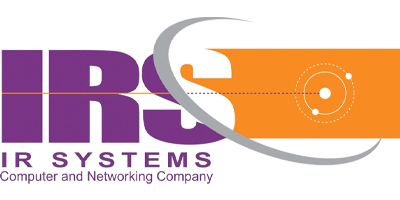Why Choose Asustor NAS Storage Systems Today?

In the modern digital world, data isn’t just information – it’s your business’s backbone. Whether you’re managing files, media, or sensitive client information, having the right storage solution is critical. That’s where Asustor NAS storage systems come into play. At IR Systems, we understand how vital it is for businesses to have dependable, secure, and scalable storage. With the increasing demand for efficient backup data storage and server cloud backup options, Asustor has emerged as a top choice for small businesses, enterprises, and even tech enthusiasts. In this blog, we’ll walk you through what makes Asustor special, why it stands out among NAS storage providers, and how it can benefit your organization today and in the future. What Is Asustor NAS Storage? Asustor is a leading brand in the NAS (Network-Attached Storage) industry. Their devices are designed to help users store, manage, and access data efficiently from anywhere in the world. But what truly sets Asustor apart is its combination of user-friendliness, powerful performance, and advanced features tailored for both business and personal use. An Asustor NAS storage system functions like a private cloud, enabling multiple users to store and retrieve data over a network securely. From backing up business-critical files to hosting servers and media libraries, Asustor offers unmatched flexibility and reliability. Why Businesses Need NAS Storage Today With the rise in remote work, cyber threats, and massive data consumption, traditional storage methods like USB drives and external HDDs are no longer sufficient. Businesses need: Centralized data access for team collaboration Automated backup data storage to prevent data loss Secure server cloud backup to protect against ransomware or system failures Scalable storage systems that grow with your business This is exactly where Asustor NAS storage delivers. Top Reasons to Choose Asustor NAS Storage Systems Asustor NAS storage systems offer powerful, secure, and scalable solutions for modern data needs. Here’s why they’re a top choice for businesses today: 1. Blazing-Fast Performance Asustor devices are built for speed. Equipped with Intel processors, NVMe SSD caching, and 2.5GbE/10GbE network interfaces, they offer ultra-fast data access. This is ideal for businesses that need rapid file transfers, real-time video editing, or quick database queries. 2. Reliable Backup Data Storage One of the primary uses of Asustor NAS is automated backup. Whether you’re backing up Windows, Mac, or Linux systems, Asustor makes it easy with tools like: Snapshot Center – Take point-in-time copies of your data. Cloud Backup Center – Integrate with services like Dropbox, OneDrive, Google Drive, and Amazon S3. Remote Sync – Schedule secure backups to remote locations. This makes it a solid option for any organization seeking secure backup data storage without breaking the bank. 3. Scalable Server Cloud Backup Start small and scale up – Asustor supports multiple drive bays (from 2-bay to 16-bay options) and can expand storage with additional units. Plus, with features like MyArchive, you can hot-swap drives for offsite storage. This makes server cloud backup flexible, reliable, and future-ready. 4. Business-Ready Features Asustor doesn’t just offer storage – it provides smart tools for business productivity, including: Virtual Machine support for running multiple OS environments Surveillance Center for integrating IP cameras Web server hosting and Docker container support This makes it much more than a storage device – it’s a complete server solution. 5. Strong Security Protocols Security is non-negotiable. Asustor NAS storage systems come with: AES 256-bit encryption Two-step authentication Auto-blocking for suspicious IP addresses HTTPS connection and firewall controls These features ensure that your data is protected from both internal mishaps and external threats. How IR Systems Helps You Deploy Asustor NAS At IR Systems, we don’t just sell hardware – we deliver complete NAS storage solutions. Our team of experts will assess your data requirements, help you select the best Asustor model, and ensure smooth deployment with ongoing support. We work with businesses across Pakistan to implement Asustor NAS systems tailored to their needs. Whether you require a powerful 4-bay device for your creative agency or a rackmount 16-bay server for your corporate data center, we’ve got you covered. Who Can Benefit from Asustor NAS Storage? Small and Medium Businesses (SMBs): Manage files, emails, backups, and software in one place. Educational Institutions: Store student data, assignments, and digital content. Creative Professionals: Host large media files, edit directly from NAS, and maintain archives. Home Users: Create a personal cloud, stream media, and protect family memories. Conclusion: Why Asustor NAS Is the Right Choice In a fast-paced digital age, you need a storage solution that is secure, fast, and adaptable. Asustor NAS storage systems offer exactly that – a powerful combination of reliability, scalability, and smart functionality. Whether you’re a startup looking to back up essential files or a large enterprise in need of complex server cloud backup, Asustor delivers exceptional value and performance. Ready to Upgrade Your Storage? Let us help you secure your data and streamline your operations with Asustor. Contact IR Systems today for a free consultation.
Why Asustor NAS Storage Is Your Best Backup Solution

In today’s digital-first world, data is the backbone of every business – and losing it is simply not an option. Whether you’re a small startup or a growing enterprise, data backup is one of the most critical parts of your IT strategy. That’s where Asustor NAS storage steps in – a smart, secure, and scalable solution trusted by professionals around the globe. At IR Systems, we specialize in modern NAS storage solutions, and we’ve seen firsthand how Asustor helps businesses across Pakistan stay protected, productive, and ready for the future. In this blog, we’ll explore why Asustor NAS storage systems are becoming the go-to choice for backup data storage, how they support server cloud backup, and how they can transform your backup strategy – without breaking your budget. Why Should You Care? Asustor is a leading name in the NAS (Network Attached Storage) space, known for delivering high-performance, user-friendly, and reliable storage solutions. NAS is essentially a storage server that connects directly to your network, making it easy to access, share, and secure your data from multiple devices. What makes Asustor NAS storage different is its blend of powerful hardware, intuitive interface, and advanced data protection features – all wrapped in a cost-effective package. If you’re tired of juggling USB drives, external hard disks, or worrying about ransomware attacks, an Asustor NAS might be exactly what your business needs. Why Businesses Need NAS for Backup Data Storage Imagine this: one of your team members accidentally deletes a key client file, or your main server crashes due to a power surge. Without a robust backup system, that data might be gone forever. This is where backup data storage using Asustor NAS systems becomes essential. Top Benefits of Using NAS for Backups: Automatic and Scheduled Backups Set it and forget it. Asustor lets you automate backups on a schedule that suits your needs – daily, weekly, or even hourly. RAID Support for Redundancy Asustor NAS supports various RAID levels, meaning your data is mirrored across multiple drives. If one fails, you don’t lose your information. Remote Access and Server Cloud Backup Access your files from anywhere, anytime – whether you’re at home, in the office, or on the move. Asustor supports integration with public cloud services like Google Drive, Dropbox, OneDrive, and more. Military-grade Encryption Keep sensitive business data secure with built-in encryption and multi-level access control. How Asustor NAS Storage Systems Stand Out There are many NAS brands out there, so why are businesses choosing Asustor? Let’s take a closer look at the features that set it apart. 1. User-Friendly Interface The ADM (Asustor Data Master) operating system is sleek and intuitive – even for non-technical users. You don’t need an IT background to manage your files or set up a backup job. 2. Fast Performance With powerful CPUs and expandable RAM, Asustor devices deliver lightning-fast read/write speeds – even when multiple users access data simultaneously. 3. Expandable Storage Start small and grow big. Asustor NAS systems allow you to add more drives as your storage needs increase. 4. Energy Efficient Asustor NAS devices consume less power than traditional servers, making them a green and cost-effective backup solution. 5. Cloud Integration Hybrid cloud support gives you the best of both worlds – on-premise speed and cloud flexibility. It’s ideal for server cloud backup strategies. Real-World Use Cases: How Businesses Use Asustor At IR Systems, we’ve implemented Asustor NAS storage systems across various industries. Here are a few examples of how different sectors benefit: Healthcare Providers Securely store patient records, appointment histories, and lab reports with full compliance. Asustor’s encryption and access controls ensure sensitive data stays protected. Retail and E-Commerce Manage inventory files, sales records, and customer data centrally. Sync with cloud services for added redundancy. Educational Institutions Back up course material, student records, and administrative documents in one place – accessible to staff from anywhere. Small Businesses and Freelancers Affordable, secure, and easy to use. Even solo entrepreneurs can benefit from automatic data backups and secure remote access. Asustor and Server Cloud Backup – A Perfect Match One of the best features of Asustor is its seamless support for server cloud backup. This hybrid approach combines the safety of local NAS with the scalability of cloud storage. You can back up critical data to your NAS and then set up automated synchronization with services like: Amazon S3 Dropbox Microsoft Azure Google Drive OneDrive This gives you double protection – even if your local NAS faces issues, your data is still safe in the cloud. Why Choose IR Systems for Your Asustor NAS Setup? Choosing the right NAS is just the first step. Setting it up properly, securing it, and optimizing it for your needs is where the real value comes in – and that’s where we help. At IR Systems, we don’t just sell storage solutions. We design, install, and manage complete data protection strategies tailored for your business. What You Get with IR Systems: Expert consultation to choose the right Asustor NAS model RAID setup and performance optimization Cloud backup configuration Ongoing support and updates Friendly, local service you can trust We’ve helped businesses across Pakistan protect their data, reduce downtime, and achieve peace of mind – and we’d love to help you too. Final Thoughts: Back Up Smart with Asustor & IR Systems In a time where data is your most valuable asset, there’s no room for uncertainty. Asustor NAS storage offers a powerful, secure, and budget-friendly way to safeguard your files, support remote work, and integrate seamlessly with your cloud backup strategy. Whether you’re a small team or a growing enterprise, you deserve backup systems that work reliably and effortlessly. Let IR Systems be your trusted partner in building a smart, secure, and scalable backup solution with Asustor. Ready to Back Up with Confidence? Protect your business the smart way. Contact IR Systems today for a free consultation and let us help you choose the best Asustor NAS solution for your backup needs.
How SAN Storage Boosts Secure Network Backups

In a world where data fuels every decision and operation, businesses can’t afford to take chances with their backup solutions. Whether you’re running a startup or managing enterprise-level infrastructure, the need for reliable, fast, and secure data backups is undeniable. That’s where SAN Storage steps in as a game-changer. In this blog, we’ll explore how SAN storage not only simplifies backup processes but also enhances network security, performance, and scalability. We’ll also look into how SAN integrates with other storage solutions like Asustor NAS storage systems and supports efficient server cloud backup. Understanding the Basics: What is SAN Storage? SAN stands for Storage Area Network. It is a dedicated high-speed network that connects multiple storage devices to servers, making data available at the block level. Unlike direct-attached storage or basic network-attached storage, SAN storage offers enhanced performance, centralized management, and robust security features. As a key provider in this space, IR Systems specializes in offering tailored SAN storage solutions that empower businesses with dependable and scalable backup options. The Real Value: Why SAN Storage Matters for Backups SAN storage ensures faster, safer, and more reliable backups. It keeps your data centralized, reduces downtime, and gives you full control – making it a smart choice for any secure backup strategy: 1. Enhanced Backup Speeds One of the main challenges in traditional backup systems is the time they take. With SAN storage, data moves through high-speed fiber channels or Ethernet, drastically reducing backup windows. Your business operations won’t have to slow down just because backups are running. 2. Centralized Data Management Managing data across multiple servers can be overwhelming. QSAN centralizes all your storage, allowing you to control backup processes from a single point. This not only saves time but also reduces human errors. 3. Reliable Data Availability With SAN’s redundancy features and high availability, you’re not just backing up your data – you’re ensuring it’s always accessible, even in the face of hardware failures or cyber incidents. Fortifying Backup Security with SAN SAN storage strengthens backup protection by isolating data and preventing unauthorized access, ensuring your critical files stay safe: 1. Isolated Backup Environment SAN storage operates on a separate network, keeping it isolated from the main traffic. This isolation acts as a shield, making it more difficult for cyber attackers to infiltrate backup systems. 2. Advanced Access Controls Many SAN storage area network devices come equipped with role-based access and encryption options. This ensures only authorized users can access or modify backup data, making your backups not just secure but also compliant with data regulations. 3. Faster Disaster Recovery In the event of a disaster, time is critical. SAN storage allows for quick data recovery, helping businesses bounce back faster with minimal losses. Integration with server cloud backup further adds resilience to your disaster recovery strategy. Seamless Integration with Server Cloud Backup Businesses today are increasingly opting for hybrid storage solutions – a mix of on-premise and cloud. SAN storage can work hand-in-hand with server cloud backup, offering both local speed and remote redundancy. Data can be first written to the SAN system for fast access and then mirrored to the cloud for offsite protection. IR Systems offers integration – ready SAN setups that support such dual backup environments effortlessly. How SAN and Asustor NAS Storage Systems Work Together While SAN excels in block-level storage and performance, Asustor NAS storage systems are known for their file-sharing and user-friendly interfaces. Combining the two offers flexibility. Use SAN for performance-critical operations and backups, and NAS for everyday file access and collaboration. This balanced approach ensures data is not only safe but also readily available for your teams. At IR Systems, we help configure systems that blend SAN storage with Asustor NAS devices, creating a powerful and cost-effective storage ecosystem. Designed to Grow: SAN’s Scalability Advantage Every business grows, and so does its data. SAN storage is inherently scalable. You can start with a few terabytes and expand to petabytes without reconfiguring your existing setup. This makes SAN an ideal long-term solution for businesses that are growing or expect to scale their operations. With IR Systems, you get the guidance and hardware support needed to scale your storage efficiently. Why Businesses Trust IR Systems for SAN Storage At IR Systems, we understand that secure data backups are more than just a technical requirement – they’re the backbone of business continuity. Our team specializes in deploying tailored SAN storage solutions that align with your specific needs, whether you’re focused on data protection, disaster recovery, or performance optimization. We not only provide high-performance storage area network devices but also ensure seamless integration with cloud services and NAS systems, offering a complete, secure storage strategy. Final Thoughts: SAN Storage is the Foundation of Secure Backups In an age where data loss can mean financial and reputational damage, having the right storage solution is crucial. SAN storage offers unmatched speed, security, and scalability, making it the preferred choice for modern network backups. By combining SAN with server cloud backup and Asustor NAS storage systems, businesses can build a robust, flexible, and secure data environment. Secure Your Data Today with IR Systems If you’re ready to take your backup strategy to the next level, IR Systems is here to help. Our SAN storage solutions are designed for performance, built for security, and customized for you.Visit IR Systems to get started or contact us today for a free consultation. Let’s build a safer, smarter storage future together.
Asustor NAS: Best Cloud Storage for Gaming & Streaming

In today’s digital landscape, the lines between casual gaming, professional esports, and live streaming have completely blurred. Every session can turn into shareable content, every match into an opportunity for growth, and every stream into a career move. With this massive influx of high-definition gameplay, simultaneous recording, overlays, and audio syncing, having reliable storage is no longer optional—it’s crucial. Asustor, a name trusted in the NAS world, brings cloud-enabled storage to the forefront for creators who need power, speed, and flexibility. This blog explores how Asustor NAS storage systems are transforming the way gamers and streamers handle their data. You’ll discover which models are ideal for different setups, what features matter most in cloud storage for gaming, how server cloud backup adds extra protection, and why investing in Backup Data Storage can elevate your streaming game. The Gaming & Streaming Data Problem Learn why modern gamers and streamers face serious storage challenges—and why basic hard drives just don’t cut it anymore. Why Traditional Storage Isn’t Enough Anymore The average high-definition game can occupy anywhere from 30GB to 150GB. Now add gameplay recordings, editing files, visual assets, intros, thumbnails, and backup copies. You’re suddenly dealing with several terabytes of data—growing weekly. External hard drives can fail, SSDs fill up fast, and cloud subscriptions can get expensive and limited. Streaming platforms like Twitch and YouTube don’t store content forever. Many creators are now turning to Asustor NAS storage to manage everything from gameplay archiving to automatic uploads and multi-device access. Why Asustor Stands Out in the Gaming World Discover how Asustor NAS is more than storage—it’s a personal game server with powerful features tailor-made for streamers. Not Just a Storage Box—It’s Your Personal Game Server Asustor NAS (Network Attached Storage) systems are more than just containers for your data. They act as private servers that operate on your home or studio network and extend into the cloud. Let’s explore what makes them perfect for gamers: High-Speed Access: Many Asustor units feature 2.5GbE or even 10GbE LAN ports for ultra-fast transfers—no lag between your PC and storage. App Ecosystem: Tools like Plex, LooksGood, and Surveillance Center allow you to manage, stream, and secure your content effortlessly. HDMI Output: Certain Asustor devices allow you to connect directly to a monitor or TV, enabling playback without needing another computer. Seamless Backup: The ADM (Asustor Data Master) system allows automated server cloud backup to services like Google Drive and Dropbox. Top Features of Asustor NAS Storage Systems for Streamers Explore key Asustor NAS functions like 4K transcoding, RAID protection, and media streaming that elevate your creative workflow. Custom Features That Make a Real Difference Whether you’re a Twitch beginner or a YouTube veteran, Asustor offers core advantages you won’t find in standard storage setups: Snapshot Protection: Roll back changes or recover from data corruption instantly. 4K Video Transcoding: Stream and edit game recordings smoothly. Hot-Swap Bays: Upgrade your hard drives on the go—zero downtime. Multimedia Streaming: Built-in DLNA server, Plex support, and Kodi apps. RAID Support: Redundancy options to protect against hard drive failure. Best Asustor Models for Gaming & Streaming A quick comparison of the top Asustor NAS options to suit beginners, pros, and studios—so you can pick what works best for your setup. 1. Asustor AS5402T – Power & Speed Combo CPU: Intel Celeron N5105 RAM: 4GB DDR4 (expandable to 16GB) Connectivity: Dual 2.5GbE LAN Use Case: Streamers who edit content in-house, handle 4K footage, and need lightning-fast file transfer. 2. Asustor AS6704T – Professional Streamer Setup CPU: Intel Celeron N5105 Quad-Core Drive Bays: 4-bay with NVMe SSD caching Expandability: Upgradable RAM, dual LAN, and HDMI 2.0 support Use Case: Gaming studios or creators managing large collaborative projects. 3. Asustor Drivestor 4 Pro – Budget-Friendly Entry CPU: Realtek Quad-Core Drive Bays: 4 Connectivity: 2.5GbE Use Case: New streamers looking for affordable but effective Backup Data Storage. Server Cloud Backup: Safety Net for Your Content Asustor’s built-in server cloud backup tools make your content nearly disaster-proof. Whether you’re concerned about accidental deletion, hardware failure, or ransomware, Asustor’s multiple-layer backup strategy has your back: Hybrid Backup Sync: Automatically copy content to Google Drive, Dropbox, OneDrive, or another NAS. Remote Syncing: Easily sync between locations—ideal for traveling streamers. Multi-Version Control: Store previous file versions to protect against accidental overwrites. Encrypted Transfers: All backups are secured with AES-256 encryption. Key Benefits for Gamers & Streamers Using Asustor NAS Storage From energy efficiency to mobile access, here’s why Asustor makes everyday content creation smoother and safer. Streamlined Workflow Edit videos directly from the NAS, no need to copy them to your local PC first. Accessible Anywhere Use the AiMaster mobile app to monitor, upload, or stream content from anywhere in the world. Energy Efficient Run your NAS 24/7 without the power drain of a full gaming rig. Centralized Library Store, organize, and tag game footage, intros, clips, and other assets for easy search and retrieval. How to Set Up Asustor NAS for Streaming in 5 Easy Steps Select the Right Model: Choose based on your needs—number of drive bays, RAM, and network speed. Install Drives: Use compatible SSDs or HDDs; configure RAID if desired. Connect to Network: Plug into your router or switch via Ethernet. Setup ADM: Initialize your NAS using the Asustor Data Master platform. Install Media Apps: Add Plex, LooksGood, or any editing tools directly through the App Central. Conclusion In a world where data is king, especially in gaming and streaming, storage can’t be an afterthought. As we saw in the introduction, the volume and sensitivity of content require something stronger than an external HDD or a standard cloud account. Asustor NAS storage systems offer performance, accessibility, and backup intelligence all in one platform—giving creators more time to focus on what they love. If you’re serious about content creation and want reliable Backup Data Storage with scalable performance, Asustor is your go-to solution. It’s time to upgrade your workflow with the ultimate tool for digital creators. Whether you’re unsure which model suits your needs or
Boost Your Business with SAN & NAS Storage

In today’s data-driven world, businesses require reliable storage solutions to manage large volumes of information efficiently. Two commonly used storage options are Storage Area Network (SAN) and Network Attached Storage (NAS). This guide will help you compare SAN Storage in Lahore with QNAP NAS Storage and Asustor NAS Storage to make an informed decision for your business. Let’s dive into the details and explore how each storage solution performs in terms of speed, scalability, cost-effectiveness, and backup capabilities. Understanding SAN Storage SAN Storage is a high-speed network-based solution designed for organizations with substantial data storage needs. It connects multiple storage devices to servers, creating a centralized storage system that ensures fast and secure data access across various devices. Key Features of SAN Storage High-Speed Performance: Ideal for businesses handling large datasets that require rapid data access. Centralized Management: Provides a single control point, simplifying storage management. Data Redundancy: Includes built-in backup features to protect against data loss. Scalability: Easily expandable to meet growing business data demands. Benefits of SAN Storage in Lahore Businesses in Lahore can benefit from SAN Storage by leveraging its robust performance for tasks like database management, virtualization, and high-demand applications. What is NAS Storage? NAS Storage connects directly to a Local Area Network (LAN) and provides file-based storage for multiple users. Unlike SAN, which requires a dedicated network, NAS systems are more straightforward to set up and manage, making them suitable for small to medium-sized businesses. Key Features of NAS Storage Cost-Effective Solution: Generally more affordable than SAN systems. Easy Installation: User-friendly setup, ideal for businesses with limited IT support. File Sharing Capabilities: Allows multiple users to access files over a network. Good for Small Data Volumes: Suitable for businesses with moderate storage needs. Comparing SAN Storage and NAS Storage Here’s a side-by-side comparison to help you understand the differences between SAN and NAS storage solutions: Feature SAN Storage NAS Storage Performance High-speed, ideal for large datasets Moderate speed, suitable for file sharing Cost Higher initial investment More affordable Scalability Highly scalable Limited scalability Installation Complexity Requires IT expertise Easy to set up and manage Use Case Large enterprises Small to medium businesses When Should You Choose SAN Storage? Choosing the right storage solution depends on your business needs. SAN storage is a suitable choice when: High Performance is a Priority: Businesses that require fast data transfer and low latency benefit from SAN’s dedicated high-speed network. Centralized Data Management: If your organization deals with complex data structures, SAN offers a centralized storage system to streamline data access. Backup Solutions: SAN storage supports efficient backup and recovery options, ensuring data protection. At IR Systems, we provide SAN Storage with integrated backup solutions to safeguard your critical business data. How Does SAN Storage Support Backup Solutions? Data loss can have significant consequences for any business. SAN Storage provides robust backup options to ensure data redundancy and minimize downtime in case of system failure. By implementing SAN Storage, businesses in Lahore can secure their data and maintain business continuity. When Should You Choose NAS Storage? NAS Storage is an excellent choice for businesses with more straightforward data needs. Consider NAS when: Affordability is a Concern: For startups and small businesses, NAS offers an economical solution. Simple File Sharing is Needed: NAS systems are perfect for collaborative work environments where file sharing is essential. Limited IT Resources: NAS systems are easy to install and manage, making them a hassle-free option for businesses without dedicated IT staff. Exploring QNAP NAS Storage QNAP NAS Storage is a popular choice for businesses looking for reliable, affordable storage solutions. These devices offer advanced features like remote access, data encryption, and efficient file sharing capabilities, making them suitable for small to medium enterprises. Key Benefits of QNAP NAS Storage Affordable Backup Solutions: QNAP NAS Storage devices offer built-in backup tools to secure your business data. User-Friendly Interface: Easy to set up and manage without extensive technical knowledge. Remote Access: Access your files securely from anywhere, improving business flexibility. Exploring Asustor NAS Storage Asustor NAS Storage offers high-performance solutions for businesses seeking reliable network-attached storage. Known for their versatility and scalability, Asustor devices are suitable for various business environments. Key Benefits of Asustor NAS Storage Data Protection: Features backup and recovery options to prevent data loss. High Scalability: Easily expand your storage capacity as your business grows. Energy Efficient: Designed to reduce power consumption while maintaining performance. Advantages and Disadvantages of SAN and NAS Storage Advantages of SAN Storage High-Speed Performance: Ideal for data-intensive applications. Centralized Management: Simplifies data organization and security. Data Redundancy: Ensures data protection through backup features. Disadvantages of SAN Storage Higher Cost: Requires a significant initial investment. Complex Setup: Needs skilled IT professionals for installation and maintenance. Advantages of NAS Storage Affordable Solution: Lower initial cost and maintenance expenses. Ease of Use: User-friendly setup and management. File Sharing: Suitable for collaborative work environments. Disadvantages of NAS Storage Limited Scalability: Expanding NAS storage can be challenging. Lower Performance: May not meet the demands of data-heavy applications. FAQs About SAN and NAS Storage What is the primary difference between SAN and NAS storage? SAN operates on a dedicated high-speed network, while NAS connects to a LAN and focuses on file sharing. Which storage solution is more cost-effective? NAS is generally more affordable, while SAN offers long-term ROI for large enterprises. Can businesses use both SAN and NAS storage? Yes, many businesses opt for a hybrid solution to enjoy the benefits of both storage types. How does SAN storage support backup solutions? SAN systems include integrated backup features to ensure data redundancy and quick recovery. Is Asustor NAS Storage a good choice for small businesses? Yes, Asustor NAS Storage offers scalable, energy-efficient, and secure storage options for small businesses. Choosing the Right Storage Solution for Your Business Selecting between SAN and NAS Storage depends on your specific business requirements. For high-speed performance, centralized management, and advanced backup solutions, SAN Storage is ideal for large enterprises. Meanwhile, QNAP NAS Storage and Asustor NAS Storage
Compare SAN and NAS Storage Solutions for Your Business

In today’s digital landscape, businesses of all sizes rely on robust data storage solutions to manage vast amounts of information securely and efficiently. Two of the most popular storage solutions are Storage Area Network (SAN) and Network Attached Storage (NAS). In this guide, we’ll delve into the specifics of SAN Storage and NAS Storage, comparing their features, benefits, and use cases to help you make an informed choice for your business. Let’s explore how each storage solution stacks up in terms of scalability, performance, cost, and ease of management. What is SAN Storage? SAN Storage refers to a network-based storage solution, typically used by organizations with extensive data storage needs. SAN uses a high-speed network to connect storage devices, enabling efficient and secure access to data across different servers. This setup provides a centralized storage system, often preferred by large businesses for its speed, reliability, and flexibility in handling massive data volumes. Key Features of SAN Storage High-Speed Performance: SAN is designed for rapid data transfer, ideal for businesses requiring quick access to large datasets. Centralized Management: With a single point of control, managing storage becomes more straightforward. Reliability and Redundancy: SAN systems often include features like mirroring and backup, ensuring minimal downtime and data protection. Scalability: Businesses can expand SAN systems as their data needs grow without disrupting operations. What is NAS Storage? Network Attached Storage (NAS) is another popular solution, especially suitable for smaller-scale storage needs. Unlike SAN, NAS connects directly to the local area network (LAN) and allows multiple devices to access files over the network. While NAS may not offer the same speed as SAN, it’s more affordable and easy to set up, making it a viable option for smaller businesses or home office setups. Key Features of NAS Storage Cost-Effective: NAS is generally less expensive than SAN and requires fewer resources. Ease of Use: Easy to install and manage, NAS systems are user-friendly for businesses with limited IT support. Data Sharing: NAS enables file sharing across multiple devices, ideal for collaborative work environments. Good for Small Data Volumes: While it lacks the high-speed performance of SAN, NAS handles moderate data volumes efficiently. SAN Storage VS NAS Storage: Key Differences Here’s a breakdown of the main differences between SAN Storage and NAS storage: Feature SAN Storage NAS Storage Performance High-speed, ideal for large datasets Moderate speed, suitable for file sharing Cost Higher initial cost with long-term ROI Lower cost, suitable for smaller budgets Scalability Highly scalable for growing data needs Limited scalability Installation Complexity Requires IT expertise and setup Easy to install and manage Best Use Case Enterprises with large data centers Small to medium businesses or home use When to Choose SAN Storage for Business Choosing the right storage solution depends on the scale and nature of your business. SAN storage is ideal for businesses requiring: High Performance and Low Latency: If your applications demand high data transfer rates and low latency, SAN storage delivers this through dedicated, high-speed networking. Centralized Data Management: SAN provides a robust solution for centralized data storage, making it ideal for businesses with complex data structures. Backup Solutions: Many organizations using SAN benefit from integrated backup features, providing efficient data recovery options. How SAN Storage Supports Backup Solutions In a competitive business environment, data loss can have severe repercussions. SAN storage is not only about efficient data access but also robust Backup Solutions. With SAN, businesses can set up dedicated backup systems that ensure data redundancy, minimizing the risk of data loss. At IR Systems, we offer SAN Storage that includes top-tier backup options tailored to safeguard your business data. Advantages and Disadvantages of SAN and NAS Storage Advantages of SAN Storage High Performance: Meets the demands of data-intensive applications. Centralized Control: Offers centralized data management, improving organization and security. Data Protection: Provides redundancy options and efficient Backup Solutions. Disadvantages of SAN Storage Cost: Higher setup costs may deter smaller businesses. Complexity: Requires skilled IT resources for installation and management. Advantages of NAS Storage Affordability: Lower initial investment and maintenance costs. Easy Management: Simple setup without extensive IT support. Disadvantages of NAS Storage Limited Scalability: Expanding NAS systems can be challenging for larger data volumes. Lower Performance: May not meet the demands of applications needing high data transfer speeds. Asustor NAS Storage: For businesses exploring NAS options, Asustor NAS Storage is a robust solution. Asustor NAS devices offer high-performance capabilities, affordable options, and a user-friendly interface. These systems support backup solutions, ensuring that businesses have access to efficient data recovery and protection options. Asustor NAS storage offers valuable features for data sharing and is an ideal choice for small to medium-sized businesses looking to streamline their storage without the complexities of SAN. FAQs About SAN and NAS Storage What are the main differences between SAN and NAS storage? SAN storage operates over a high-speed network, offering centralized storage for large datasets. NAS, however, connects directly to a LAN and is more suitable for file sharing in small to medium environments. Which is more cost-effective, SAN or NAS storage? NAS storage is typically more cost-effective, while SAN requires a higher initial investment. SAN’s long-term ROI can be beneficial for large businesses, while NAS is ideal for smaller budgets. Can you use both SAN and NAS in a single setup? Yes, many businesses implement both SAN and NAS for a hybrid solution, allowing them to benefit from the high performance of SAN and the accessibility of NAS for less data-intensive tasks. How does SAN storage support backup solutions? SAN storage often integrates backup solutions, enabling businesses to maintain data redundancy and recover data in case of system failure. Is Asustor NAS storage a good choice for small businesses? Yes, Asustor NAS storage provides affordable, user-friendly options, making it a reliable choice for small businesses needing efficient data management. Choosing the Right Storage Solution for Your Business Selecting between SAN and NAS depends on your business’s unique needs. For high-speed performance, centralized data management, and advanced backup solutions, SAN Storage is an
ASUSTOR AS3302T V2 Reliable, Secure Personal Cloud

We are excited to introduce the Asustor AS3302T V2, a cutting-edge personal cloud solution redefining home and small office data management. Designed with high-speed multimedia transcoding and Btrfs support, the AS3302T V2 offers: Advanced Media Server: Effortlessly stream 4K media content. Btrfs File System: Ensure data integrity with advanced snapshot technology. Intuitive User Interface: Simplified management with ADM OS. Energy Efficient: Eco-friendly design for reduced power consumption. The AS3302T V2 sets a new standard in personal cloud solutions, bringing unparalleled speed, reliability, and convenience to our digital lives. High-Speed Multimedia Transcoding: What It Means and Why It Matters High-speed multimedia transcoding is crucial for efficiently converting large files like videos into various formats. We benefit from: Faster Data Accessibility: Quickly stream videos in different resolutions. File Compatibility: Convert to formats compatible with different devices. Storage Optimization: Reduce file sizes without losing quality. Transcoding allows us to maintain a seamless multimedia experience across devices. High-speed transcoding ensures our media libraries are accessible, viewable, and shareable with minimal buffering. This enhances our ability to enjoy multimedia content without delays or quality loss. Inside the AS3302T V2: Hardware and Software Specifications We dive into the core of the AS3302T V2 to explore its hardware and software elements that drive its high-speed multimedia transcoding capabilities. Hardware Specifications: CPU: Intel Celeron dual-core 2.0GHz (burst up to 2.7GHz) RAM: 2GB DDR4 (expandable to 8GB) Storage: Supports 2x 3.5” SATA HDDs Ports: 2x Gigabit Ethernet 3x USB 3.2 Gen1 Software Features: Operating System: ADM (Asustor Data Master) File system: Btrfs support with snapshot and data protection Apps: Over 200 apps in App Central Multimedia Center for streaming and transcoding Security: AES 256-bit encryption Two-step verification This robust package ensures seamless, high-performance operation. The Role of Btrfs in Enhancing Your Personal Cloud By leveraging Btrfs, we can ensure an optimal balance of performance, reliability, and data integrity in our personal cloud setups. Key benefits include: Snapshots: These allow us to take instant backups of data, providing point-in-time recovery. Self-Healing: Btrfs can automatically detect and correct data corruption, ensuring our files remain intact. Efficient Storage: Built-in deduplication and compression minimize storage utilization. Scalability: Btrfs handles large storage volumes and multiple devices seamlessly. Data Integrity: End-to-end checksums safeguard our data from silent corruption. Setting Up Your AS3302T V2: A Step-by-Step Guide Unbox the Device: Open the package and take out the AS3302T V2 along with its accessories. Install Hard Drives: Open the NAS enclosure and place compatible hard drives into the designated slots. Ensure they click into place securely. Connect to Power and Network: Attach the power adapter to the NAS and plug it into a power outlet. Use an Ethernet cable to connect the NAS to your router or switch. Power Up: Press the power button to turn on the NAS. Install ADM: Open a browser and visit the provided URL to download ADM. Follow the on-screen instructions for setup. Configure RAID: Choose the RAID configuration suitable for your data redundancy and performance needs. Access the Interface: Log in via the ADM interface to start managing your storage and settings. Real-World Performance: Benchmark Tests and User Experiences When it comes to real-world performance, we conducted several benchmark tests on the AS3302T V2. Here’s what we found: File Transfer Speed: We observed impressive read/write speeds, averaging 220 MB/s and 180 MB/s respectively. Transcoding: The device handled 4K video transcoding fluidly, maintaining smooth playback without stutter. User Feedback: Users reported exceptional performance in their day-to-day operations, such as fast file synchronization and seamless media streaming. Load Tests: Under heavy loads, the system remained stable, with no noticeable slowdowns. Overall, these results demonstrate the AS3302T V2’s robust capabilities. Efficient Data Management: How Btrfs Makes a Difference We know managing data efficiently is crucial. Btrfs offers advanced features perfect for enhancing our AS3302T V2 experience: Snapshots & Rollbacks: Instantly restore previous versions, minimizing data loss. Efficient Storage: Utilize advanced compression to save space without sacrificing performance. Integrity Checks: Automatic data integrity verification ensures corruption-free files. Scalability: Seamlessly add or remove storage devices without interrupting service. Self-Healing: Detect and repair errors using mirrored metadata. These Btrfs features transform our AS3302T V2 into a sophisticated, reliable data management hub. Multimedia Transcoding Explained: Formats, Resolutions, and More Understanding multimedia transcoding is crucial for leveraging the capabilities of the AS3302T V2. Transcoding refers to converting media files from one format to another. We often need transcoding for: Compatibility across different devices Reducing file sizes for storage Enhancing streaming performance Formats Common formats include: MP4 for broad compatibility MKV for high-quality video MP3 for audio Resolutions Supported resolutions range from: 480p for SD quality 720p for HD quality 1080p for Full HD 4K for Ultra HD Efficient transcoding is vital to ensure media plays smoothly on any device, maintaining quality while managing storage requirements. Secure Your Data: Backup and Redundancy Options with AS3302T V2 We know that data security is paramount. The AS3302T V2 offers multiple backup and redundancy options to ensure your data is safe. Snapshot replication: Enables point-in-time copies of shared folders. Cloud backup: Supports integration with major cloud services such as Google Drive and Dropbox. Remote sync: Allows synchronization between NAS units or other external devices. USB backup: Facilitates easy data transfer to external USB drives. RAID configurations: Supports RAID 0, RAID 1, and JBOD for data redundancy. Ensure your valuable data remains protected with these comprehensive options. Optimizing Network Speeds: Tips for Maximizing Performance To ensure we maximize network speeds with the AS3302T V2, it’s vital to follow a few effective tips: Update Firmware: Regularly check for and install firmware updates for the AS3302T V2. Updates often contain performance enhancements. Use Quality Cables: Invest in high-quality Ethernet cables, preferably Cat 6 or Cat 7, to reduce latency and interference. Router Placement: Position your router centrally and away from obstructions to ensure optimal signal strength. Enable QoS: Configure Quality of Service (QoS) settings on your router to prioritize important traffic, such as multimedia streams. By applying these tips, we enhance our network’s speed and
ASUSTOR AS6704T – Fast, Secure, Scalable NAS Storage

We are diving into the ASUSTOR AS6704T NAS, designed for both home and office use. This device boasts a quad-core Intel Celeron processor, ensuring fast performance. The NAS supports: Four drive bays 4K media playback Dual 2.5GbE ports Moreover, the ASUSTOR AS6704T offers: Expanded storage up to 64TB AES-NI hardware encryption Cross-platform file sharing We appreciate its user-friendly ADM operating system, which simplifies management. The device’s capability for real-time transcoding makes it excellent for media enthusiasts. Additionally, its seamless integration with various cloud services and robust app ecosystem makes it versatile for any task. Key Features and Specifications We explored the ASUSTOR AS6704T to identify its critical features and specifications. Here are the highlights: Network and Connectivity 5GbE Ports: Dual 2.5GbE ports enhance network speeds. USB Ports: Multiple USB 3.2 ports for flexibility. Performance Processor: Powered by an Intel Celeron quad-core processor. Memory: 4GB DDR4 RAM, expandable up to 16GB. Storage Drive Bays: Accommodates up to 4 drives. Capacity: Supports up to 64TB total storage. Software Operating System: ADM (ASUSTOR Data Master). Apps: Wide range of applications for management and multimedia. These specifications solidify the ASUSTOR AS6704T as a robust choice for users needing high performance in a NAS. Unboxing and First Impressions When we unboxed the ASUSTOR AS6704T NAS, the first thing we noticed was its robust build quality. The packaging included: The NAS unit itself Power adapter Ethernet cables Quick start guide Screws for mounting drives The matte black finish gives it a sleek, professional look. We appreciated the sturdy metal chassis, which signifies durability and heat dissipation. Setting up the device was straightforward with the clear quick start guide. The drive bays are easily accessible, making installation of hard drives a breeze. Overall, our first impressions were very positive, setting high expectations for its performance. Setup and Installation Process Setting up the ASUSTOR AS6704T is simple and straightforward. Unbox the NAS: Carefully unpack all included components. Install the Drives: Open the drive bays. Insert compatible HDDs or SSDs. Secure each drive in place. Connect the Hardware: Plug in the power adapter. Connect the NAS to your router via the 2.5GbE LAN port. Power On: Press the power button and wait for initialization. Initial Configuration: Access the NAS interface via a web browser. Follow the on-screen setup wizard for network settings and RAID configuration. User Interface and Software We discovered the ASUSTOR AS6704T boasts a user-friendly interface through its ADM (Asustor Data Master) operating system. ADM offers a sleek, intuitive dashboard suitable for both beginners and advanced users. It includes: Easy Navigation: Clear menus and icons for hassle-free management. App Central: Over 200 applications for customization. Backup Solutions: Supports diverse backup methods. Security Features: Two-step verification Antivirus software integration Customizable permissions Additionally, we found the integrated mobile apps extend ARM management on-the-go. This ensures seamless interaction regardless of location, enhancing overall user experience. Performance Benchmarks and Testing We conducted a series of tests to evaluate the ASUSTOR AS6704T’s performance. Sequential Read/Write Used Crystal Disk Mark; recorded 280 MB/s read and 275 MB/s write speeds. Consistently showed above-average speeds for 2.5GbE NAS systems. Mixed Workload Tested with varying file sizes; handled multiple processes smoothly. Average latency remained low, even under heavy loads. RAID Configurations RAID 0 and 1 setups showed near-identical performance to single disk tests. RAID 5 and 10 configurations exhibited robust data redundancy without significant speed loss. Real-World Usage Simulated media streaming, file transfers, and backups showed no lag. Achieved impressive efficiency in both small and large file operations. Data Protection and Security Features We understand that data security is paramount. The ASUSTOR AS6704T offers a suite of robust data protection features designed to keep your information safe. AES 256-bit Encryption: Ensures your data remains confidential during storage and transfer. Snapshot Backup: Enables instant data snapshots for quick recovery in case of accidental modifications or deletions. Two-Step Verification: Adds an extra layer of security, requiring both a password and a one-time code. Firewall: Helps protect against unauthorized access, providing a secure barrier around your data. Antivirus Software: Scans and protects against malware and viruses, ensuring your NAS stays secure. Use Cases: Home vs. Small Business Home Media Streaming: We can stream 4K movies flawlessly with 2.5GbE speed. Data Backup: Our family photos and documents are securely stored. Smart Home Integration: Seamlessly integrates with our smart home devices. Personal Cloud: We access our files from anywhere with personal cloud features. Small Business Collaboration: Team members can easily share files and projects. Data Security: Our client information is protected with robust security features. Scalability: As our business grows, the NAS can handle increased data needs. Remote Access: Employees can access business data remotely, enhancing productivity. Energy Efficiency and Noise Levels In our experience, the ASUSTOR AS6704T stands out for its energy efficiency and low noise levels. Key Points: Energy Consumption: Powered down: ~0.8W Standby mode: ~13.7W Operating mode: ~38.2W Power-saving Features: Scheduled power on/off HDD hibernation Noise Levels: Idle: ~19dB (almost silent) Under Load: ~32dB (still relatively quiet) Given these specs, we find that this NAS not only fits well in energy-conscious environments but also maintains a quiet presence, ideal for office or home use. Comparison with Other NAS Devices When we compare the ASUSTOR AS6704T with other NAS devices, several key factors stand out: Speed & Connectivity: ASUSTOR AS6704T: Comes with 2.5GbE connectivity, making it faster than many competitors still using 1GbE. Synology DS920+: Offers 1GbE, and upgrading to faster connectivity requires additional hardware purchases. Processor: ASUSTOR AS6704T: Powered by an Intel Celeron Quad-Core CPU, which provides excellent performance. QNAP TS-453D: Uses a similar Intel Celeron, but the overall speed is slightly lower. Upgradeability: ASUSTOR AS6704T: Supports up to 8GB DDR4 RAM, making it easy to handle heavy workloads. TerraMaster F4-422: Also supports up to 8GB RAM, but lacks some advanced features. In terms of ease of use and software ecosystem, we find: User Interface: ASUSTOR AS6704T: ADM OS is intuitive and user-friendly. Synology DS920+: DSM OS equally offers a smooth experience but can be more restrictive.
ASUSTOR AS6512RD High Performance NAS

In today’s data-centric world, having a high-performance Network Attached Storage (NAS) system is crucial for both personal and professional use. The ASUSTOR AS6512RD emerges as a standout choice with its impressive specs and cutting-edge features designed to handle demanding workloads. Whether you’re managing a small office or a larger enterprise, the ASUSTOR AS6512RD offers unparalleled speed, reliability, and efficiency. Let’s dive into what makes this NAS a game-changer in the world of data management. Unveiling the ASUSTOR AS6512RD: Specs and Features Processor and Memory: Intel Denverton-based Atom C3538 Quad-Core CPU: Provides robust processing power to handle multiple tasks simultaneously. 8GB DDR4-2133 SO-DIMM: Offers 30% faster performance than the previous DDR3 standard, ensuring swift data access and processing. Network Connectivity: Dual Intel 10-Gigabit Ethernet Ports: Capable of up to 20 Gbps under Link Aggregation, ideal for high-speed data transfers and large-scale networking. Dual Realtek 2.5-Gigabit Ethernet Ports: Supports up to 5 Gbps under Link Aggregation, enhancing network speed and efficiency for everyday tasks. Storage and Expansion: Supports 8x 3½” SATA Hard Drives and SSDs: Provides ample space for storing extensive data and files. Dual M.2 NVMe SSD Ports: For rapid caching, ensuring high-speed data access and performance. Additional Features: Thumbscrews for Easy M.2 SSD Installation: Simplifies the installation process, making upgrades quick and hassle-free. Supports Wake on LAN and Wake on WAN: Enhances remote management capabilities and energy efficiency. Efficient Cooling Design: Ensures optimal performance and longevity of the system by maintaining an ideal operating temperature. Best in Class Three Year Warranty: Offers peace of mind with comprehensive coverage for any potential issues. Performance and Usage: What to Expect 1. Superior Speed and Efficiency The AS6512RD is engineered to deliver exceptional performance with its dual Intel 10GbE and 2.5GbE ports. This advanced network configuration enables rapid data transfers, making it ideal for environments where speed is critical, such as video editing, large-scale backups, and data-intensive applications. 2. Advanced Caching Capabilities With dual M.2 NVMe SSD ports, the AS6512RD supports high-speed caching. This means that frequently accessed data is stored on the SSDs, significantly reducing access times and improving overall system responsiveness. 3. Ample Storage Capacity The ability to support up to 8x 3½” SATA hard drives or SSDs provides flexibility in managing large volumes of data. Whether you need extensive storage for media files, databases, or virtual machines, the AS6512RD can handle it all with ease. 4. Reliable and Efficient Cooling The NAS features an efficient cooling design that ensures the system operates at optimal temperatures. This not only prolongs the life of the hardware but also maintains consistent performance even during intense data processing tasks. 5. Easy Installation and Maintenance The use of thumbscrews for M.2 SSD installation simplifies the upgrade process, allowing for quick changes without the need for additional tools. This user-friendly design is perfect for both IT professionals and home users. Benefits and Advantages 1. Enhanced Performance Faster Data Transfers: Dual Intel 10GbE ports and dual 2.5GbE ports enable incredibly high-speed data transfers, reducing wait times and boosting productivity. Improved System Responsiveness:2 NVMe SSD caching accelerates data access, leading to faster application load times and smoother operations. 2. Scalability and Flexibility Expansive Storage Options: With support for up to 8 drives, the AS6512RD offers considerable storage capacity, which can be expanded as your data needs grow. Versatile Use Cases: Suitable for various applications, including media storage, file sharing, and backup solutions. 3. Reliable and Efficient Operation Cooling System: The efficient cooling design minimizes the risk of overheating, ensuring stable performance over extended periods. Energy Efficiency: Features like Wake on LAN and Wake on WAN contribute to energy savings by powering down the system when not in use. 4. Easy Management and Maintenance User-Friendly Installation: Thumbscrews for SSD installation simplify upgrades and maintenance tasks. Comprehensive Warranty: The three-year warranty provides extensive coverage, ensuring that you’re protected against potential hardware issues. Real-World Applications of the ASUSTOR AS6512RD The ASUSTOR AS6512RD is versatile and well-suited for various environments: 1. Small to Medium Businesses For businesses that require reliable and fast data access, the AS6512RD provides a robust solution. Its high-speed network interfaces and large storage capacity make it ideal for managing business-critical data and applications. 2. Creative Professionals Photographers, videographers, and other creative professionals will benefit from the rapid data transfer rates and ample storage. The NAS is perfect for handling large media files, high-resolution images, and video editing projects. 3. IT Departments IT departments can leverage the AS6512RD for its scalability and efficient performance. The ability to support multiple drives and network interfaces makes it an excellent choice for enterprise-level data management and backup solutions. Comparison with Other NAS Solutions When compared to other NAS systems on the market, the AS6512RD stands out due to its: Superior Network Speed: The combination of dual 10GbE and 2.5GbE ports offers unparalleled network performance, which is often superior to many competing models. Advanced Caching Capabilities: Dual M.2 NVMe SSD ports for caching are a notable feature that enhances data access speeds compared to systems without such capabilities. Enhanced Cooling and Efficiency: The efficient cooling design and energy-saving features contribute to a more reliable and cost-effective operation. Final Thoughts The ASUSTOR AS6512RD sets a new standard in high-performance NAS systems with its advanced features and specs. With dual Intel 10GbE, 2.5GbE ports, and efficient caching, it supports demanding applications and environments. Integrated with IR Systems, it enhances monitoring and data protection, ensuring optimal performance and security. Whether managing a small business or overseeing IT operations, the ASUSTOR AS6512RD offers the flexibility, reliability, and user-friendly design needed for today’s data-driven world. Its robust build and exceptional warranty make it a top choice for a powerful NAS solution.
ASUSTOR AS3302T – Compact, Powerful Home Cloud Solution

We are excited to present the ASUSTOR AS3302T, a groundbreaking device that promises to redefine home cloud solutions for families. This compact powerhouse combines powerful hardware with user-friendly software to offer an unparalleled experience. With a sleek design and solid performance, it’s engineered to meet the growing data storage and sharing needs of modern households. Key features include: High-Speed Performance: Powered by a dual-core Intel Celeron processor. Ample Storage: Supports up to 32TB of total storage. User-Friendly Interface: Simple setup with Asustor Data Master (ADM) OS. Energy Efficient: Consuming minimal power for 24/7 use. Robust Security: Advanced encryption to keep your data safe. Perfect for file backups, media streaming, and more. Understanding Personal Cloud Storage: Why AS3302T Stands Out We find many benefits in personal cloud storage compared to traditional options. The AS3302T excels in several key areas: Speed: The AS3302T offers high-speed data transfers, supporting 2.5GbE networking, ensuring quick access to our files. Affordability: Compared to other cloud storage solutions, the AS3302T provides impressive features without breaking the bank. User-friendly: It features an intuitive interface, making it easy for us to manage our files. Security: Advanced encryption keeps our data safe from unauthorized access. Scalability: We can expand storage effortlessly as our needs grow over time. Setting Up Your ASUSTOR AS3302T : A Step-by-Step Guide Setting up your AS3302T is straightforward. Follow these steps: Unbox and inspect the unit: Ensure all components are included. Install the hard drives: Open the bay, insert the drives, and secure them. Connect to power and network: Plug in the adapter and the Ethernet cable. Power on the device: Press the power button located at the front. Access the NAS: Using a web browser, navigate to the default IP address or download the ASUSTOR Control Center. Initial setup: Follow the on-screen prompts to configure your NAS. Create user accounts: Set up accounts for family members. Set up storage pools: Configure RAID for data protection. Install and configure apps: Download essential apps from App Central. Following these steps, you should have your AS3302T ready for family use. Exploring the Key Features of ASUSTOR AS3302T We find that the AS3302T offers several key features, enhancing its functionality and user experience. Hardware Specifications Processor: Dual-core Intel Celeron. Memory: 2GB DDR4 RAM. Drive Bays: Two bays, supporting up to 32TB. Connectivity: Dual Gigabit Ethernet ports. Software Capabilities Operating System: ADM (ASUSTOR Data Master). Apps: Over 200+ apps available. User Interface: Intuitive and user-friendly. Data Management and Security Backup Solutions: Supports various backup options. Encryption: AES 256-bit encryption. RAID Support: RAID 0, 1, Single, JBOD. Multimedia Functions 4K Output: Smooth 4K streaming. Media Server: DLNA, iTunes Server. Transcoding: Real-time and offline transcoding. The AS3302T aligns premium features with affordability, making it an ideal solution for family cloud storage needs. Performance Benchmark: ASUSTOR AS3302T High-Speed Capabilities We tested the AS3302T on various fronts to gauge its high-speed capabilities. The NAS showed impressive results in our data transfer tests. Read and Write Speed: The device boasted read speeds of up to 220 MB/s and write speeds of 180 MB/s. Network Performance: Integrated with dual-Gigabit Ethernet ports, it ensures smooth data flow during peak usage. 4K Streaming: The AS3302T handled multiple 4K streams effortlessly, perfect for a family’s media server. App Performance: Applications loaded quickly and ran without lag, even with multiple users accessing the NAS. Storage and Backup Solutions with ASUSTOR AS3302T With the AS3302T, we can easily manage our storage and backup needs. Here’s how: Large Capacity: We can store a significant amount of data with its generous storage capacity. Flexibility: The device supports various RAID configurations, allowing us to choose the best option for our needs. Data Protection: Automated backup options ensure our data is safely stored and easily retrievable. Remote Access: We can access our data from anywhere, making it convenient for travelling family members. User-Friendly: The simple interface allows us to set up and manage backups effortlessly. This combination of features ensures our data is both secure and accessible. Affordability and Value for Money We understand the importance of getting the best value for your hard-earned money. The AS3302T is designed to offer high performance without breaking the bank. Cost-Effective Storage: With various storage options, we can choose the capacity that fits our needs and budget. Energy Efficient: Low power consumption ensures we save on electricity bills. Built-In Apps: Pre-installed applications mean we spend less on additional software. Reliability: Solid construction minimizes maintenance costs. We don’t have to compromise on quality for affordability with the AS3302T, offering a budget-friendly yet high-performance cloud solution for families. Security Features: Safeguarding Your Data We emphasize the importance of data security. The AS3302T is equipped with several security features designed to protect your information: AES 256-bit Encryption: Ensures that your data remains private and secure. Two-Step Verification: Adds an extra layer of protection during the login process. Virus and Malware Protection: Continuously scans and defends against potential threats. Automatic Backup: Regularly backs up data to prevent loss due to system failures. User Access Control: Allows custom permissions to manage who can access specific files and folders. We ensure your data is safeguarded at all times. User Experience and Interface: Intuitive and User-Friendly We appreciate how the AS3302T’s interface is designed with the family in mind. Key features include: Simple Setup: Installation is straightforward, generally taking just a few minutes. User-Centric Dashboard: The dashboard is organized, making file navigation easy. Apps Integration: We can utilize various apps for photo storage, media streaming, and file sharing. Remote Access: Managing files remotely is convenient through its dedicated app. Accessibility: Multi-device access means everyone in the family can connect seamlessly. The AS3302T ensures ease of use for all family members through its well-thought-out interface. Comparing ASUSTOR AS3302T with Other Personal Cloud Solutions We observe that the AS3302T offers unique features that set it apart. Speed: Boasting a high-speed network connection, it outperforms many competitors. Affordability: It delivers an excellent balance between cost and features, making it economically advantageous. User-Friendly Interface: The provided software is