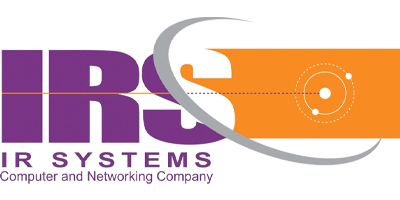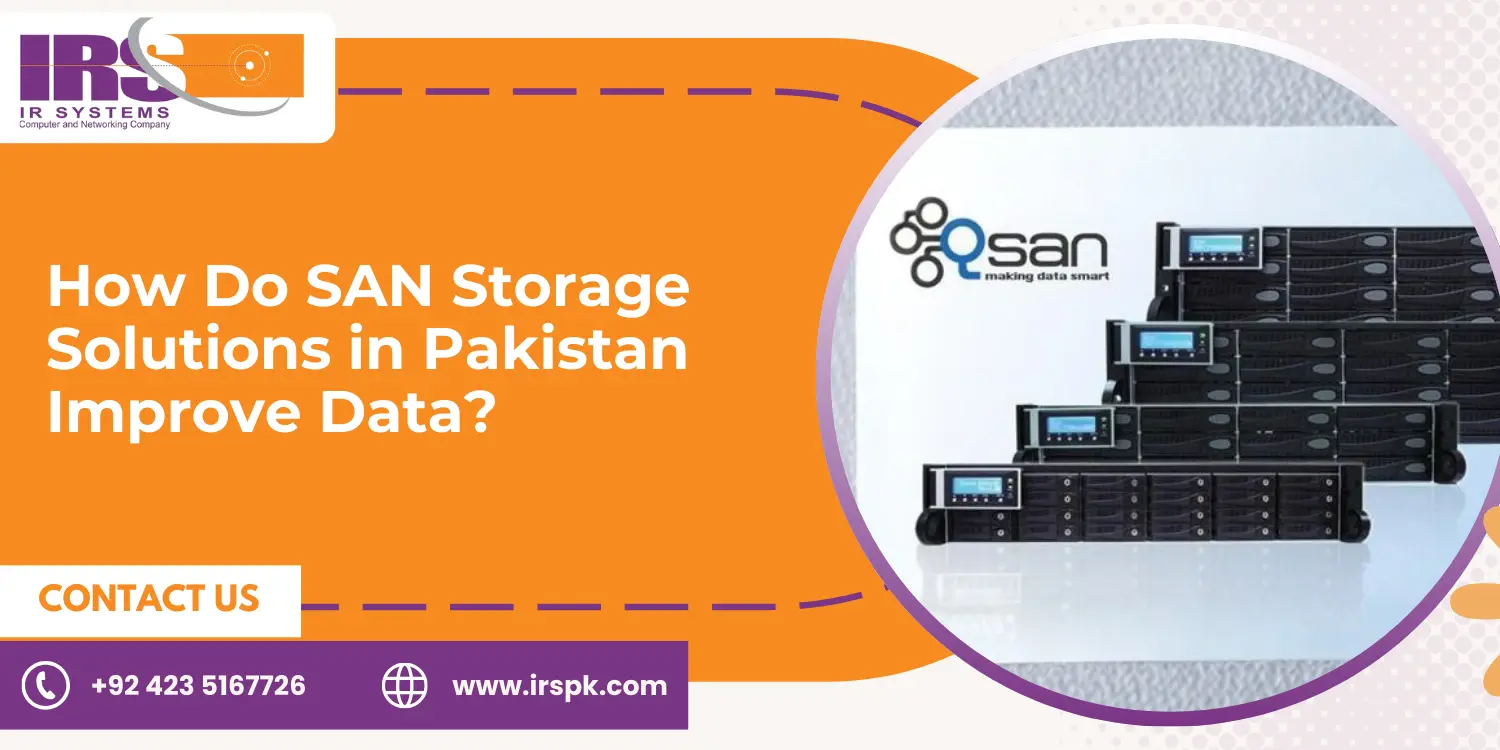We explore the QNAP TS-462, a 4-bay network-attached storage (NAS) device designed for diverse digital needs. The TS-462 offers:
- High Performance: Powered by the Intel Celeron Quad-Core processor
- Versatility: Supports various RAID configurations
- Connectivity: Equipped with 2.5GbE network ports for fast data transfer
- Upgradability: Two PCIe Gen 3 slots for network and NVMe expansion
- Easy Management: QTS operating system for smooth user experience
Designed for home users and small businesses, it can manage, store, and protect data efficiently. These features make the TS-462 an ideal choice for enhancing digital lifestyles.
Design and Build Quality
The compact and sleek design of the QNAP TS-462 impresses at first sight. We note the solid metallic chassis, adding durability and a premium feel. The front panel features easy-to-access drive bays and a USB port for quick data transfers. Ventilation grilles are strategically placed to ensure optimal airflow.
Front Panel:
- Drive bays with simple locking mechanisms
- USB 3.2 Gen 1 port
- Status LEDs for quick indicators
The rear panel houses additional ports, including dual Gigabit Ethernet slots, HDMI, and more USB options. We appreciate the thoughtful layout, ensuring user convenience.
Setup and Installation
When we unbox the QNAP TS-462, first connect the NAS to your router using an Ethernet cable. After powering up, we access the QNAP Finder Pro utility on our computer to locate the device in our network. Open a web browser and enter the IP address shown in QNAP Finder to start the setup wizard.
Steps:
- Initialize NAS: Follow the on-screen instructions to initialize.
- Set Admin Credentials: Create a username and password for the admin account.
- Firmware Update: Ensure the firmware is up-to-date for optimal performance.
- Configure Volumes: Use the Storage & Snapshots app to configure disk volumes.
- Install Apps: Access the App Center to install necessary applications.
After these steps, we’re ready to explore the myriad features of the QNAP TS-462!
Hardware Specifications
When we examine the hardware specifications of the QNAP TS-462, several features stand out that make it an excellent choice for digital lifestyles:
- Processor: Equipped with an Intel Celeron N4505 dual-core 2.0 GHz processor, burst up to 2.9 GHz.
- Memory: Comes with 2 GB DDR4 RAM, expandable up to 8 GB.
- Storage: Supports four 3.5-inch SATA 6Gb/s, 3Gb/s hard drives and SSDs.
- Connectivity:
- 2 x 2.5GbE RJ45 ports
- 1 x HDMI 2.0 output
- 3 x USB 3.2 Gen 2 ports
- Dimensions: Compact design measuring 168 × 170 × 226 mm.
- Weight: Weighs approximately 3 kg without drives.
These robust specifications ensure that the QNAP TS-462 provides reliable and efficient performance for various digital tasks.
Software and User Interface
We appreciate that the QNAP TS-462 uses the QTS operating system, providing a clean, intuitive interface. Visitors can navigate easily, thanks to:
- Dashboard: Displays system status, resource usage.
- App Center: Offers a wide range of applications for diverse needs.
- File Station: Enables file management, sharing, and one-click backups.
We find the mobile app support exceptional, as Qfile and Qmanager let us access and manage files remotely. Security measures like two-step verification and encrypted access give us peace of mind. Customizability with widgets and themes further enhances user experience.
Data Storage and Backup Features
We found that the QNAP TS-462 offers exceptional data storage and backup capabilities, designed to meet diverse needs.
RAID Configuration Support:
- Allows multiple RAID levels for data protection and performance optimization.
Snapshots:
- Enable point-in-time backups, facilitating swift recovery from accidental deletions or ransomware attacks.
Hybrid Backup Sync:
- Synchronize data across multiple locations and devices.
Cloud Integration:
- Compatible with major services like Google Drive, Dropbox, and OneDrive for effortless backups.
AES 256-bit Encryption:
- Ensures data remains secure during storage and transit.
Performance and Benchmarking
We tested the QNAP TS-462 through various performance benchmarks. The tests focused on:
- File Transfer Speeds: Utilizing both large and small file sizes to measure read/write speeds.
- Connectivity: Evaluating both wired (Gigabit LAN) and wireless (Wi-Fi) performance.
- App Responsiveness: Checking the speeds of installed hybrid backup sync and virtual machine applications.
During our tests, we found:
- Consistent Performance: Fast transfer speeds with minimal lag.
- Efficient Resource Management: Smooth multitasking capabilities.
- Low Latency: Quick response times for remote access and streaming.
We also used tools like CrystalDiskMark and ATTO Disk Benchmark to provide comprehensive insights into its capabilities.
Network Connectivity and Security
With the QNAP TS-462, we get robust network connectivity and security features that enhance our digital lifestyle. Key elements include:
- Dual Gigabit LAN ports: Ensure seamless internet access and faster data transfer.
- Wi-Fi connectivity: Optional USB Wi-Fi adapters provide flexible deployment.
- Firewall and security protocols: Advanced settings to protect our data from unauthorized access.
- VPN services: Secure remote access to our files and applications.
- SSL/TLS encryption: Safeguards our information during transmission.
These features equip us to maintain a secure, high-performance network environment in our digital spaces.
Multimedia and Entertainment Applications
We explored the QNAP TS-462’s capabilities for multimedia and entertainment. This NAS supports smooth 4K video streaming, thanks to its powerful Intel Celeron processor and 2 GB DDR4 RAM.
- Plex Media Server: Easily set up Plex to manage and stream your movie and TV show libraries.
- DLNA Support: Connect compatible devices for seamless media sharing across smart TVs and speakers.
- Real-Time Transcoding: Convert media files to many formats for device compatibility on-the-fly.
- Mobile Apps: Use QNAP’s mobile apps to access your media from anywhere.
These features make the TS-462 a fantastic media hub.
An Easy-to-Use, All-In-One Backup Solution
We found the QNAP TS-462 remarkably straightforward in managing our backup needs. Its user-friendly interface offers:
- Simple, guided setup processes.
- Compatibility with various devices including PCs, Macs, and mobile devices.
- Support for multiple backup types like:
- Incremental backups
- Real-time synchronization
- scheduled backups
Moreover, we appreciated the inclusion of advanced encryption for securing our data. The device also provides seamless integration with cloud services such as Google Drive and Dropbox, affording us enhanced flexibility. Regular firmware updates ensured that our system stays up-to-date and secure.
Customer Support and Warranty
We found that QNAP provides excellent customer support and warranty services, ensuring a smooth experience.
Customer Support
- 24/7 Online Help: Access to a comprehensive knowledge base and live chat.
- Email Assistance: Prompt email responses from support staff.
- Community Forums: Engage with other users and find solutions.
Warranty
- Standard Warranty: Two-year limited warranty covering hardware defects.
- Extended Warranty: Optional service to extend the warranty period.
- RMA Process: Streamlined Return Merchandise Authorization for defective items.
“Our commitment to excellent service ensures your satisfaction with QNAP products.”
User Experience and Testimonials
We found that user experiences with the QNAP TS-462 have been overwhelmingly positive.
Key Highlights from User Feedback
- Ease of Use: Most users praised the intuitive interface, making setup and daily management straightforward.
- Performance: Users highlighted the impressive performance, especially with data-intensive tasks.
- Versatility: The variety of applications, from multimedia streaming to business backups, garnered high marks.
- Customer Support: Many users mentioned prompt and helpful support from QNAP.
Overall, users highly recommend the QNAP TS-462.
Comparisons with Competitors
When we compare the QNAP TS-462 with other NAS devices in the market, several factors stand out:
Synology DS420+
- Synology offers a user-friendly OS.
- Typically higher in price.
- Smaller app ecosystem.
Asustor AS5304T
- Comparable hardware specs.
- Less intuitive UI.
- Fewer software updates.
Western Digital My Cloud EX4100
- Cheaper, but less powerful.
- Simpler setup.
- Limited third-party app support.
QNAP’s TS-462 differentiates itself with its versatile software suite, competitive pricing, and extensive app support, making it a balanced choice.
Value for Money and Pricing
When evaluating the QNAP TS-462, we consider its pricing very competitive. It’s packed with features that usually come in higher-end models. We appreciate the following:
- Affordable Initial Cost: The base price is attractive, making it accessible to many.
- Expandable Storage: We can start small and upgrade as needed, deferring costs.
- Energy Efficiency: Lower power consumption translates to ongoing savings.
- Software and Support: QNAP offers robust software solutions and long-term support without additional fees.
We find that these aspects collectively make the TS-462 a cost-effective choice for various digital needs.
Final Thoughts and Recommendations
When considering the QNAP TS-462 IR system, we appreciate its balance of performance, storage capacity, and user-friendly features.
- Performance: The quad-core processor and upgradable RAM ensure smooth operation, even for tasks requiring intensive processing.
- Storage: With support for up to 4 drives, the system offers ample space for backups and media storage.
- Connectivity: Multiple LAN ports, USB options and integration provide fast and efficient data transfer.
- User Experience: The intuitive QTS operating system, combined makes management easy, even for beginners.
- Security: Built-in security features, such as antivirus, firewall, and provide robust protection for your data.
We recommend the QNAP TS-462 for users seeking a reliable, versatile in NAS solution for home or small office environments.