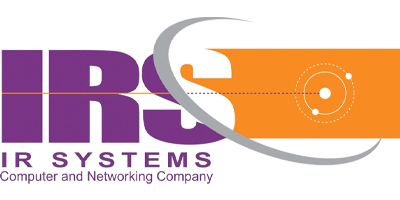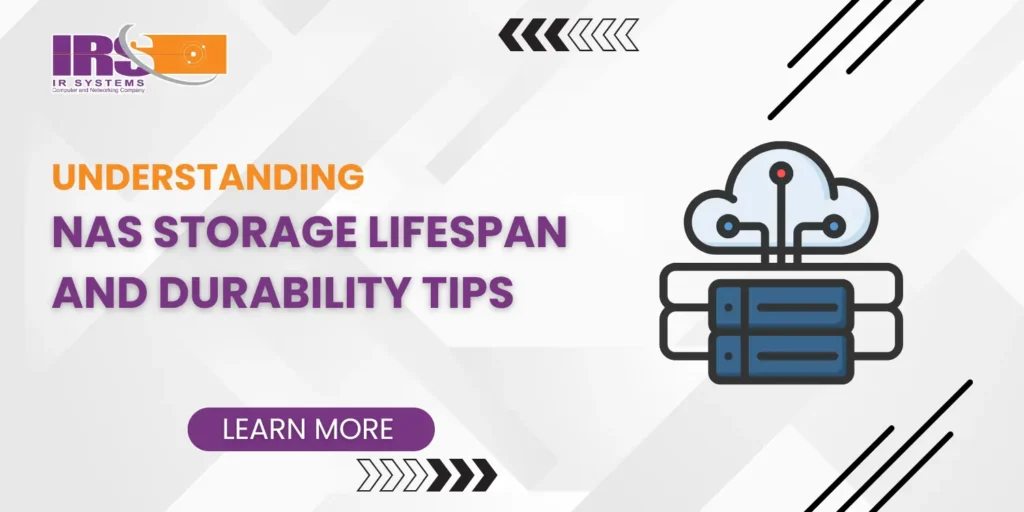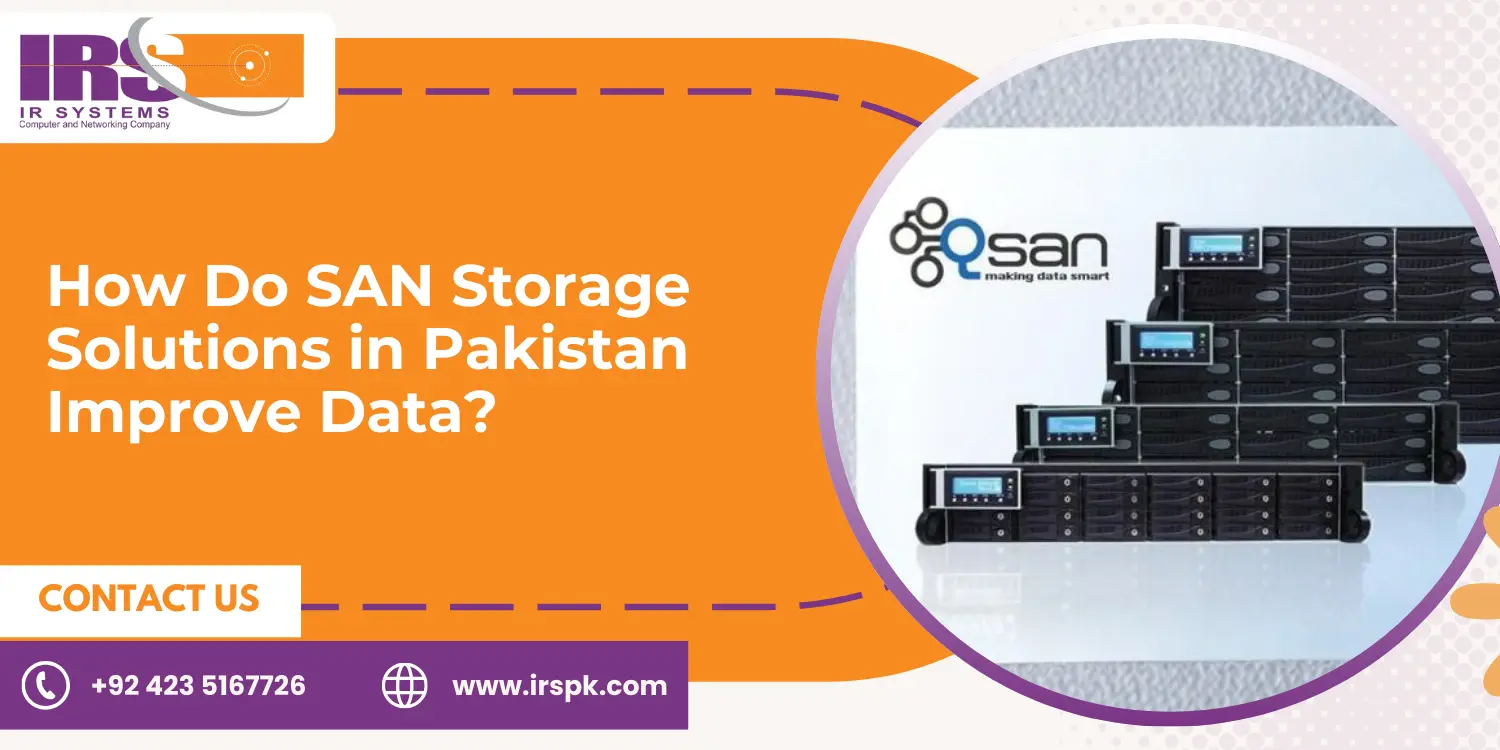In today’s fast-paced digital world, businesses and individuals alike are constantly dealing with large volumes of data. Network-attached storage has become an ideal solution for securely storing, managing, and accessing this information. But one critical question often arises: how long can NAS storage last? In this guide, we’ll explore the longevity of NAS systems, factors affecting their lifespan, and the advantages of having a reliable backup solution.
Network-attached storage (NAS) is a system that connects directly to your network, enabling multiple devices to access and share stored data. Unlike external hard drives, which serve individual devices, NAS server allows centralized storage accessible from any device on the network, making it ideal for businesses and homes that need shared storage solutions.
Key Factors Affecting the Longevity of NAS Storage
NAS systems are designed to last several years, but various factors can affect their lifespan. Here’s a closer look at the elements that determine how long your NAS server storage can serve you effectively:
1. Drive Quality and Durability
NAS systems typically use hard drives (HDDs) or solid-state drives (SSDs), each with different lifespans. HDDs may last 3–5 years, while SSDs can reach up to 10 years. Investing in high-quality drives tailored for NAS applications is crucial for long-lasting performance.
2. Operational Environment
NAS systems operate best in controlled environments. Excessive heat, dust, and humidity can significantly shorten the lifespan of NAS server storage. Ensuring proper ventilation and regular cleaning can help prolong the device’s durability.
3. Workload and Usage Patterns
Heavily-used NAS systems tend to wear out faster. For businesses with high data transfer rates, it’s wise to invest in professional-grade NAS systems designed for heavy workloads. Regularly scheduled maintenance, such as monitoring and replacing aging drives, can further extend the lifespan of the system.
4. Power and Network Stability
Frequent power surges or network interruptions can damage NAS hardware. Using uninterruptible power supplies (UPS) and stable networking equipment minimizes risks and helps the NAS system run reliably over time.
5. Firmware and Software Updates
Regular software and firmware updates keep NAS systems optimized. These updates enhance security, reduce vulnerabilities, and often improve performance, all of which contribute to the overall longevity of the NAS system.
Benefits of NAS Storage for Long-Term Data Management
NAS offers an array of benefits, making it a preferred storage solution:
- Centralized Access: With NAS, all files are in one accessible location, streamlining data management for teams and individuals alike.
- Data Redundancy: Many NAS systems have built-in redundancy, such as RAID (Redundant Array of Independent Disks), ensuring data remains safe even if one drive fails.
- Scalability: NAS systems are often scalable, allowing users to add more drives as storage needs grow.
- Remote Access: Network-attached storage enables secure access to data from anywhere, ideal for remote work setups and field teams.
Exploring Backup Solutions: Safeguarding Your NAS Data
Backup solutions are essential for data integrity and protection. Although NAS systems provide redundancy, a separate backup solution is vital in case of catastrophic failures. Backup Solutions typically offer cloud backup or physical storage options. Here’s why these solutions are essential:
- Data Security: With backup solutions, sensitive data remains secure even if the NAS system faces hardware issues.
- Disaster Recovery: In the event of data loss due to unforeseen circumstances, a backup solution ensures quick recovery, minimizing operational downtime.
- Scalability: Backup solutions are highly scalable, growing alongside your data requirements.
Using a robust backup system alongside NAS adds an additional layer of security and can significantly extend the usefulness of your NAS setup.
How NAS and Backup Solutions Complement Each Other
While NAS provides reliable and centralized storage, backup solutions ensure that data stored on NAS devices is further protected. Integrating NAS storage with backup solutions can help you achieve:
- Improved Data Redundancy: Both NAS and backup systems have redundancy mechanisms, creating a safety net for stored data.
- Flexible Access: With network-attached storage, data is readily available, while backup solutions can secure copies in the cloud or in separate locations for enhanced data recovery options.
Tips to Extend the Life of Your NAS Storage
By following best practices, you can maximize the longevity of your NAS storage:
- Schedule Regular Maintenance: Periodic checks on drive health and firmware updates can prevent issues before they occur.
- Ensure Proper Ventilation: Place your NAS in a cool, well-ventilated area to avoid overheating.
- Use Quality Drives: Opt for enterprise-grade drives designed for NAS, as they’re built to handle consistent workloads.
- Invest in a UPS: Power interruptions can damage drives. A UPS stabilizes power, offering an uninterrupted experience and protecting the NAS from sudden shutdowns.
FAQs
Q1: How long does NAS storage generally last?
A NAS system can last anywhere from 3 to 10 years, depending on drive quality, environmental factors, and maintenance practices.
Q2: Can NAS storage replace traditional backup solutions?
NAS storage can supplement backup solutions but should not replace them entirely. Having both NAS storage and backup solutions ensures maximum data protection.
Q3: What is the difference between NAS and Backup Solutions in Lahore?
NAS serves as a centralized storage for daily data access, while Backup Solutions in Lahore provide secondary storage, focusing on data recovery and redundancy.
Q4: Can you upgrade the drives in your NAS storage?
Yes, most NAS systems support drive upgrades, allowing you to replace aging or under performing drives as needed.
Q5: What is the primary purpose of a NAS server?
A NAS server’s primary purpose is to offer centralized data storage, accessible from multiple devices within a network, enhancing productivity and data management.
Final Thoughts: Invest in Reliable NAS Storage with IR Systems
Network-attached storage is an excellent investment for any business or individual with growing data needs. With proper care, maintenance, and a complementary backup solution, NAS storage can serve your data requirements for years to come. At IR Systems, we offer a range of high-quality NAS storage solutions that ensure secure, long-lasting, and scalable storage. Explore our website and take the first step towards reliable data management.