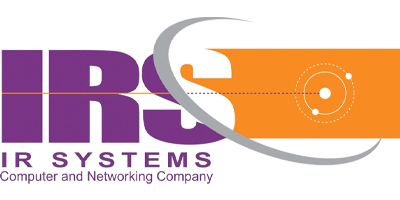Why Is Asustor NAS Storage the Best Choice in Pakistan?

In today’s digital-first business environment, data is no longer just information – it’s the backbone of operations, growth, and decision-making. From small offices to large enterprises in Pakistan, organizations are constantly searching for secure, scalable, and high-performance storage solutions. This is where Asustor NAS storage stands out as a reliable and future-ready option. At IR Systems, we work closely with businesses across Pakistan to deliver advanced storage solutions, and our experience has shown that Asustor consistently meets the evolving demands of modern IT infrastructure. In this blog, we’ll explain why Asustor NAS storage is the best choice in Pakistan, explore its benefits, highlight popular models like the Asustor 6704T, and show how the right networking accessories – such as patch cords, slim flat cables, and 10 GB patch cables – can unlock its full potential. Understanding Asustor NAS Storage in Simple Terms A Network Attached Storage (NAS) system allows multiple users and devices to store, access, and manage data over a network. Asustor NAS storage takes this concept further by combining enterprise-grade hardware, user-friendly software, and powerful performance in one compact solution. Unlike traditional storage devices, Asustor NAS is designed for: Centralized data storage Secure file sharing Fast backups and recovery Multimedia streaming Virtualization and cloud integration This makes Asustor an ideal choice for businesses, IT teams, creative professionals, and even growing startups in Pakistan. Why Asustor Is Gaining Popularity in Pakistan The demand for Asustor in Pakistan has increased rapidly due to its balance of affordability and enterprise-level performance. Businesses today want solutions that are powerful yet easy to manage – and Asustor delivers exactly that. Some key reasons for its growing popularity include: Reliable performance for local workloads Compatibility with modern networks Cost-effective scalability Strong data protection features At IR Systems, we’ve seen firsthand how Asustor NAS in Pakistan helps organizations modernize their IT setup without overcomplicating operations. Performance That Matches Modern Business Needs One of the biggest advantages of Asustor NAS storage is its powerful hardware. Equipped with modern Intel processors, high RAM capacity, and SSD caching support, Asustor devices are built to handle demanding tasks. Whether you’re running: Large file transfers Database workloads Virtual machines Media servers Asustor NAS ensures smooth and consistent performance. When paired with a high-quality 10 GB patch cable, businesses can experience lightning-fast data transfer speeds, reducing latency and boosting productivity. Spotlight on Asustor 6704T – A Performance Beast Among the popular models, the Asustor 6704T stands out as a premium choice for businesses that need serious power. This model is designed for high-performance environments where speed, reliability, and expandability are critical. Key highlights of the Asustor 6704T include: Thunderbolt connectivity for ultra-fast data access Support for high-speed networking Robust multitasking capabilities Ideal for video editing, backups, and virtualization For creative agencies, production houses, and enterprises in Pakistan, the Asustor 6704T offers workstation-level performance with NAS flexibility. Seamless Networking with the Right Cabling Even the best NAS system needs the right networking components to perform at its peak. At IR Systems, we emphasize not just the NAS device but the complete infrastructure around it. Using high-quality: Patch cords for stable connections Slim flat cables for organized and space-saving installations 10 GB patch cable for high-speed data transfer ensures that your Asustor NAS storage delivers maximum performance without bottlenecks. Proper cabling also improves airflow, reduces clutter, and enhances long-term network reliability. Strong Security and Data Protection Data security is a top concern for businesses in Pakistan, especially with increasing cyber threats and compliance requirements. Asustor NAS storage is built with advanced security features to keep your data safe. These include: RAID protection against drive failure Encrypted folders and secure access Snapshot-based backup and recovery User-level permissions and access control With Asustor, businesses gain peace of mind knowing their critical data is protected and always recoverable. Easy Management for IT Teams and Non-IT Users One reason businesses choose Asustor NAS in Pakistan is its user-friendly management interface. Asustor’s ADM (Asustor Data Master) operating system is intuitive, making it easy to manage storage, users, and applications. This means: Faster deployment Reduced IT workload Easy monitoring and updates Even organizations without dedicated IT staff can manage their NAS environment efficiently. Scalability That Grows with Your Business As your business grows, so does your data. Asustor NAS storage is designed to scale effortlessly. You can start with a basic configuration and expand storage capacity or performance as needed. This scalability makes Asustor a smart long-term investment for: SMEs Growing enterprises Educational institutions Healthcare and finance sectors At IR Systems, we help clients plan scalable Asustor solutions that grow alongside their business goals. Why Choose IR Systems for Asustor NAS Storage? We believe technology should solve problems, not create them. At IR Systems, we don’t just sell hardware – we design complete storage solutions tailored to your needs. When you choose us for Asustor NAS storage, you get: Expert consultation and solution design Genuine Asustor products Professional installation and configuration Networking accessories like patch cords and 10 GB patch cable Ongoing support and guidance Our hands-on experience with Asustor in Pakistan ensures that you receive a solution that delivers real-world results. Final Thoughts: Is Asustor NAS Storage Worth It? The answer is simple – yes. Asustor NAS storage offers the perfect mix of performance, security, scalability, and value. From powerful models like the Asustor 6704T to seamless networking with slim flat cables and high-speed patch cords, Asustor is built for modern Pakistani businesses. If you’re looking for a storage solution that’s reliable today and ready for tomorrow, Asustor is the smart choice, and IR Systems is here to help you every step of the way. Ready to Upgrade Your Storage? Contact IR Systems today to discuss your Asustor NAS storage requirements. Let’s design a secure, high-performance Asustor NAS solution that powers your business growth in Pakistan.
How NAS Storage Solutions Help Enterprises in Pakistan

In today’s data-driven business environment, enterprises across Pakistan are generating more data than ever before. From customer records and financial data to project files and system backups, managing information securely and efficiently has become a top priority. This is where NAS Storage Solutions play a critical role. In this blog, we’ll explain what NAS storage is, how it helps enterprises in Pakistan, and why businesses are increasingly investing in NAS storage devices in Pakistan. We’ll also highlight key benefits, use cases, and how trusted providers like IR Systems help enterprises implement reliable, scalable, and cost-effective NAS storage solutions. By the end, you’ll have a clear understanding of how NAS can transform your data management strategy. Understanding NAS Storage and Why It Matters for Enterprises NAS Storage (Network Attached Storage) is a centralized storage system connected to a network that allows multiple users and devices to store, access, and share data securely. Unlike traditional external hard drives or scattered servers, NAS offers a unified platform for data storage, backup, and collaboration. For enterprises in Pakistan, NAS storage is no longer a luxury – it’s a necessity. Businesses need fast access to data, strong security, reliable backups, and room to grow. NAS storage solutions in Pakistan address all these needs while remaining affordable and easy to manage. The Growing Demand for NAS Storage Devices in Pakistan Pakistani enterprises are rapidly digitizing their operations. Industries such as IT, healthcare, education, manufacturing, and finance rely heavily on data availability and protection. This has increased the demand for NAS storage devices in Pakistan, especially among businesses looking to: Reduce downtime Improve data accessibility Secure sensitive information Enable remote and hybrid work environments With the right NAS setup, companies can centralize their data while maintaining full control over performance and security. Key Benefits of NAS Storage for Enterprises 1. Centralized Data Management NAS storage allows enterprises to store all critical business data in one secure location. Instead of data being scattered across multiple systems, teams can access files from a single, organized platform. This centralized approach improves efficiency, reduces errors, and simplifies IT management – especially for growing organizations. 2. Cost-Effective Enterprise Storage Solution Compared to traditional servers, NAS offers a lower total cost of ownership. Enterprises in Pakistan can deploy nas solutions for enterprise without investing heavily in complex infrastructure. NAS systems are scalable, meaning businesses only pay for the storage they need today and can expand later as data grows. 3. Reliable Backup and Disaster Recovery Data loss can be devastating for any enterprise. NAS acts as a powerful backup storage device that ensures your data is protected against hardware failures, cyber threats, and accidental deletion. Modern NAS systems also function as a backup appliance, supporting automated backups, snapshots, and cloud integration. This makes disaster recovery faster and more reliable. 4. Enhanced Data Security and Access Control Security is a major concern for enterprises handling sensitive information. NAS storage solutions include advanced security features such as: User access control Data encryption Secure remote access Activity monitoring These features ensure that only authorized personnel can access critical business data. 5. Improved Collaboration and Productivity With NAS storage, teams can collaborate in real time by accessing shared files from anywhere. This is especially beneficial for enterprises with multiple departments or remote teams. NAS storage solutions in Pakistan support seamless file sharing, version control, and fast data access, helping employees work more efficiently. NAS Solutions for Enterprise-Level Scalability One of the biggest advantages of NAS is scalability. As enterprises grow, their data requirements increase. NAS systems allow businesses to expand storage capacity without replacing existing infrastructure. This makes nas solutions for enterprise ideal for startups, SMEs, and large organizations alike. Enterprises can start small and scale up as their operations evolve. Synology NAS Pakistan: A Trusted Enterprise Choice When it comes to reliable NAS systems, Synology NAS Pakistan is a popular choice among enterprises. Synology NAS solutions are known for their: High performance User-friendly management Advanced backup features Enterprise-grade security Many Pakistani businesses prefer Synology NAS because it offers powerful storage solutions without complex configurations. Why Choose Professional NAS Storage Distributors in Lahore? Choosing the right hardware is only part of the solution. Proper installation, configuration, and ongoing support are equally important. That’s why enterprises rely on trusted NAS storage distributors in Lahore for professional deployment. Authorized distributors ensure: Genuine products Expert consultation Customized storage solutions Reliable after-sales support This minimizes risks and ensures your NAS investment delivers long-term value. How IR Systems Supports Enterprises with NAS Storage Solutions At IR Systems, we understand the unique data challenges faced by enterprises in Pakistan. We don’t just sell storage – we design complete NAS storage solutions in Pakistan tailored to your business needs. Our expertise includes: Enterprise NAS deployment Synology NAS implementation Secure backup appliance configuration Scalable backup storage device solutions Ongoing technical support and maintenance We work closely with businesses to ensure their data remains secure, accessible, and future-ready. Real-World Use Cases of NAS Storage in Pakistan Enterprises across Pakistan are using NAS storage for: File servers and document management Database backups Virtual machine storage Media and creative workflows Cloud synchronization and hybrid storage These use cases highlight how flexible and powerful NAS storage can be for modern enterprises. Future of NAS Storage Solutions in Pakistan As data volumes continue to grow, NAS storage will play an even bigger role in enterprise IT strategies. With advancements in AI, cloud integration, and cybersecurity, NAS storage devices in Pakistan will become smarter, faster, and more secure. Enterprises that invest in NAS today are better prepared for tomorrow’s digital challenges. Conclusion: Why NAS Storage Is a Smart Investment for Enterprises In summary, NAS Storage Solutions provide enterprises in Pakistan with a secure, scalable, and cost-effective way to manage data. From centralized storage and improved collaboration to reliable backup and disaster recovery, NAS systems deliver real business value. Whether you’re a growing company or an established enterprise, investing in nas solutions for enterprise ensures your data infrastructure can support long-term
Where to Buy Asustor NAS Storage in Pakistan for Business Use?

In today’s digital-first business environment, data is no longer just information – it is a critical asset. From files and databases to backups and surveillance footage, businesses need secure, scalable, and high-performance storage solutions to stay competitive. This is where Asustor NAS storage stands out as a reliable choice for businesses across Pakistan. If you’re searching for where to buy Asustor NAS storage in Pakistan for business use, this blog will guide you through everything you need to know. We’ll explain why Asustor is trusted globally, how it benefits businesses, which models to consider (including the powerful Asustor 6704T), and why IR Systems is the right partner for sourcing Asustor NAS solutions in Pakistan. Why Businesses in Pakistan Need NAS Storage Today As businesses grow, so does their data. Traditional storage methods like external hard drives or basic servers often fail to deliver the reliability, security, and performance modern organizations require. This is especially true for industries such as IT services, construction, healthcare, education, media production, and enterprises managing multiple locations. A Network Attached Storage (NAS) system allows businesses to centralize data, improve collaboration, enhance data security, and ensure seamless backups – all while remaining cost-effective. When it comes to trusted NAS solutions, Asustor NAS storage has become a preferred choice worldwide and increasingly popular in Pakistan. Why Choose Asustor NAS Storage for Business Use? Asustor is a globally recognized brand specializing in high-performance NAS solutions designed for professional and enterprise environments. Businesses choose Asustor NAS storage because it offers a perfect balance of performance, scalability, and reliability. Key Benefits of Asustor NAS Storage High-Speed Performance Asustor NAS systems support multi-core processors and advanced networking, ensuring smooth file transfers and application performance – even in data-heavy environments. Advanced Data Security With features like encryption, access control, snapshots, and backup scheduling, Asustor helps businesses protect critical data against cyber threats and hardware failures. Scalable Storage for Growing Businesses Asustor NAS solutions can easily expand as your data grows, making them ideal for both small businesses and large enterprises. Business Application Support From file sharing and virtualization to surveillance and cloud integration, Asustor NAS devices support a wide range of business applications. Asustor NAS Storage in Pakistan: Growing Demand for Enterprise Solutions The demand for Asustor in Pakistan has increased significantly as businesses move toward digital transformation. Organizations are now looking for storage solutions that are not only powerful but also supported locally. This is where IR Systems plays a critical role – providing authentic Asustor NAS storage in Pakistan, along with professional consultation, deployment, and after-sales support tailored for business environments. Spotlight on Asustor 6704T: Built for Business Performance One of the most powerful and business-focused models available is the Asustor 6704T. Designed for enterprises that require speed, reliability, and advanced networking, this model is ideal for demanding workloads. Why the Asustor 6704T Is Ideal for Businesses 10GbE High-Speed Networking Support Perfect for organizations that require fast data transfer and low latency. Enterprise-Grade Hardware Optimized for virtualization, large file handling, and multi-user access. Reliable for Mission-Critical Operations Ideal for businesses that cannot afford downtime or data loss. When paired with quality networking accessories like 10Gb patch cables, the Asustor 6704T delivers exceptional performance for modern business environments. The Importance of Networking Accessories for NAS Performance Even the best NAS system cannot perform at its full potential without proper networking components. Businesses investing in Asustor NAS storage should also consider high-quality accessories, including: Patch cords for stable and reliable connections Slim flat cables for clean, organized server racks and office setups 10Gb patch cables to fully utilize high-speed NAS capabilities At IR Systems, we understand that NAS solutions are not just about the device – they’re about the entire infrastructure that supports it. Where to Buy Asustor NAS Storage in Pakistan for Business Use? If you’re wondering where to buy Asustor NAS in Pakistan, choosing the right supplier is just as important as choosing the right model. Why IR Systems Is the Trusted Choice IR Systems is a leading provider of enterprise IT and storage solutions in Pakistan. We specialize in Asustor NAS storage, offering businesses reliable products backed by expert support. When you choose IR Systems, you benefit from: Authentic Asustor NAS products Expert consultation for business requirements Customized NAS solutions for enterprises Professional deployment and configuration Reliable after-sales and technical support Our team works closely with businesses to ensure they select the right Asustor NAS model – whether it’s for file storage, backup, virtualization, or high-speed data access. How Asustor NAS Helps Businesses Operate More Efficiently By implementing Asustor NAS storage, businesses in Pakistan can: Centralize data for faster collaboration Improve productivity with quick file access Enhance data protection and disaster recovery Reduce IT complexity and operational costs Scale storage easily as business needs grow With the right configuration and accessories, Asustor NAS becomes a long-term investment that supports business growth and digital resilience. Why Local Expertise Matters When Buying Asustor NAS in Pakistan Buying enterprise storage is not just about price – it’s about support, expertise, and long-term reliability. A local partner like IR Systems ensures: Faster response times Better understanding of business needs On-ground technical assistance Seamless integration with existing infrastructure This makes IR Systems the preferred destination for businesses looking for Asustor NAS storage in Pakistan. Conclusion: The Right Place to Buy Asustor NAS Storage for Business If your business depends on secure, high-performance, and scalable data storage, Asustor NAS storage is a smart investment. From small businesses to large enterprises, Asustor offers solutions that meet modern data demands – especially powerful models like the Asustor 6704T. When it comes to where to buy Asustor NAS storage in Pakistan for business use, partnering with an experienced and reliable provider makes all the difference. With expertise in Asustor solutions, networking accessories like patch cords, slim flat cables, and 10Gb patch cables, and a customer-first approach, IR Systems stands out as a trusted partner for your storage needs. Contact IR Systems Today Ready to upgrade your business storage
Reliable NAS Storage Devices in Pakistan | Synology NAS Solutions

In today’s data-driven world, the need for reliable, secure, and scalable storage has never been more critical. Whether you’re a growing business managing enterprise data or an individual safeguarding personal files, NAS Storage (Network Attached Storage) provides the perfect balance of accessibility and protection. In Pakistan, where businesses are rapidly digitizing and home users are embracing smart data solutions, IR Systems stands as a trusted provider of cutting-edge NAS storage devices in Pakistan, including advanced Synology NAS solutions. In this blog, we’ll explore what NAS storage is, why it’s essential for both individuals and enterprises, how Synology NAS in Pakistan is transforming data management, and why IR Systems is your go-to NAS storage distributor in Lahore and across the country. What is NAS Storage and Why Does It Matter? NAS (Network Attached Storage) is a specialized data storage device connected to your network that allows multiple users and devices to store, access, and share data from a centralized location. Unlike traditional hard drives or USB storage, NAS systems are built for continuous operation, data redundancy, and remote accessibility. Whether you’re managing multimedia content, enterprise backups, or critical documents, NAS ensures your data is always available, organized, and protected. For growing companies and tech-savvy individuals in Pakistan, NAS has become the go-to backup storage device for its reliability, speed, and security. Benefits of NAS Storage Devices NAS storage offers numerous benefits that make it an ideal solution for both businesses and individuals: Centralized Data Management Instead of storing files across different computers, NAS allows you to centralize all data in one location. This simplifies file access, version control, and collaboration within teams. 24/7 Accessibility NAS devices can be accessed from anywhere via the internet, allowing remote teams or individuals to securely access files anytime, anywhere – perfect for hybrid work environments. Enhanced Security With advanced encryption, access control, and user authentication, NAS devices protect sensitive data from unauthorized access. This is a key benefit for organizations handling confidential data. Scalability and Flexibility As your storage needs grow, NAS systems can easily be expanded with additional drives or upgraded capacity – a feature that makes them ideal NAS solutions for enterprises. Automatic Backup and Data Recovery NAS systems are excellent backup appliances. They can automatically back up computers, servers, and even cloud storage accounts, ensuring that your data is safe against accidental deletion or system failures. Cost-Effectiveness Unlike cloud subscriptions that require ongoing fees, a NAS system is a one-time investment that can serve for years, making it a cost-effective long-term storage solution. Why Choose Synology NAS in Pakistan? Among the many NAS brands available, Synology has built a global reputation for reliability, performance, and user-friendly design. As an official Synology NAS distributor in Pakistan, IR Systems provides an extensive range of Synology NAS devices for both home and business users. Here’s what makes Synology NAS stand out: Intuitive Interface (DSM OS): Synology’s DiskStation Manager (DSM) operating system provides a seamless, web-based interface that simplifies data management, sharing, and backup. Comprehensive Data Protection: Built-in backup tools, ransomware protection, and snapshot technology ensure your data remains safe and recoverable. Multifunctional Use: Synology NAS isn’t just storage – it can function as a file server, mail server, surveillance center, multimedia hub, and even a private cloud. Cloud Integration: Seamless sync with Google Drive, Dropbox, and OneDrive makes it easy to unify local and cloud data. Scalable for Enterprises: From small offices to large corporations, Synology offers NAS models with customizable storage, redundancy (RAID), and performance configurations. Whether you’re an individual user seeking a backup storage device or a company needing enterprise-level NAS solutions in Pakistan, Synology provides unmatched versatility and reliability. NAS Storage Solutions for Enterprises in Pakistan For enterprises, data is the backbone of daily operations – from financial records and client information to project files and databases. NAS solutions for enterprises offer a secure and scalable way to handle large volumes of data efficiently. Here’s how NAS benefits enterprises in Pakistan: Efficient Collaboration: Centralized file storage enhances teamwork by allowing departments to share and access files instantly. Data Redundancy: RAID configurations ensure your data remains safe even if one drive fails. Seamless Integration: NAS systems integrate effortlessly with Windows, macOS, and Linux environments, simplifying deployment across diverse networks. Virtualization Support: Many NAS models support VMware, Hyper-V, and Citrix environments – making them ideal for modern IT infrastructures. Secure Backups: Enterprises can back up their local data, servers, and even virtual machines directly to NAS for disaster recovery and compliance purposes. At IR Systems, we specialize in delivering customized NAS storage solutions in Pakistan tailored to enterprise-level needs – combining reliability, speed, and data integrity. IR Systems – Your Trusted NAS Storage Distributor in Lahore, Pakistan As a leading IT solutions provider, IR Systems is proud to be among the most reliable NAS storage distributors in Lahore and across Pakistan. We provide end-to-end support – from selecting the right NAS model to installation, configuration, and ongoing technical support. Here’s why businesses and individuals choose IR Systems: Authorized Synology Partner: Access genuine Synology NAS Pakistan products backed by official warranty and updates. Expert Consultation: Our experienced team helps you choose the ideal NAS setup based on your specific needs – whether personal, business, or enterprise-grade. After-Sales Support: We offer professional assistance for setup, maintenance, and troubleshooting to ensure seamless performance. Competitive Pricing: Get high-quality NAS storage devices at the most competitive market rates in Pakistan. Nationwide Reach: While headquartered in Lahore, we provide NAS storage services and delivery across Pakistan. At IR Systems, we don’t just sell devices – we deliver complete data storage solutions built around your security, scalability, and performance needs. Choosing the Right NAS Storage Device Selecting the right NAS device depends on your storage capacity, performance requirements, and use case. Here are some quick tips: For Home Users: A 2-bay Synology NAS is ideal for personal backups, media streaming, and smart home integration. For Small Businesses: A 4-bay NAS with RAID 5 or 6 provides excellent data redundancy and
Why Choose Asustor MyArchive for NAS Storage?

In today’s digital-first world, data is the backbone of every business. Whether you’re running a small office, a large enterprise, or even managing personal digital assets, one thing remains the same – data needs to be stored, secured, and accessed efficiently. This is where NAS Storage comes in as a reliable, cost-effective, and scalable solution. At IR Systems, we specialize in providing cutting-edge NAS storage devices in Pakistan, with a strong focus on Asustor MyArchive technology. In this blog, we’ll walk you through why Asustor MyArchive stands out as one of the most flexible and dependable NAS storage solutions in Pakistan, its unique benefits, and why businesses and individuals should consider it over traditional options. Why Does It Matter? Before diving into the specifics of Asustor MyArchive, let’s quickly understand NAS. NAS (Network Attached Storage) is a dedicated storage system connected to your network that allows multiple users and devices to access and share data seamlessly. Unlike external hard drives or cloud-only solutions, NAS provides fast, private, and secure access to data anytime, anywhere. For businesses in Pakistan, especially in growing hubs like Lahore, Karachi, and Islamabad, having a reliable NAS system is crucial for: File sharing across teams Centralized storage for better organization Automated backup solutions for data safety Cost-effective scalability as your business grows Among the many NAS options available, Asustor MyArchive offers something truly unique. What is Asustor MyArchive? Asustor MyArchive is a special feature built into Asustor NAS devices that allows you to use hard drives as removable storage archives. Think of it as having a collection of secure, swappable data vaults that you can plug into your NAS when needed. Instead of keeping all your data permanently online or investing in multiple NAS units, MyArchive lets you rotate drives in and out, depending on your storage needs. This not only saves costs but also gives you flexibility, security, and long-term data preservation. In simple words, MyArchive turns your NAS into a backup storage device that adapts to your lifestyle or business requirements. Key Benefits of Asustor MyArchive Asustor MyArchive offers unmatched flexibility, security, and cost savings, making it the ultimate choice for smart and scalable NAS storage. 1. Cost-Effective Data Management With Asustor MyArchive, you don’t need to keep buying additional NAS devices. Instead, you can swap out drives and create your own personalized storage library. This makes it one of the most affordable NAS storage solutions in Pakistan, especially for small businesses and startups. 2. Long-Term Data Preservation MyArchive drives can be stored offline when not in use, protecting them from online threats like ransomware. This makes them a reliable backup appliance for businesses concerned about long-term data security. 3. Flexibility and Scalability Need more space? Simply insert a new drive into your NAS. Whether you’re expanding your business or handling more personal media, Asustor MyArchive grows with you. 4. Enhanced Security Options You can encrypt MyArchive drives with AES-256 encryption, ensuring that even if a drive is lost or stolen, your data remains safe. 5. Eco-Friendly Storage Since MyArchive drives can be taken offline, they consume no power when not in use. This saves energy while also extending the lifespan of your hard drives. 6. Easy Integration with Enterprise Solutions For companies seeking NAS solutions for enterprise, MyArchive provides compatibility with a wide range of applications – from data backup to virtualization. It fits seamlessly into professional IT infrastructures. Why Choose Asustor Over Other NAS Brands? When people think of NAS in Pakistan, Synology NAS Pakistan is often a well-known name. However, Asustor MyArchive brings unique value that sets it apart: Removable Drive Flexibility: Unlike Synology, Asustor offers true plug-and-play removable archives. Cost Efficiency: Perfect for businesses that need large-scale storage without hefty recurring expenses. Focus on Backup: Asustor MyArchive doubles as both a live NAS and a backup storage device, giving it a dual advantage. That’s why IR Systems has chosen to work extensively with Asustor – it offers value, flexibility, and reliability for the Pakistani market. Use Cases of Asustor MyArchive in Pakistan The applications of Asustor MyArchive are diverse. Here are some real-world examples where it shines: Small and Medium Businesses: Affordable way to manage files, client data, and backups without heavy investment. Enterprises: Deploying MyArchive as part of larger NAS solutions for enterprise setups, with offline archives for compliance and disaster recovery. Content Creators: Videographers and photographers can rotate MyArchive drives to store high-resolution media securely. Educational Institutions: Universities and schools can use MyArchive to archive years of student records and research data. Government and Healthcare: Secure, encrypted, and scalable storage for sensitive documents. Why IR Systems is Your Trusted NAS Storage Partner At IR Systems, we are proud to be among the leading NAS storage distributors in Lahore and across Pakistan. We specialize in delivering Asustor MyArchive-powered NAS storage devices tailored to your needs. Here’s what makes us stand out: Expert Consultation: We help businesses choose the right NAS storage solutions in Pakistan based on their size and requirements. Authorized Distribution: As official partners, we provide genuine Asustor products with full warranty and support. End-to-End Support: From installation to maintenance, our team ensures your storage system runs flawlessly. Enterprise Solutions: We design and deploy enterprise-level NAS solutions that combine performance, scalability, and security. Conclusion Choosing the right NAS storage solution can make all the difference in how your data is stored, accessed, and protected. Asustor MyArchive stands out for its flexibility, cost-effectiveness, and security features, making it the perfect choice for both businesses and individuals in Pakistan. Whether you need a backup appliance for long-term archives, a scalable system for enterprise growth, or an affordable storage device for daily use, Asustor MyArchive has you covered. At IR Systems, we’re committed to bringing the best NAS storage devices in Pakistan to our clients. Our expertise with Asustor MyArchive ensures that you get a storage solution that not only meets today’s needs but also prepares you for tomorrow’s challenges. Ready to upgrade your storage? Contact IR Systems today and
Which QNAP Storage is Best for Businesses in Pakistan?

When it comes to managing and securing business data in today’s digital age, choosing the right storage solution is more important than ever. Businesses in Pakistan are rapidly moving towards advanced storage technologies to handle growing data needs, protect sensitive information, and ensure smooth operations. One name that consistently stands out in this space is QNAP Network Attached Storage (NAS). In this blog, we’ll explore why QNAP Pakistan is becoming the go-to choice for companies, which models are best suited for businesses, and how partnering with the top QNAP distributor in Pakistan – IR Systems – can help you get the most reliable storage infrastructure. Why Choose QNAP Network Attached Storage? QNAP has built a global reputation for delivering high-quality, versatile, and secure storage solutions. Businesses in Pakistan often face challenges like limited IT budgets, data loss risks, and complex scalability needs. QNAP NAS addresses these challenges by providing a cost-effective, centralized, and secure solution. Here’s why more and more businesses are adopting QNAP in Pakistan: Centralized Data Storage – With QNAP, all your business data can be stored in one place, making it easy to manage and secure. High-End Security – From encryption to real-time monitoring, QNAP ensures sensitive business information stays safe. Scalability – Whether you’re a small startup or a large enterprise, QNAP offers solutions that can grow with your business. Remote Accessibility – Access your files and systems anytime, anywhere with QNAP’s cloud integration. Cost-Effective – Compared to traditional servers, QNAP NAS gives more flexibility at a fraction of the cost. Best QNAP Models for Businesses in Pakistan When choosing QNAP storage, it’s important to pick a model that matches your business requirements. Here are some of the top-performing QNAP servers available in Pakistan that are trusted by SMEs, corporates, and enterprises alike. 1. QNAP TS-475 – The Reliable Choice for SMEs The QNAP TS-475 is a powerful NAS designed for growing businesses. It comes with a robust processor and ample memory capacity, making it perfect for companies looking for efficient backup storage devices for business. With support for virtualization and multi-user access, it ensures smooth data handling even under heavy workloads. Key Benefits: High-speed data transfer. Expandable storage options. Ideal for small to medium-sized businesses. 2. QNAP TS-875 – Enterprise-Level Performance For organizations dealing with large-scale data, the QNAP TS-875 stands out as a powerhouse. With advanced hardware specifications, this model can easily handle heavy applications such as virtualization, high-volume backups, and even multimedia editing. Key Benefits: Exceptional speed and efficiency. Enhanced security features for critical data. Perfect for enterprises with demanding IT needs. 3. QNAP TX-432PX – The High-Speed Data Manager Businesses that require lightning-fast network connectivity will find the QNAP TX-432PX to be an excellent choice. Equipped with 10GbE SFP+ and 2.5GbE ports, it ensures seamless communication and data flow across networks. Key Benefits: Ultra-fast network speeds. Highly suitable for data-driven industries. Easy integration with existing IT infrastructure. 4. QNAP TX-432PXU-RP – Maximum Uptime and Reliability For businesses that cannot afford downtime, the QNAP TX-432PXU-RP delivers unmatched reliability. Its redundant power supply ensures that your system stays up and running even if one power source fails. This feature makes it the go-to backup storage device for business operations in critical sectors like finance, healthcare, and IT. Key Benefits: Redundant power supply for maximum uptime. Advanced security and backup solutions. Tailored for mission-critical industries. How QNAP Supports Business Growth in Pakistan Adopting QNAP Network Attached Storage is not just about storage – it’s about enabling long-term business growth. Whether it’s compliance, security, or scalability, QNAP empowers businesses in Pakistan to compete on a global scale. Data Protection: Avoid data loss with automated backups and disaster recovery features. Collaboration Made Easy: Multiple team members can work on shared files seamlessly. Cloud Integration: Businesses can connect with cloud platforms while maintaining on-site security. Virtualization: Run multiple virtual machines for testing, development, or production without heavy investments in traditional servers. IR Systems – Your Trusted QNAP Partner in Pakistan When it comes to investing in QNAP storage, choosing the right partner is just as important as selecting the right device. That’s where IR Systems comes in. As the top QNAP distributor in Pakistan, IR Systems has helped countless businesses set up, manage, and optimize their QNAP servers. With years of expertise, they don’t just provide hardware – they deliver end-to-end solutions that include consultation, deployment, and after-sales support. Why Choose IR Systems? Official distributor for QNAP in Pakistan. Technical expertise in handling enterprise storage systems. Reliable after-sales service and support. Customized storage solutions tailored to business needs. Conclusion In today’s data-driven world, having the right storage solution is non-negotiable for businesses. QNAP Network Attached Storage has emerged as the most reliable and cost-effective solution for companies in Pakistan – whether you’re a small business needing the TS-475, a large enterprise relying on the TS-875, or a mission-critical industry requiring the TX-432PXU-RP. At IR Systems, we take pride in being the top QNAP distributor in Pakistan, ensuring that your business gets the perfect storage solution with unmatched support and reliability. Ready to upgrade your business with the best QNAP storage in Pakistan? Contact IR Systems today and let us help you build a smarter, more secure, and scalable IT infrastructure.
Best Asustor NAS and Patch Cables in Pakistan
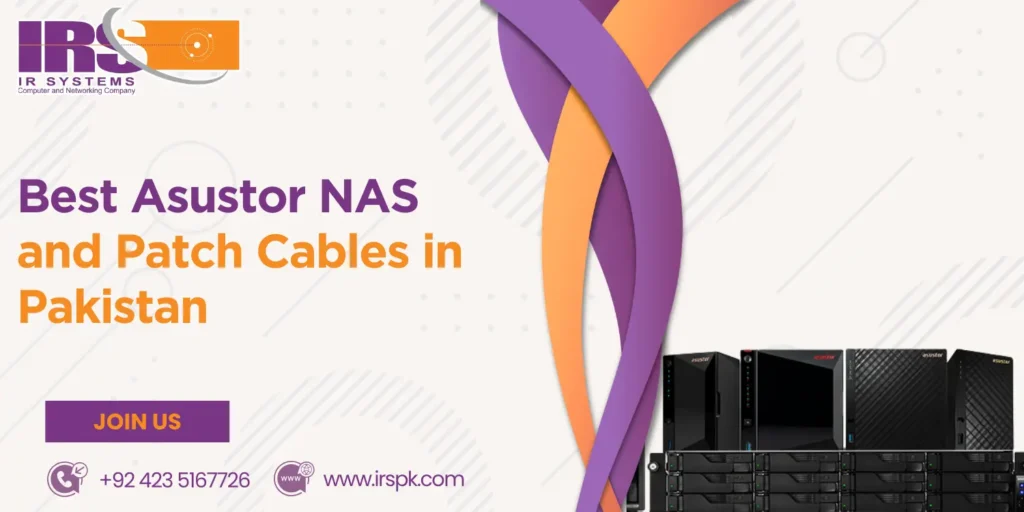
In today’s digital age, reliable data storage and seamless connectivity are the backbone of every modern business. Whether you are a growing startup, a well-established company, or even a tech-savvy home user, having a secure, high-performance storage solution is a must. That’s where Asustor NAS storage steps in – providing you with smart, efficient, and scalable solutions. And to complement your setup, using the right patch cords, slim flat cables, and high-speed 10Gb patch cables ensures that your network runs at lightning speed without interruptions. At IR Systems, one of Pakistan’s trusted technology providers, we bring you the best of both worlds – high-quality Asustor NAS storage and durable, high-speed network cabling solutions. In this blog, we’ll explore why Asustor is one of the top NAS brands in Pakistan, the benefits of models like the Asustor 6704T, and how the right patch cords can enhance your overall networking experience. Why Choose Asustor NAS Storage? Asustor is a globally recognized name when it comes to NAS (Network Attached Storage). Designed for businesses and individuals who prioritize performance, reliability, and security, Asustor NAS is more than just a storage box – it’s a complete data management system. Here’s why Asustor NAS stands out: Centralized Data Storage No more scattered files across multiple devices. With Asustor NAS storage, you can centralize all your important data in one secure place, making access simple and efficient. High-Speed Performance Models like the Asustor 6704T come with next-gen processors and dual 2.5GbE ports for ultra-fast performance, perfect for businesses that handle large volumes of data daily. Data Security and Backup Asustor provides multiple RAID options, data encryption, and real-time backups to ensure your critical data is always protected from hardware failure or cyber threats. Remote Access and Cloud Integration Work doesn’t always happen in the office. Asustor NAS allows you to access your files remotely, making it easy to collaborate and stay productive from anywhere. User-Friendly Interface With an intuitive operating system (ADM – Asustor Data Master), even non-technical users can easily manage their data and applications. Asustor in Pakistan – A Growing Choice for Businesses The demand for Asustor NAS in Pakistan has been growing steadily as businesses realize the importance of having a reliable storage solution. Companies in sectors like IT, media, healthcare, and finance rely heavily on data – and losing it is not an option. At IR Systems, we proudly provide Asustor in Pakistan, offering different models to meet varying business and personal needs. Whether you’re looking for an entry-level NAS for home use or a high-end model like the Asustor 6704T, we’ve got you covered with authentic products and professional support. Spotlight on Asustor 6704T – A Powerful NAS Solution One of the most popular models in Pakistan is the Asustor 6704T, a 6-bay tower NAS designed for power users and businesses. Key Features of Asustor 6704T: Intel Celeron Quad-Core Processor for smooth multitasking Dual 2.5GbE ports for blazing-fast connectivity 4K HDMI output for direct multimedia streaming Expandable storage capacity with up to 6 drives Easy backup and file-sharing features This NAS is perfect for creative professionals, SMEs, and organizations that need reliable storage, real-time backups, and high-speed file access. Why Patch Cords Matter for Your Network Setup While NAS is the heart of your storage, the patch cables connecting your devices are the veins that keep data flowing smoothly. Without high-quality cables, even the best NAS won’t perform to its full potential. At IR Systems, we provide premium-quality patch cords, slim flat cables, and 10Gb patch cables to ensure your setup is as efficient as possible. Benefits of Using the Right Patch Cords: Stable Connectivity – Avoid frequent disconnections and lag. High-Speed Data Transfer – Especially with 10Gb patch cables, you can move large files in seconds. Space-Saving Design – Slim flat cables reduce clutter and improve cable management. Durability – High-quality patch cords last longer and maintain consistent performance. So, if you’re investing in Asustor NAS storage, pairing it with the right cabling ensures you enjoy maximum speed, reliability, and long-term efficiency. Why Choose IR Systems for Asustor NAS and Patch Cables in Pakistan? When it comes to technology solutions, trust matters. At IR Systems, we don’t just sell products – we provide complete solutions tailored to your needs. Authorized Distributor of Asustor in Pakistan – Get genuine products with warranty. Wide Range of Networking Accessories – From patch cords to slim flat and 10Gb patch cables, we’ve got it all. Expert Guidance – Our team helps you choose the right NAS and networking solutions for your setup. Reliable After-Sales Support – We’re here to assist even after your purchase. Conclusion – Build a Smarter, Faster, and Safer Network In today’s data-driven world, investing in reliable storage and strong connectivity isn’t a luxury – it’s a necessity. With Asustor NAS storage, you get performance, flexibility, and security all in one powerful solution. And when paired with high-quality patch cords, slim flat cables, and 10Gb patch cables, you ensure your business or home network runs at its best. At IR Systems, we take pride in bringing you the best Asustor NAS and patch cables in Pakistan. Whether you need the advanced Asustor 6704T for your business or want to upgrade your network cabling, we are here to provide authentic products and professional support. Contact us today at IR Systems to explore the best Asustor NAS and patch cable solutions tailored for your needs. Let’s build a faster, smarter, and more secure network together!
Which NAS Storage Solutions Are Best in Pakistan?
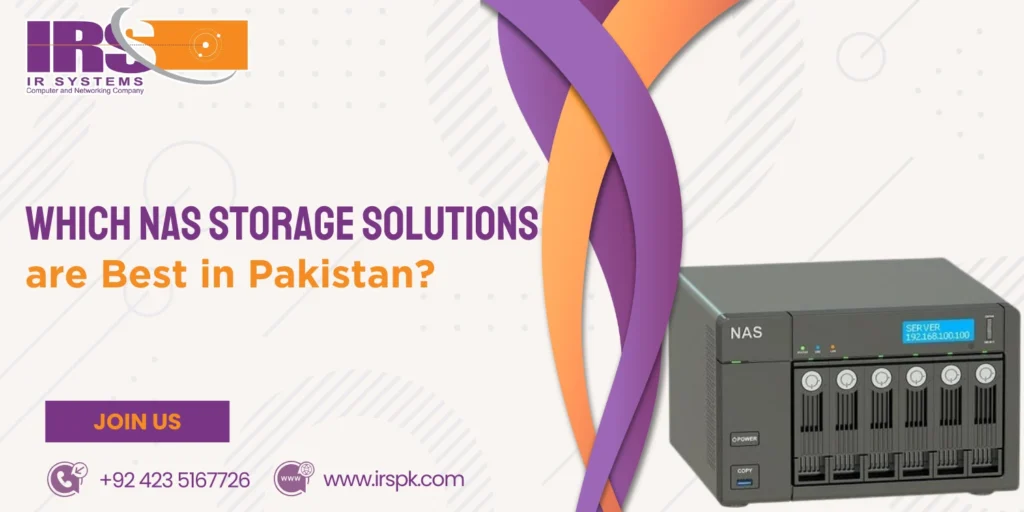
In today’s digital era, businesses and individuals generate massive amounts of data every day. From enterprise-level organizations handling sensitive client records to creative professionals storing high-resolution media files, reliable storage is no longer a luxury – it’s a necessity. That’s where NAS Storage (Network Attached Storage) comes in. If you are searching for NAS storage solutions in Pakistan, you may be wondering: Which NAS storage devices are best for my needs? In this blog, we will explore the role of NAS, highlight its benefits, and walk you through the top NAS solutions available in Pakistan. Whether you are a small business, a growing enterprise, or an individual looking for secure backups, this guide will help you make an informed decision. What is NAS Storage and Why Does It Matter? NAS Storage (Network Attached Storage) is a specialized device connected to a network that provides centralized and secure file storage. Unlike traditional external hard drives, NAS is always accessible over a network, allowing multiple users and devices to share files easily. For businesses in Pakistan, this means: Centralized Data Access – Teams can access files securely from anywhere. Data Protection – Advanced NAS devices offer RAID configurations, ensuring redundancy and backup. Scalability – As businesses grow, NAS solutions can be expanded with additional drives or upgrades. Cost Efficiency – Compared to large data servers, NAS is a more affordable and flexible storage solution. Why Choose NAS Storage Solutions in Pakistan? Pakistan’s digital economy is growing rapidly. With businesses adopting e-commerce, cloud-based services, and hybrid work models, reliable storage is in high demand. NAS storage solutions in Pakistan cater to this growing need by providing enterprises and individuals with secure, efficient, and scalable data management tools. Here are some reasons why companies prefer NAS in Pakistan: Local Availability: With leading NAS storage distributors in Lahore and across Pakistan, businesses have easy access to the latest devices. Variety of Options: From Synology NAS in Pakistan to other globally recognized brands, there are solutions tailored for every scale – from home use to enterprise-grade storage. Strong Backup Features: NAS also doubles as a backup storage device or backup appliance, giving peace of mind that your data is protected against loss. Types of NAS Storage Devices in Pakistan When choosing a NAS device, you should consider your usage requirements. Here are the most common categories: 1. Home & Small Business NAS Ideal for freelancers, photographers, and small offices, these devices offer basic storage, file sharing, and data protection features. Affordable pricing Easy to set up and manage Useful for secure home and office backups 2. Enterprise NAS Solutions For growing organizations, NAS solutions for enterprise provide more advanced features such as virtualization, multi-user management, and higher storage capacity. Scalable architecture High data transfer speeds Supports critical business applications 3. Hybrid & Cloud-Integrated NAS Many businesses today prefer NAS devices that integrate seamlessly with cloud platforms, providing the flexibility of both local and cloud backups. Ideal for remote teams Built-in data synchronization features Cost-effective compared to cloud-only solutions Popular NAS Brands in Pakistan When it comes to NAS storage devices in Pakistan, some brands stand out due to their performance, reliability, and ease of use. 1. Synology NAS in Pakistan Synology is a globally trusted name in the NAS market. Known for user-friendly interfaces, robust data protection, and a strong app ecosystem, Synology NAS is perfect for businesses and individuals alike. Excellent for file sharing and collaboration Strong backup and security features Reliable customer support and updates 2. QNAP NAS QNAP is another leading choice for enterprises. It offers advanced hardware, powerful processors, and versatile connectivity, making it ideal for data-heavy applications. Enterprise-grade performance Virtualization support Excellent multimedia features 3. Asustor NAS Asustor devices are popular for their affordability and high-speed performance. They are well-suited for SMBs and growing organizations looking for a balance between cost and performance. User-friendly interface Great for media and entertainment storage Solid backup appliance features How to Choose the Best NAS Storage in Pakistan With so many options available, choosing the right NAS solution can feel overwhelming. Here are some factors to consider: Storage Capacity – Estimate how much data you need now and in the future. Performance Requirements – For heavy workloads, consider NAS with SSD caching and faster processors. Number of Users – Ensure the NAS can handle multiple users simultaneously. Backup Features – Look for devices with RAID, cloud sync, and disaster recovery options. Local Support – Work with trusted NAS storage distributors in Lahore or other regions to ensure smooth after-sales service. Benefits of NAS Storage for Enterprises in Pakistan For enterprises, NAS is more than just a storage solution. It becomes a vital part of IT infrastructure. Here’s how: Enhanced Collaboration: Employees can access and edit files securely from anywhere. Data Security: Advanced encryption ensures sensitive business data stays protected. Business Continuity: As a backup storage device, NAS helps companies avoid data loss and downtime. Scalability: Enterprise NAS solutions grow with your business, reducing long-term costs. IR Systems – Your Trusted NAS Storage Partner in Pakistan At IR Systems, we understand how critical reliable storage is for your success. We provide a wide range of NAS storage solutions in Pakistan, tailored for both small businesses and large enterprises. Whether you are looking for Synology NAS in Pakistan, enterprise-grade QNAP, or affordable Asustor solutions, we ensure the right fit for your needs. As one of the leading NAS storage distributors in Lahore, we help businesses secure their data, streamline operations, and prepare for growth. From consultation to installation and support, we stand with you every step of the way. Final Thoughts Choosing the right NAS storage devices in Pakistan depends on your business size, data requirements, and budget. From backup appliances for small offices to enterprise-grade NAS solutions for enterprise, there’s a solution for everyone. Brands like Synology, QNAP, and Asustor have proven to be reliable, scalable, and secure for businesses of all sizes. At IR Systems, we take pride in offering some of the best
Which NAS Storage Is Best for Small Business in 2025?

In today’s fast-paced digital environment, data is the backbone of every business. Whether you’re running a design agency, a retail shop, a law firm, or a startup, securely storing and accessing business data is a necessity, not a luxury. For small businesses, managing files, ensuring backups, and sharing data across departments or remote teams can become chaotic without a centralized solution. That’s where NAS storage devices in Pakistan (Network Attached Storage) steps in. It’s more than just a hard drive – it’s a smart investment in your business continuity, collaboration, and data security. In this blog, we’ll break down what NAS storage is, how it works, and most importantly, which NAS storage is best for small businesses in 2025. Whether you’re new to network access storage or looking to upgrade, IR Systems is here to guide your journey. Understanding NAS: A Smart Choice for Small Businesses NAS stands for Network Attached Storage, a system that connects to your business network and allows multiple users and devices to store and retrieve data from a centralized location. Unlike external drives or cloud-only solutions, NAS offers the flexibility of local access with the scalability and security that growing businesses demand. Why NAS is Ideal for Small Businesses: Centralized Data Storage Automated Backup Solutions File Sharing Across Teams Access from Anywhere (Remote Work Compatible) Scalable as Your Business Grows Cost-Effective Compared to Cloud Subscriptions Whether you’re handling client files, internal documents, or sensitive records, NAS devices keep everything organized and backed up. Key Features to Look for in NAS for Small Business in 2025 When selecting a network attached storage device, small businesses should focus on more than just capacity. The best NAS systems in 2025 combine reliability, performance, and smart features. Here are must-have features: RAID Support: Ensures redundancy and data protection Remote Access: Secure cloud-like access via mobile or desktop Multi-User Support: Allows different access levels for employees Data Encryption: Keeps confidential information safe Integration with Backup Tools: Like Time Machine or Acronis Expandable Bays: Grow your storage as your data grows Energy Efficiency: Lower power consumption saves costs long term IR Systems provides NAS devices that offer all these features and more, customized to suit small business needs. Best NAS Storage Devices for Small Business 2025 Here are our top recommended NAS systems that meet the needs of small businesses in Pakistan and globally: 1. Asustor Lockerstor Series Excellent for businesses handling video editing, graphic design, and large file sharing Intel-powered with SSD caching Fast network access storage performance AES 256-bit encryption for data security 2. QNAP TS-233 Processor Quad-core ARM Cortex-A55 for efficient everyday performance. Drive Bays 2-bay setup supports RAID 0/1 for basic redundancy. Network 1GbE LAN suitable for home and small office environments. Use Case Ideal for basic storage, backups, and cloud sync. 3. Synology DiskStation DS920+ Best for budget-friendly, reliable performance Robust backup solutions and mobile access Great user interface for non-tech teams 4. Infortrend EonStor GSe Pro Enterprise-grade features in a small business package Hybrid cloud support Auto-tiering for better performance IR Systems offers all these models and more, with local support, installation, and backup consultation. How NAS Supports Better Backup Solutions In a world where ransomware and data loss are real threats, backup storage device must be proactive and secure. A NAS storage device acts as your personal in-office cloud, giving you full control over your backup routines. Benefits of NAS-Based Backups: Schedule daily or weekly backups automatically Keep multiple versions of important files Easily restore data in case of deletion or corruption Sync with offsite or cloud backup systems for double protection Our team at IR Systems ensures that your NAS is configured for optimal backup strategy, combining local and cloud options to keep your business safe. Real Use Cases: How Small Businesses Benefit We’ve seen firsthand how NAS storage for small business clients transforms their operations: Creative Agencies: Store high-res project files with team-wide access Retail Stores: Centralize inventory data and sales reports Consulting Firms: Secure client documents with permission controls Remote Teams: Access shared folders from anywhere in Pakistan Whatever your industry, NAS can streamline your data operations and provide peace of mind. Why Choose IR Systems for Your NAS Needs? At IR Systems, we don’t just sell storage boxes. We provide tailored solutions that match your unique business goals. With years of experience serving small businesses across Pakistan, we offer: Personalized NAS device recommendations On-site installation and configuration Backup and disaster recovery planning Integration with existing IT infrastructure Local customer support you can count on Final Thoughts: Invest in Smart Storage for a Smarter Business In 2025, the best way to manage and protect your business data is with a reliable NAS solution. It offers everything you need: security, scalability, and ease of use. For small businesses aiming to grow, reduce IT complexity, and boost collaboration, a network attached storage device is the way forward. At IR Systems, we make network access storage simple and effective. Ready to Upgrade Your Business Storage? Let’s build a smarter future for your business. Whether you need basic file sharing or advanced backup solutions, IR Systems has the right NAS storage solution for you. Contact us today for a free consultation and let’s find the best NAS storage for your small business in 2025.
What Are the Benefits of vCloudPoint S100V1
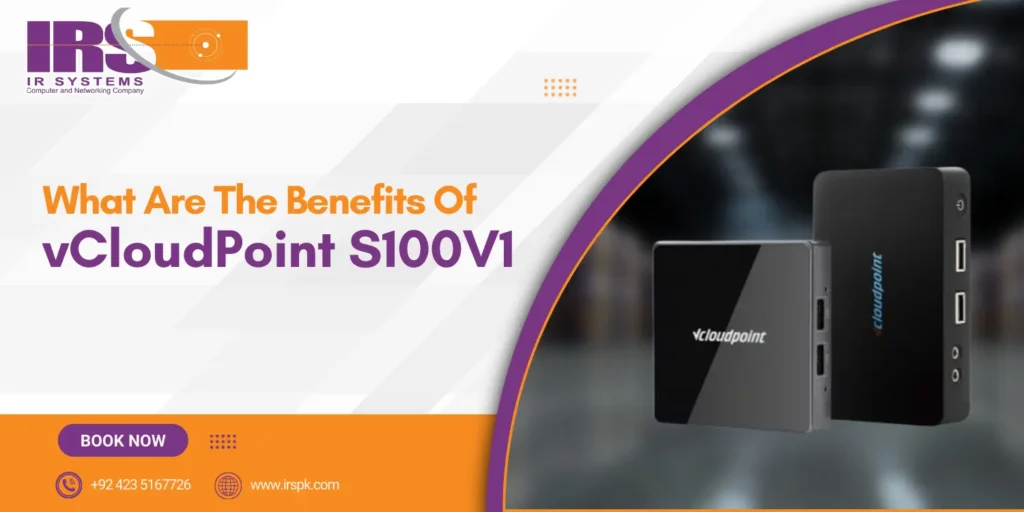
In today’s fast-paced digital world, organizations across every industry are looking for ways to simplify IT management, reduce hardware costs, and build flexible work environments. Whether you’re a growing business, a government office, a training center, or an educational institution, traditional desktop computing comes with a range of challenges, from maintenance to energy consumption. Offered by IR Systems, the vCloudPoint S100V1 in Pakistan is a powerful zero-client device that transforms the way you manage computing resources. Unlike conventional PCs, it allows multiple users to share the resources of a single host computer, providing a cost-effective, energy-efficient, and secure computing experience. What is vCloudPoint S100V1? The vCloudPoint S100V1 isn’t your typical mini-PC. It is a zero-client computing device, meaning it has no local operating system, no storage, and no maintenance hassles. Instead, it connects directly to a central server or host PC, delivering a complete Windows desktop experience to each user. Each S100V1 terminal operates independently, allowing users to work simultaneously with their own apps, files, and settings, while all processing takes place centrally. This makes it an ideal solution for: Training Labs Classrooms Call Centers Administrative Offices Government Setups Top Benefits of Using v1 vCloudPoint Devices Here are just a few reasons organizations are switching to vCloudPoint S100V1: 1. Massive Cost Savings You don’t need to buy full desktop computers for every user. One server can support multiple terminals, significantly cutting down your IT budget. 2. Centralized Management Manage updates, software, and user settings from a single host. Say goodbye to maintaining dozens or hundreds of individual PCs. 3. Enhanced Data Security No data is stored on the endpoint. Everything remains secure on the central server – ideal for industries with strict data privacy standards. 4. Energy Efficiency Each terminal consumes just 5 watts of power, making it incredibly eco-friendly and perfect for large-scale deployments. 5. Seamless Scalability Need to add more users? Just plug in another S100V1 device. No complex installations or hardware upgrades. Key Features of vCloudPoint S100V1 Processor: ARM Cortex-A7 Quad-Core Video Output: HDMI and VGA ports for dual display support USB Ports: 4x USB 2.0 for keyboard, mouse, flash drives Network: RJ45 LAN and Wi-Fi supported Power Consumption: 5V DC input, ultra-low energy usage Certifications: FCC, CE, ROHS, ISO 9001 & ISO 14001 These features ensure that the S100V1 is not just compact but also powerful enough for daily computing needs. Who Should Use v1 vCloudPoint? The S100V1 is ideal for anyone looking to manage multiple computing terminals efficiently: Educational Institutions: Build cost-effective computer labs with fewer machines and less maintenance. Government Offices: Secure data handling with easy user management. Startups & Small Businesses: Save on hardware costs while staying productive. Training Centers: Run sessions with dozens of users from a single host. Enhancing Performance with NAS Integration Pairing the S100V1 with NAS storage solutions from IR Systems can create a complete centralized ecosystem: Data Backup: Automatically back up user sessions and files. Central Storage: Share files securely across all users. Private Cloud: Build your own cloud infrastructure with no monthly fees. This integration is ideal for businesses handling sensitive data, digital content, or shared workspaces. Why Choose IR Systems for Your v1 vCloudPoint Deployment? At IR Systems, we don’t just sell devices. We deliver tailored IT solutions that support your long-term growth. Our Services Include: Needs Assessment & IT Planning Full Installation & Setup Admin & User Training Ongoing Support & Maintenance NAS Storage Integration We’ve helped schools, offices, and government bodies across Pakistan build smart computing environments with v1 vCloudPoint in Lahore. Final Thoughts: Smarter Computing Starts Here If you’re ready to break free from the limitations of traditional desktops, the vCloudPoint S100V1 offers a future-ready alternative that is scalable, secure, and budget-friendly. When deployed with IR Systems, you don’t just get hardware – you get peace of mind, expert support, and a solution that evolves with your needs. Contact Us Today Looking to set up efficient, centralized workstations for your school, office, or training center? Let IR Systems guide your journey. Contact Us now for a free consultation and discover how v1 vCloudPoint can reshape your workspace.