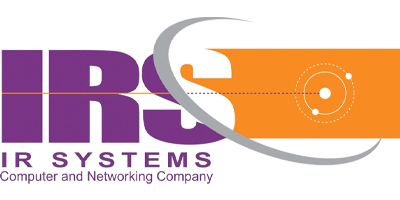Best Asustor NAS and Patch Cables in Pakistan

In today’s digital age, reliable data storage and seamless connectivity are the backbone of every modern business. Whether you are a growing startup, a well-established company, or even a tech-savvy home user, having a secure, high-performance storage solution is a must. That’s where Asustor NAS storage steps in – providing you with smart, efficient, and scalable solutions. And to complement your setup, using the right patch cords, slim flat cables, and high-speed 10Gb patch cables ensures that your network runs at lightning speed without interruptions. At IR Systems, one of Pakistan’s trusted technology providers, we bring you the best of both worlds – high-quality Asustor NAS storage and durable, high-speed network cabling solutions. In this blog, we’ll explore why Asustor is one of the top NAS brands in Pakistan, the benefits of models like the Asustor 6704T, and how the right patch cords can enhance your overall networking experience. Why Choose Asustor NAS Storage? Asustor is a globally recognized name when it comes to NAS (Network Attached Storage). Designed for businesses and individuals who prioritize performance, reliability, and security, Asustor NAS is more than just a storage box – it’s a complete data management system. Here’s why Asustor NAS stands out: Centralized Data Storage No more scattered files across multiple devices. With Asustor NAS storage, you can centralize all your important data in one secure place, making access simple and efficient. High-Speed Performance Models like the Asustor 6704T come with next-gen processors and dual 2.5GbE ports for ultra-fast performance, perfect for businesses that handle large volumes of data daily. Data Security and Backup Asustor provides multiple RAID options, data encryption, and real-time backups to ensure your critical data is always protected from hardware failure or cyber threats. Remote Access and Cloud Integration Work doesn’t always happen in the office. Asustor NAS allows you to access your files remotely, making it easy to collaborate and stay productive from anywhere. User-Friendly Interface With an intuitive operating system (ADM – Asustor Data Master), even non-technical users can easily manage their data and applications. Asustor in Pakistan – A Growing Choice for Businesses The demand for Asustor NAS in Pakistan has been growing steadily as businesses realize the importance of having a reliable storage solution. Companies in sectors like IT, media, healthcare, and finance rely heavily on data – and losing it is not an option. At IR Systems, we proudly provide Asustor in Pakistan, offering different models to meet varying business and personal needs. Whether you’re looking for an entry-level NAS for home use or a high-end model like the Asustor 6704T, we’ve got you covered with authentic products and professional support. Spotlight on Asustor 6704T – A Powerful NAS Solution One of the most popular models in Pakistan is the Asustor 6704T, a 6-bay tower NAS designed for power users and businesses. Key Features of Asustor 6704T: Intel Celeron Quad-Core Processor for smooth multitasking Dual 2.5GbE ports for blazing-fast connectivity 4K HDMI output for direct multimedia streaming Expandable storage capacity with up to 6 drives Easy backup and file-sharing features This NAS is perfect for creative professionals, SMEs, and organizations that need reliable storage, real-time backups, and high-speed file access. Why Patch Cords Matter for Your Network Setup While NAS is the heart of your storage, the patch cables connecting your devices are the veins that keep data flowing smoothly. Without high-quality cables, even the best NAS won’t perform to its full potential. At IR Systems, we provide premium-quality patch cords, slim flat cables, and 10Gb patch cables to ensure your setup is as efficient as possible. Benefits of Using the Right Patch Cords: Stable Connectivity – Avoid frequent disconnections and lag. High-Speed Data Transfer – Especially with 10Gb patch cables, you can move large files in seconds. Space-Saving Design – Slim flat cables reduce clutter and improve cable management. Durability – High-quality patch cords last longer and maintain consistent performance. So, if you’re investing in Asustor NAS storage, pairing it with the right cabling ensures you enjoy maximum speed, reliability, and long-term efficiency. Why Choose IR Systems for Asustor NAS and Patch Cables in Pakistan? When it comes to technology solutions, trust matters. At IR Systems, we don’t just sell products – we provide complete solutions tailored to your needs. Authorized Distributor of Asustor in Pakistan – Get genuine products with warranty. Wide Range of Networking Accessories – From patch cords to slim flat and 10Gb patch cables, we’ve got it all. Expert Guidance – Our team helps you choose the right NAS and networking solutions for your setup. Reliable After-Sales Support – We’re here to assist even after your purchase. Conclusion – Build a Smarter, Faster, and Safer Network In today’s data-driven world, investing in reliable storage and strong connectivity isn’t a luxury – it’s a necessity. With Asustor NAS storage, you get performance, flexibility, and security all in one powerful solution. And when paired with high-quality patch cords, slim flat cables, and 10Gb patch cables, you ensure your business or home network runs at its best. At IR Systems, we take pride in bringing you the best Asustor NAS and patch cables in Pakistan. Whether you need the advanced Asustor 6704T for your business or want to upgrade your network cabling, we are here to provide authentic products and professional support. Contact us today at IR Systems to explore the best Asustor NAS and patch cable solutions tailored for your needs. Let’s build a faster, smarter, and more secure network together!
Searching for vCloudPoint Importer in Pakistan?

In today’s digital world, organizations are constantly seeking efficient, cost-effective, and secure IT solutions to keep up with growing demands. For many businesses in Pakistan, managing multiple computers and maintaining large-scale IT infrastructures can be both costly and complex. This is where vCloudPoint comes in as a game-changer. If you are searching for a trusted vCloudPoint importer in Pakistan, look no further—IR Systems provides high-quality vCloudPoint devices in Pakistan, including the widely popular vCloudPoint S100V1. In this blog, we’ll discuss what vCloudPoint is, its benefits, why businesses prefer zero client solutions, and why IR Systems is the right partner for you. What is vCloudPoint? vCloudPoint is a next-generation zero client solution that replaces bulky, high-maintenance PCs with lightweight devices that connect to a central server. Instead of maintaining individual desktops, all computing happens on one server, and the vCloudPoint zero clients act as endpoints that provide users with a seamless PC-like experience. This approach not only reduces costs but also improves performance, security, and management. Models like the vCloudPoint S100V1 are compact, reliable, and designed for businesses, schools, training centers, and even home setups that require multiple users on one server. Why vCloudPoint is Becoming Popular in Pakistan Organizations in Pakistan are realizing the advantages of deploying vCloudPoint devices compared to traditional desktop PCs. Here’s why: Cost Efficiency Buying multiple desktops is expensive. With vCloudPoint, you only need one powerful server while the endpoints remain highly affordable. This means significant cost savings for schools, offices, and call centers. Easy Maintenance Instead of handling updates, patches, and maintenance on multiple PCs, IT teams only need to manage one central server. That saves time, energy, and resources. Energy Saving Traditional desktops consume a lot of power. vCloudPoint zero client devices use just a fraction of that energy, reducing electricity bills. Enhanced Security Since all data is stored on the central server, endpoints don’t keep sensitive files locally. This minimizes the risk of data theft or loss. Flexibility for Home and Office Use Whether you’re setting up a home cloud server for family use or deploying hundreds of units in a university, vCloudPoint provides flexibility to scale. vCloudPoint S100V1 – The Popular Model One of the most in-demand products in Pakistan is the vCloudPoint S100V1, a compact and efficient zero client that delivers a full computing experience. The S100V1 connects users directly to the host server, enabling seamless video, audio, and application performance. Here’s why the v1 vCloudPoint S100V1 is highly recommended: Smooth User Experience: Provides fast and responsive access to applications, multimedia, and internet browsing. Compact & Durable: Small in size, lightweight, and long-lasting. No Local OS Hassles: With no need for operating system installations or updates, it eliminates the typical headaches of PC management. Cost-Effective: Perfect for businesses and schools that need affordable computing solutions. Benefits of Using vCloudPoint Devices in Pakistan When you invest in vCloudPoint devices in Pakistan, you’re not just buying hardware – you’re upgrading your IT infrastructure. Here are the major benefits: 1. For Educational Institutes Schools and training centers can equip labs with dozens of endpoints at a fraction of the cost. With centralized control, teachers and administrators can ensure smooth operations without worrying about system failures. 2. For Businesses and Call Centers Companies in Pakistan are adopting vCloudPoint because it simplifies IT support, reduces downtime, and lowers operating costs. A single IT manager can manage hundreds of users with ease. 3. For Home Users Families that want multiple users to access a private My Cloud or a home cloud server can benefit from vCloudPoint. Parents, students, and professionals can share the same system without the need to buy multiple expensive PCs. Why Choose IR Systems as Your vCloudPoint Importer in Pakistan? When searching for a vCloudPoint importer in Pakistan, it’s important to choose a trusted partner who can provide genuine products, professional support, and after-sales services. This is where IR Systems stands out. Authorized Products: We provide authentic vCloudPoint S100V1 and other models to ensure quality and reliability. Expert Guidance: Our team helps you choose the right vCloudPoint solution tailored to your needs – whether for education, business, or home use. Nationwide Availability: We import and deliver vCloudPoint devices across Pakistan. End-to-End Support: From installation to setup and maintenance, we make the process smooth and worry-free. At IR Systems, we don’t just sell hardware – we build long-term partnerships that help our clients modernize their IT infrastructure. vCloudPoint vs. Traditional PCs Still unsure whether vCloudPoint is the right choice? Let’s make a quick comparison: Feature Traditional PCs vCloudPoint Zero Client Cost High (each unit is expensive) Affordable (one server + multiple clients) Maintenance Individual updates per PC Centralized updates on server only Energy Usage High per unit Very low (up to 90% less power) Security Risk of local data theft Centralized and more secure Scalability Limited, costly upgrades Easily scalable with zero clients Clearly, vCloudPoint devices are a smarter, more sustainable solution for organizations and families alike. Building Your Own Home Cloud Server with vCloudPoint One of the exciting use cases for vCloudPoint in Pakistan is setting up a home cloud server or a private my cloud. Imagine having all your data, files, and applications stored in one secure server at home, accessible from different zero clients. This makes data sharing simple, reduces the need for multiple devices, and provides better control over your digital environment. For tech-savvy families and professionals, this is an affordable and modern way to enjoy the benefits of cloud computing without relying on third-party providers. Conclusion – Make the Smart Switch Today If you’re searching for a vCloudPoint importer in Pakistan, look no further than IR Systems. With our expertise, genuine products like the vCloudPoint S100V1, and dedicated support, we help you transform your IT infrastructure into a cost-effective, secure, and easy-to-manage system. Whether you need vCloudPoint for your business, school, or even a home cloud server, the possibilities are endless. Ready to upgrade to vCloudPoint? Contact us today at IR Systems and let’s build your smarter computing environment
Top SAN Storage Distributors in Pakistan with Secure Data

In today’s digital age, data has become the backbone of every business. From small startups to large enterprises, the need for reliable and secure data storage is greater than ever before. For companies in Pakistan, SAN storage solutions have emerged as the top choice to ensure scalability, high performance, and data security. If you are looking for SAN storage distributors in Pakistan, you’re in the right place. At IR Systems, we specialize in providing modern SAN storage solutions in Pakistan, tailored to meet the growing needs of businesses. In this blog, we’ll explore what SAN storage is, why it matters, who the top distributors are, and how it can transform your IT infrastructure. What is SAN Storage? SAN (Storage Area Network) is a high-speed, dedicated network that connects servers with storage devices. Unlike traditional storage methods, SAN storage offers a centralized, scalable, and highly secure way to manage data. Businesses that deal with large amounts of critical data rely on SAN for its speed, reliability, and performance. With the rise of all flash SAN in Pakistan, companies can now experience lightning-fast access to data, which is crucial for industries like banking, healthcare, and e-commerce. Why SAN Storage Solutions Matter for Businesses in Pakistan Choosing the right storage infrastructure isn’t just about saving data – it’s about ensuring that your organization runs smoothly with high-availability storage. Here’s why SAN storage solutions in Pakistan are becoming a must-have: Scalability – Businesses grow, and so does their data. SAN makes it easy to scale without major disruptions. Performance – With dedicated bandwidth, SAN delivers higher performance compared to traditional storage systems. Security – SAN ensures your data is not only stored but protected against potential threats. Disaster Recovery – With SAN, data can be backed up seamlessly, giving companies peace of mind during system failures. Centralized Management – It simplifies IT operations by managing all data in one place. At IR Systems, we understand these challenges and provide SAN storage solutions in Pakistan that guarantee long-term reliability. Top SAN Storage Distributors in Pakistan When it comes to finding SAN companies in Pakistan, businesses often look for trusted names that can deliver both hardware and expertise. Here are some of the leading distributors: 1. IR Systems (Our Expertise) As a leading provider of SAN storage solutions in Pakistan, IR Systems stands out for delivering secure, scalable, and high-performance storage infrastructure. We provide cutting-edge solutions, including all flash SAN in Pakistan, tailored for industries that demand uninterrupted data access. Our team goes beyond just supplying storage – we design, implement, and manage storage systems that help organizations achieve high-availability storage with minimal downtime. Plus, we offer value-added services such as free backup software to make data management more affordable for clients. 2. Dell EMC Distributors in Pakistan Dell EMC is a global name in storage, and their SAN solutions are widely used across industries in Pakistan. They are well known for their enterprise-grade storage and integration with virtualization platforms. 3. HPE (Hewlett Packard Enterprise) Partners HPE’s SAN storage products are designed for flexibility and performance. Their distributors in Pakistan work with businesses looking for hybrid storage solutions that combine both on-premise and cloud options. 4. Huawei Storage Solutions Huawei is another trusted brand, offering cost-effective SAN systems suitable for businesses in Pakistan that want high performance without breaking the bank. 5. NetApp Resellers in Pakistan NetApp provides powerful storage options, and their SAN systems are popular for enterprises that need data analytics and virtualization support. While many brands exist, the difference comes from working with a distributor who understands your needs. That’s where IR Systems makes the real impact. Why Choose IR Systems for SAN Storage in Pakistan? At IR Systems, we go beyond being just another name in the list of SAN storage distributors in Pakistan. Here’s why businesses trust us: Customized Solutions: Every business has unique storage requirements, and we provide tailor-made systems. Secure Data Management: We ensure your data is protected with the latest security protocols. High-Availability Storage: Our solutions are designed to keep your business running with zero downtime. All Flash SAN in Pakistan: We provide the latest flash-based storage for unmatched speed and efficiency. End-to-End Support: From planning and installation to maintenance, we’re with you every step of the way. Free Backup Software: As a value-add, we provide cost-effective backup solutions that keep your data safe. By choosing IR Systems, you’re not just buying storage – you’re investing in peace of mind. Benefits of SAN Storage for Different Industries in Pakistan SAN storage is not limited to IT companies. Its benefits extend across multiple industries: Healthcare – Secure patient records, quick access to medical histories, and compliance with data standards. Finance & Banking – Faster transactions, reliable backup, and top-notch security. Retail & E-Commerce – Manage growing databases, customer data, and transaction histories. Education – Centralized storage for research data, student records, and e-learning platforms. Manufacturing & Industry – Reliable storage for operations, monitoring, and supply chain data. Future of SAN Storage in Pakistan The future of data management in Pakistan is heading towards all flash SAN solutions. With faster speeds, better durability, and declining costs, flash-based SAN is becoming more accessible. Coupled with free backup software and advanced recovery tools, businesses can now ensure uninterrupted operations even in unexpected situations. At IR Systems, we’re committed to staying ahead of these trends, ensuring our clients have access to the latest SAN storage solutions in Pakistan. Conclusion In a world where data drives decisions, businesses cannot afford to compromise on storage. That’s why SAN storage solutions in Pakistan are quickly becoming the backbone of modern enterprises. With trusted SAN storage distributors in Pakistan like IR Systems, businesses can achieve secure, scalable, and high-performance storage that ensures long-term success. If you’re ready to take your business data to the next level, IR Systems is your trusted partner for SAN storage in Pakistan. Contact us today to explore our wide range of SAN storage solutions and discover how we can help secure
Which NAS Storage Solutions Are Best in Pakistan?

In today’s digital era, businesses and individuals generate massive amounts of data every day. From enterprise-level organizations handling sensitive client records to creative professionals storing high-resolution media files, reliable storage is no longer a luxury – it’s a necessity. That’s where NAS Storage (Network Attached Storage) comes in. If you are searching for NAS storage solutions in Pakistan, you may be wondering: Which NAS storage devices are best for my needs? In this blog, we will explore the role of NAS, highlight its benefits, and walk you through the top NAS solutions available in Pakistan. Whether you are a small business, a growing enterprise, or an individual looking for secure backups, this guide will help you make an informed decision. What is NAS Storage and Why Does It Matter? NAS Storage (Network Attached Storage) is a specialized device connected to a network that provides centralized and secure file storage. Unlike traditional external hard drives, NAS is always accessible over a network, allowing multiple users and devices to share files easily. For businesses in Pakistan, this means: Centralized Data Access – Teams can access files securely from anywhere. Data Protection – Advanced NAS devices offer RAID configurations, ensuring redundancy and backup. Scalability – As businesses grow, NAS solutions can be expanded with additional drives or upgrades. Cost Efficiency – Compared to large data servers, NAS is a more affordable and flexible storage solution. Why Choose NAS Storage Solutions in Pakistan? Pakistan’s digital economy is growing rapidly. With businesses adopting e-commerce, cloud-based services, and hybrid work models, reliable storage is in high demand. NAS storage solutions in Pakistan cater to this growing need by providing enterprises and individuals with secure, efficient, and scalable data management tools. Here are some reasons why companies prefer NAS in Pakistan: Local Availability: With leading NAS storage distributors in Lahore and across Pakistan, businesses have easy access to the latest devices. Variety of Options: From Synology NAS in Pakistan to other globally recognized brands, there are solutions tailored for every scale – from home use to enterprise-grade storage. Strong Backup Features: NAS also doubles as a backup storage device or backup appliance, giving peace of mind that your data is protected against loss. Types of NAS Storage Devices in Pakistan When choosing a NAS device, you should consider your usage requirements. Here are the most common categories: 1. Home & Small Business NAS Ideal for freelancers, photographers, and small offices, these devices offer basic storage, file sharing, and data protection features. Affordable pricing Easy to set up and manage Useful for secure home and office backups 2. Enterprise NAS Solutions For growing organizations, NAS solutions for enterprise provide more advanced features such as virtualization, multi-user management, and higher storage capacity. Scalable architecture High data transfer speeds Supports critical business applications 3. Hybrid & Cloud-Integrated NAS Many businesses today prefer NAS devices that integrate seamlessly with cloud platforms, providing the flexibility of both local and cloud backups. Ideal for remote teams Built-in data synchronization features Cost-effective compared to cloud-only solutions Popular NAS Brands in Pakistan When it comes to NAS storage devices in Pakistan, some brands stand out due to their performance, reliability, and ease of use. 1. Synology NAS in Pakistan Synology is a globally trusted name in the NAS market. Known for user-friendly interfaces, robust data protection, and a strong app ecosystem, Synology NAS is perfect for businesses and individuals alike. Excellent for file sharing and collaboration Strong backup and security features Reliable customer support and updates 2. QNAP NAS QNAP is another leading choice for enterprises. It offers advanced hardware, powerful processors, and versatile connectivity, making it ideal for data-heavy applications. Enterprise-grade performance Virtualization support Excellent multimedia features 3. Asustor NAS Asustor devices are popular for their affordability and high-speed performance. They are well-suited for SMBs and growing organizations looking for a balance between cost and performance. User-friendly interface Great for media and entertainment storage Solid backup appliance features How to Choose the Best NAS Storage in Pakistan With so many options available, choosing the right NAS solution can feel overwhelming. Here are some factors to consider: Storage Capacity – Estimate how much data you need now and in the future. Performance Requirements – For heavy workloads, consider NAS with SSD caching and faster processors. Number of Users – Ensure the NAS can handle multiple users simultaneously. Backup Features – Look for devices with RAID, cloud sync, and disaster recovery options. Local Support – Work with trusted NAS storage distributors in Lahore or other regions to ensure smooth after-sales service. Benefits of NAS Storage for Enterprises in Pakistan For enterprises, NAS is more than just a storage solution. It becomes a vital part of IT infrastructure. Here’s how: Enhanced Collaboration: Employees can access and edit files securely from anywhere. Data Security: Advanced encryption ensures sensitive business data stays protected. Business Continuity: As a backup storage device, NAS helps companies avoid data loss and downtime. Scalability: Enterprise NAS solutions grow with your business, reducing long-term costs. IR Systems – Your Trusted NAS Storage Partner in Pakistan At IR Systems, we understand how critical reliable storage is for your success. We provide a wide range of NAS storage solutions in Pakistan, tailored for both small businesses and large enterprises. Whether you are looking for Synology NAS in Pakistan, enterprise-grade QNAP, or affordable Asustor solutions, we ensure the right fit for your needs. As one of the leading NAS storage distributors in Lahore, we help businesses secure their data, streamline operations, and prepare for growth. From consultation to installation and support, we stand with you every step of the way. Final Thoughts Choosing the right NAS storage devices in Pakistan depends on your business size, data requirements, and budget. From backup appliances for small offices to enterprise-grade NAS solutions for enterprise, there’s a solution for everyone. Brands like Synology, QNAP, and Asustor have proven to be reliable, scalable, and secure for businesses of all sizes. At IR Systems, we take pride in offering some of the best
Which NAS Storage Is Best for Small Business in 2025?

In today’s fast-paced digital environment, data is the backbone of every business. Whether you’re running a design agency, a retail shop, a law firm, or a startup, securely storing and accessing business data is a necessity, not a luxury. For small businesses, managing files, ensuring backups, and sharing data across departments or remote teams can become chaotic without a centralized solution. That’s where NAS storage devices in Pakistan (Network Attached Storage) steps in. It’s more than just a hard drive – it’s a smart investment in your business continuity, collaboration, and data security. In this blog, we’ll break down what NAS storage is, how it works, and most importantly, which NAS storage is best for small businesses in 2025. Whether you’re new to network access storage or looking to upgrade, IR Systems is here to guide your journey. Understanding NAS: A Smart Choice for Small Businesses NAS stands for Network Attached Storage, a system that connects to your business network and allows multiple users and devices to store and retrieve data from a centralized location. Unlike external drives or cloud-only solutions, NAS offers the flexibility of local access with the scalability and security that growing businesses demand. Why NAS is Ideal for Small Businesses: Centralized Data Storage Automated Backup Solutions File Sharing Across Teams Access from Anywhere (Remote Work Compatible) Scalable as Your Business Grows Cost-Effective Compared to Cloud Subscriptions Whether you’re handling client files, internal documents, or sensitive records, NAS devices keep everything organized and backed up. Key Features to Look for in NAS for Small Business in 2025 When selecting a network attached storage device, small businesses should focus on more than just capacity. The best NAS systems in 2025 combine reliability, performance, and smart features. Here are must-have features: RAID Support: Ensures redundancy and data protection Remote Access: Secure cloud-like access via mobile or desktop Multi-User Support: Allows different access levels for employees Data Encryption: Keeps confidential information safe Integration with Backup Tools: Like Time Machine or Acronis Expandable Bays: Grow your storage as your data grows Energy Efficiency: Lower power consumption saves costs long term IR Systems provides NAS devices that offer all these features and more, customized to suit small business needs. Best NAS Storage Devices for Small Business 2025 Here are our top recommended NAS systems that meet the needs of small businesses in Pakistan and globally: 1. Asustor Lockerstor Series Excellent for businesses handling video editing, graphic design, and large file sharing Intel-powered with SSD caching Fast network access storage performance AES 256-bit encryption for data security 2. QNAP TS-233 Processor Quad-core ARM Cortex-A55 for efficient everyday performance. Drive Bays 2-bay setup supports RAID 0/1 for basic redundancy. Network 1GbE LAN suitable for home and small office environments. Use Case Ideal for basic storage, backups, and cloud sync. 3. Synology DiskStation DS920+ Best for budget-friendly, reliable performance Robust backup solutions and mobile access Great user interface for non-tech teams 4. Infortrend EonStor GSe Pro Enterprise-grade features in a small business package Hybrid cloud support Auto-tiering for better performance IR Systems offers all these models and more, with local support, installation, and backup consultation. How NAS Supports Better Backup Solutions In a world where ransomware and data loss are real threats, backup storage device must be proactive and secure. A NAS storage device acts as your personal in-office cloud, giving you full control over your backup routines. Benefits of NAS-Based Backups: Schedule daily or weekly backups automatically Keep multiple versions of important files Easily restore data in case of deletion or corruption Sync with offsite or cloud backup systems for double protection Our team at IR Systems ensures that your NAS is configured for optimal backup strategy, combining local and cloud options to keep your business safe. Real Use Cases: How Small Businesses Benefit We’ve seen firsthand how NAS storage for small business clients transforms their operations: Creative Agencies: Store high-res project files with team-wide access Retail Stores: Centralize inventory data and sales reports Consulting Firms: Secure client documents with permission controls Remote Teams: Access shared folders from anywhere in Pakistan Whatever your industry, NAS can streamline your data operations and provide peace of mind. Why Choose IR Systems for Your NAS Needs? At IR Systems, we don’t just sell storage boxes. We provide tailored solutions that match your unique business goals. With years of experience serving small businesses across Pakistan, we offer: Personalized NAS device recommendations On-site installation and configuration Backup and disaster recovery planning Integration with existing IT infrastructure Local customer support you can count on Final Thoughts: Invest in Smart Storage for a Smarter Business In 2025, the best way to manage and protect your business data is with a reliable NAS solution. It offers everything you need: security, scalability, and ease of use. For small businesses aiming to grow, reduce IT complexity, and boost collaboration, a network attached storage device is the way forward. At IR Systems, we make network access storage simple and effective. Ready to Upgrade Your Business Storage? Let’s build a smarter future for your business. Whether you need basic file sharing or advanced backup solutions, IR Systems has the right NAS storage solution for you. Contact us today for a free consultation and let’s find the best NAS storage for your small business in 2025.
What Are the Benefits of vCloudPoint S100V1
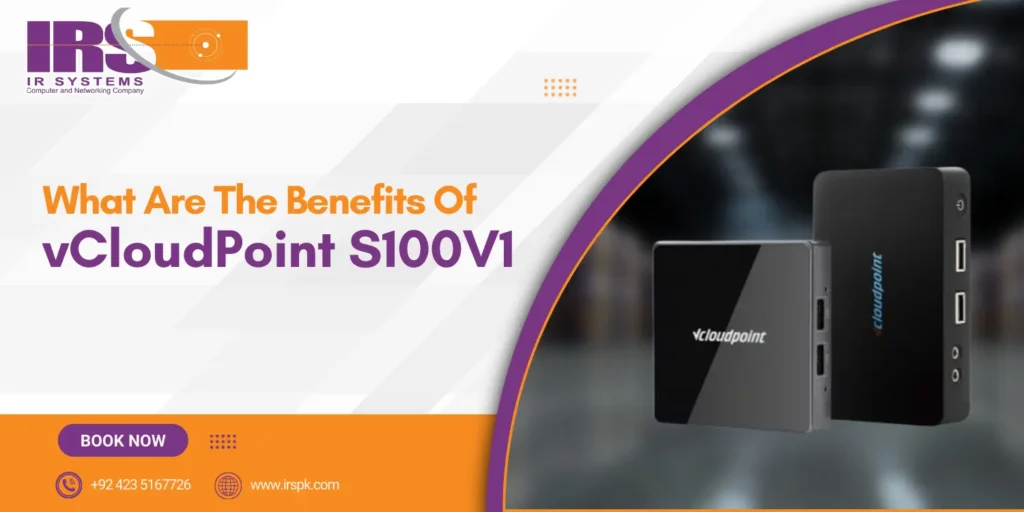
In today’s fast-paced digital world, organizations across every industry are looking for ways to simplify IT management, reduce hardware costs, and build flexible work environments. Whether you’re a growing business, a government office, a training center, or an educational institution, traditional desktop computing comes with a range of challenges, from maintenance to energy consumption. Offered by IR Systems, the vCloudPoint S100V1 in Pakistan is a powerful zero-client device that transforms the way you manage computing resources. Unlike conventional PCs, it allows multiple users to share the resources of a single host computer, providing a cost-effective, energy-efficient, and secure computing experience. What is vCloudPoint S100V1? The vCloudPoint S100V1 isn’t your typical mini-PC. It is a zero-client computing device, meaning it has no local operating system, no storage, and no maintenance hassles. Instead, it connects directly to a central server or host PC, delivering a complete Windows desktop experience to each user. Each S100V1 terminal operates independently, allowing users to work simultaneously with their own apps, files, and settings, while all processing takes place centrally. This makes it an ideal solution for: Training Labs Classrooms Call Centers Administrative Offices Government Setups Top Benefits of Using v1 vCloudPoint Devices Here are just a few reasons organizations are switching to vCloudPoint S100V1: 1. Massive Cost Savings You don’t need to buy full desktop computers for every user. One server can support multiple terminals, significantly cutting down your IT budget. 2. Centralized Management Manage updates, software, and user settings from a single host. Say goodbye to maintaining dozens or hundreds of individual PCs. 3. Enhanced Data Security No data is stored on the endpoint. Everything remains secure on the central server – ideal for industries with strict data privacy standards. 4. Energy Efficiency Each terminal consumes just 5 watts of power, making it incredibly eco-friendly and perfect for large-scale deployments. 5. Seamless Scalability Need to add more users? Just plug in another S100V1 device. No complex installations or hardware upgrades. Key Features of vCloudPoint S100V1 Processor: ARM Cortex-A7 Quad-Core Video Output: HDMI and VGA ports for dual display support USB Ports: 4x USB 2.0 for keyboard, mouse, flash drives Network: RJ45 LAN and Wi-Fi supported Power Consumption: 5V DC input, ultra-low energy usage Certifications: FCC, CE, ROHS, ISO 9001 & ISO 14001 These features ensure that the S100V1 is not just compact but also powerful enough for daily computing needs. Who Should Use v1 vCloudPoint? The S100V1 is ideal for anyone looking to manage multiple computing terminals efficiently: Educational Institutions: Build cost-effective computer labs with fewer machines and less maintenance. Government Offices: Secure data handling with easy user management. Startups & Small Businesses: Save on hardware costs while staying productive. Training Centers: Run sessions with dozens of users from a single host. Enhancing Performance with NAS Integration Pairing the S100V1 with NAS storage solutions from IR Systems can create a complete centralized ecosystem: Data Backup: Automatically back up user sessions and files. Central Storage: Share files securely across all users. Private Cloud: Build your own cloud infrastructure with no monthly fees. This integration is ideal for businesses handling sensitive data, digital content, or shared workspaces. Why Choose IR Systems for Your v1 vCloudPoint Deployment? At IR Systems, we don’t just sell devices. We deliver tailored IT solutions that support your long-term growth. Our Services Include: Needs Assessment & IT Planning Full Installation & Setup Admin & User Training Ongoing Support & Maintenance NAS Storage Integration We’ve helped schools, offices, and government bodies across Pakistan build smart computing environments with v1 vCloudPoint in Lahore. Final Thoughts: Smarter Computing Starts Here If you’re ready to break free from the limitations of traditional desktops, the vCloudPoint S100V1 offers a future-ready alternative that is scalable, secure, and budget-friendly. When deployed with IR Systems, you don’t just get hardware – you get peace of mind, expert support, and a solution that evolves with your needs. Contact Us Today Looking to set up efficient, centralized workstations for your school, office, or training center? Let IR Systems guide your journey. Contact Us now for a free consultation and discover how v1 vCloudPoint can reshape your workspace.
Is vCloudPoint S100A1 Right for Your Workspace?

In today’s fast-paced digital era, managing IT infrastructure has become more complex than ever, especially for schools, small businesses, training centers, and government offices. Traditional desktop setups demand high upfront investments, constant maintenance, and significant energy consumption – all of which can overwhelm growing organizations. The need for a cost-effective, centralized, and energy-efficient solution has never been greater. That’s where the vCloudPoint S100A1 in Lahore, offered by IR Systems, steps in. This zero-client device eliminates the need for bulky, individual PCs by enabling multiple users to work from a single host computer. Whether you’re managing a classroom, office floor, or a training facility, the S100A1 delivers a full desktop experience for each user, without the high cost or maintenance burden. In this blog, we’ll explore how this powerful device is reshaping digital workspaces and why it’s the ideal choice for forward-thinking organizations. What Is the vCloudPoint S100A1? The vCloudPoint S100A1 is not a mini-PC or a thin client – it’s a zero-client device, meaning it has no local OS, no hard drive, and zero maintenance requirements. Instead, it works by connecting to a central PC or server where all computing takes place. Each S100A1 device acts as an independent workstation, offering a full Windows desktop experience for every user, while the actual processing is done on the host machine. This smart computing solution is perfect for: Educational institutions Corporate offices Call centers Training labs Libraries Healthcare setups Key Features of vCloudPoint S100A1 Here are the standout features that make the vCloudPoint S100A1 a smart investment for shared computing environments: Zero-Client Technology: No local storage, no OS, no malware risk. ARM Cortex-A9 Processor: Ensures fast connection and smooth desktop experience. Display Output: Supports VGA with up to 1920×1080 resolution. USB Ports: Comes with multiple USB 2.0 ports for keyboard, mouse, and peripherals. Ultra-Low Power Consumption: Uses just 5 watts – over 90% less than a standard desktop PC. Real-Time Computing: Users get a seamless and responsive desktop experience. Centralized Management: All software, updates, and user data are handled from one host machine. Why Businesses and Schools Choose vCloudPoint S100A1 The vCloudPoint S100A1 is a smart, cost-effective solution for schools and businesses seeking simplified, secure, and centralized computing: 1. Significant Cost Savings Traditional desktops are expensive – not just to buy, but to maintain. With the vCloudPoint S100A1, a single host PC can serve multiple users, drastically reducing hardware investments, electricity bills, and maintenance costs. 2. Centralized IT Management Managing individual PCs can become a nightmare for IT departments. With the S100A1, all user environments are stored and updated on one central machine. This simplifies system updates, software installation, and troubleshooting. 3. Enhanced Data Security Zero-client devices store no data locally, minimizing the risk of data loss or unauthorized access. For organizations handling sensitive data, such as schools and government offices, this is a huge benefit. 4. Eco-Friendly Operations With its ultra-low energy consumption, the S100A1 is an environmentally conscious solution. You can power dozens of terminals with the same energy needed for just a few traditional PCs. 5. Fast Deployment & Scalability Need to add more users? Simply connect more S100A1 units to your host PC – no need for additional setups or licensing headaches. This makes scaling your computing environment fast and easy. Ideal Use Cases for vCloudPoint S100A1 The vCloudPoint S100A1 is perfect for schools, offices, and labs needing efficient, low-cost, and centralized computing solutions: Education Build cost-effective computer labs where students get a full desktop experience without the cost of individual PCs. IT teams can manage everything centrally, reducing downtime and improving student access. Corporate Offices Deploy multiple employee workstations using a single host. Whether it’s for finance, HR, or customer support, S100A1 ensures all teams get high performance at low cost. Call Centers Manage agent desktops efficiently while keeping data centralized and secure. The S100A1 enables seamless workflow without worrying about hardware breakdowns. Training Centers Facilitate large training sessions with a high number of users. Trainers can control and manage all desktops from one host, making sessions more productive. How vCloudPoint S100A1 Works with NAS At IR Systems, we specialize in integrating NAS (Network Attached Storage) with devices like the vCloudPoint S100A1 to create a centralized digital workspace. Here’s how this pairing benefits you: Data Backup: Automatically store user data in secure storage systems. File Sharing: Seamless access to shared files and documents. Private Cloud: Build your own cloud solution without monthly fees. Enhanced Collaboration: Teams can access project files from anywhere on the network. Why Partner with IR Systems? At IR Systems, we don’t just sell zero-client devices – we build smart IT ecosystems. Our team works closely with schools, SMEs, and government organizations across Pakistan to ensure every deployment is smooth, scalable, and secure. Our End-to-End Services Include: Free consultation & IT needs analysis vCloudPoint installation and setup Integration with NAS storage Onsite training for admins and users Ongoing technical support & upgrades With us, you get more than a device. You get expert guidance and long-term IT value. Final Thoughts: The Future of Desktop Computing Is Here In a world where efficiency, cost-effectiveness, and security are key, the vCloudPoint S100A1 offers a powerful alternative to traditional desktop setups. Whether you’re looking to cut costs, simplify IT management, or modernize your workplace, this zero-client solution checks all the boxes. At IR Systems, we help you build a smarter, centralized computing environment that grows with your business. Let’s work together to bring powerful, energy-efficient, and secure computing to your office, school, or training lab. Contact Us Today Ready to modernize your IT setup with vCloudPoint S100A1? Let IR Systems guide your transformation. Looking to set up efficient, centralized workstations for your school, office, or training center? Let IR Systems guide your journey. Contact Us now for a free consultation and discover how vCloudPoint devices in Pakistan can reshape your workspace.
Which QSAN SAN Storage Works Best for Backups
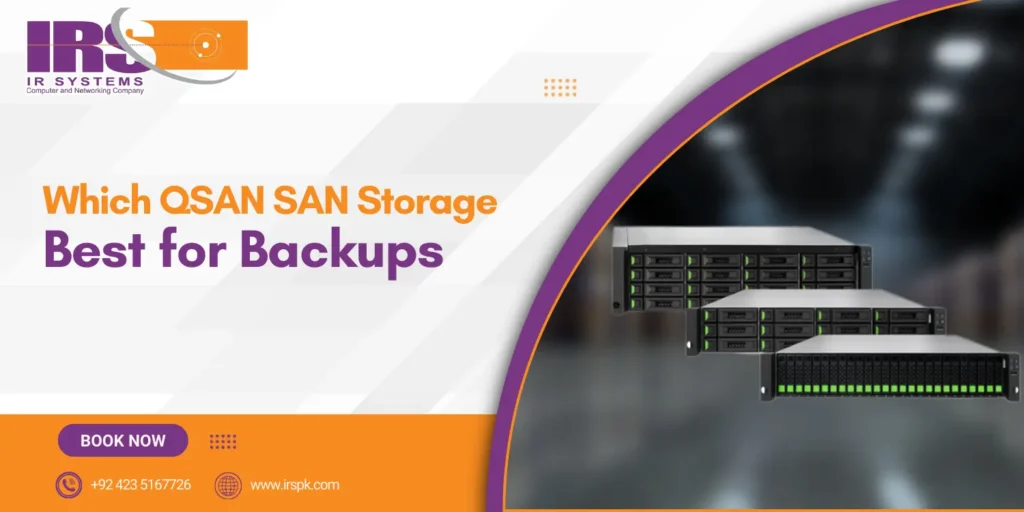
In today’s digital-first business environment, securing and backing up your data isn’t just a technical necessity – it’s a strategic move. From accidental deletions to ransomware threats, your data faces real risks every day. That’s why choosing the right SAN storage system is critical for ensuring seamless backups and uninterrupted access to information when you need it most. At IR Systems, we specialize in helping businesses across Pakistan deploy high-performance, scalable solutions with QSAN SAN storage in Pakistan – a global leader in enterprise backup. Whether you’re looking at the QSAN XS 5312 for power, the XS 3312 for flexibility, or the XS 3316 for long-term scalability, we’ll help you choose the best system to match your goals for backup data storage, cloud integration, and peace of mind. Why QSAN SAN Storage Stands Out in 2025 QSAN SAN storage systems are engineered for businesses that need high-speed, dependable storage networks. Here’s what makes them a popular choice for backup and cloud storage in enterprise and SME environments: Reliable Backup Performance: Built with enterprise-grade architecture and RAID support, QSAN ensures your backup operations run seamlessly and consistently. High-Speed Connectivity: With 10GbE and Fibre Channel support, QSAN devices minimize data transfer lag and maximize throughput. Cloud Backup Compatibility: Easily integrate with cloud storage platforms to create hybrid backup solutions. Energy Efficiency & Cost Savings: Smart cooling and modular design reduce energy consumption and operating costs. Which QSAN Storage Works Best for You? Let’s break down QSAN’s most in-demand SAN storage models and their ideal use cases for backup and cloud storage. 1. QSAN XS 5312 – The Powerhouse for High-Volume Backups If you’re managing large datasets, multimedia backups, or virtual machines, the QSAN XS 5312 offers enterprise-grade performance at scale. Key Features: 12-bay 2U chassis for massive capacity Supports SAS/SATA HDDs and SSDs Up to 512TB of raw storage (expandable) Dual-controller support for redundancy 10GbE & 16Gb Fibre Channel connectivity Ideal For: Data centers, universities, hospitals Businesses with growing multimedia data Virtual machine and high-availability environments Why Choose It for Backup? The XS 5312 delivers blazing speeds, superior IOPS, and redundancy – perfect for businesses that can’t afford any backup downtime. 2. QSAN XS 3312 – Balanced Performance for Mid-Size Businesses The QSAN XS 3312 strikes a perfect balance between performance and affordability. It’s designed for organizations that need efficient backup data storage without breaking the bank. Key Features: 12-bay configuration with SSD/HDD flexibility Dual-active controller setup Snapshot & remote replication features SED (Self-Encrypting Drive) support for added security Ideal For: Mid-size offices, government agencies, growing SMEs CRM and ERP system backups Daily incremental backup tasks Why Choose It? If you need reliable, medium-sized backup storage with excellent security and snapshot recovery, the XS 3312 is your go-to option. 3. QSAN XS 3316 – The Scalable Choice for Growing Environments For businesses anticipating future growth, the QSAN XS 3316 delivers long-term value through its extended capacity and modular design. Key Features: 16-bay chassis supporting high-density drives Full data protection features: RAID, snapshots, replication Comprehensive management interface (QSM OS) Ready for hybrid cloud backup Ideal For: Large-scale deployments Cloud backup storage integrations Educational institutions, enterprise-level projects Why Choose It? XS 3316 ensures your business won’t outgrow your backup system anytime soon. It’s perfect for hybrid storage environments and cloud-first operations. How QSAN and IR Systems Make Backup Easy At IR Systems, we understand that backup and data management can feel overwhelming. That’s why we offer complete, end-to-end deployment and support services for SAN Storage device importers in Lahore. Here’s how we help: Custom Storage Planning: We assess your backup needs and recommend the right QSAN model. Installation & Setup: From racking to configuring RAID and network, we handle it all. NAS & Cloud Integration: Combine QSAN SAN with other IR Systems solutions for cloud-ready storage. 24/7 Technical Support: Our experts are available around the clock for maintenance and troubleshooting. SAN Storage vs Traditional Backup: Why QSAN Wins Still using external hard drives or NAS devices for backup? It may be time for an upgrade. Here’s why SAN storage – especially QSAN – offers a better solution: Feature Traditional Backup QSAN SAN Storage Speed Limited Ultra-fast with 10GbE Redundancy Often missing Dual controllers, RAID Cloud Integration Rarely supported Fully supported Security Basic SED drives + snapshots Scalability Fixed capacity Expandable anytime Who Needs QSAN SAN Storage? If your business falls under any of these categories, a QSAN storage solution is highly recommended: Educational Institutions – Back up student records, digital libraries, and video lectures. Healthcare Facilities – Secure and backup patient data and medical imaging files. Enterprises – Manage backup for hundreds of employees and virtual environments. E-commerce Businesses – Protect customer records, order data, and transaction logs. Conclusion: Future-Proof Your Backup Strategy Today In 2025, investing in a strong data backup system isn’t just smart – it’s essential. With SAN storage distributors in Pakistan, you’re choosing reliability, scalability, and enterprise-level protection. Whether it’s the robust QSAN XS 5312, the versatile XS 3312, or the future-ready XS 3316, there’s a perfect solution for every business size and need. At IR Systems, we don’t just sell hardware – we deliver peace of mind with professional consultation, setup, and support services. Ready to Secure Your Business Data? Let’s build a backup solution that grows with your business. Whether you’re interested in high-speed SAN storage, hybrid cloud integration, or full disaster recovery planning, we’ve got your back. Contact IR Systems today for a free consultation on QSAN SAN Storage, and find out which model fits your data protection needs best.
Is Asustor NAS Storage Best for Data Backup?
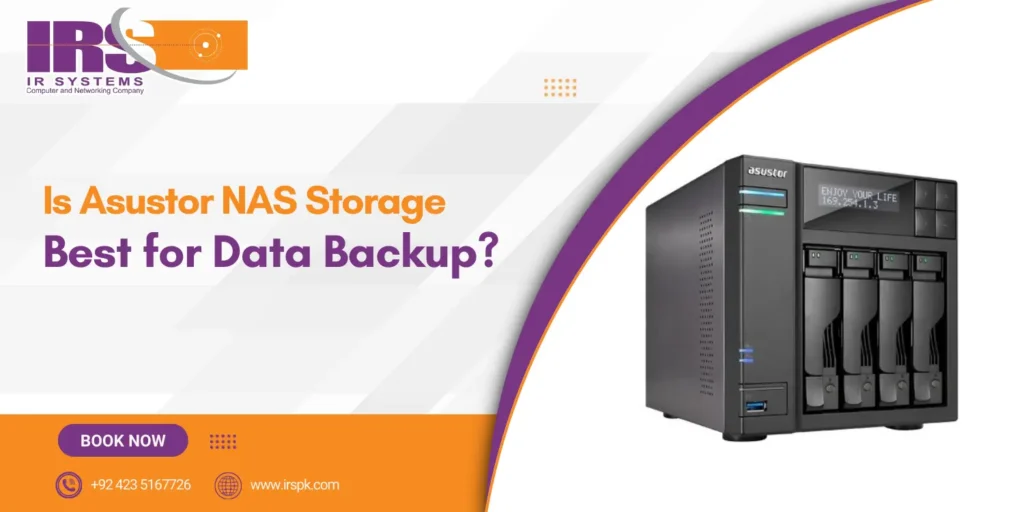
In today’s data-driven world, reliable and secure data backup is no longer optional – it’s essential. Whether you’re a small business owner, an IT manager, or simply someone who values their digital assets, having an efficient storage system can make or break your data continuity. That’s where Asustor NAS storage enters the scene. At IR Systems, we understand how critical seamless data management is. We provide Asustor NAS storage systems tailored to meet the growing needs of businesses and professionals across Pakistan. But is Asustor NAS truly the best choice for data backup? In this blog, we break down everything you need to know. Understanding the Basics: What Is Asustor NAS Storage? NAS (Network Attached Storage) is a type of data storage system that connects to your network and allows multiple users to access and store data. Asustor is a renowned brand in this space, offering highly efficient NAS systems built for both personal and enterprise use. Asustor NAS storage units come packed with advanced features like: High-speed data transfer RAID configurations App-based ecosystem Remote access Enhanced security protocols These make Asustor a top contender for anyone seeking free backup software that is both flexible and robust. Why Choose Asustor NAS for Backup Data Storage? Not all NAS systems are created equal. Asustor stands out for several reasons: 1. User-Friendly Interface Asustor NAS devices come with ADM (Asustor Data Master), a custom OS that’s intuitive and responsive. You don’t have to be a tech wizard to configure and use it. 2. Excellent Backup Capabilities You can automate backups, schedule them for off-peak hours, and back up everything from your computers to your mobile devices. You can even create backups of your cloud storage, like Google Drive and Dropbox. 3. Powerful RAID Support Asustor offers multiple RAID levels (RAID 0, 1, 5, 6, 10), so your data is not only stored but also protected against drive failures. 4. Remote Access & Mobile Apps Need to access your files on the go? With mobile apps and remote web access, your NAS is available to you wherever you are. 5. Robust Security Features Security is a key concern in any server cloud backup solution. Asustor includes AES encryption, firewall integration, and IP-blocking features to keep your data safe. How Does Asustor Compare with Other NAS Brands? When choosing a NAS for a backup storage device, options like Synology and QNAP also enter the conversation. Here’s how Asustor holds its ground: Feature Asustor Synology QNAP User Interface Intuitive ADM DSM QTS Cost Efficiency High Moderate Moderate Backup Tools Comprehensive Advanced Advanced Security Strong Very Strong Strong App Ecosystem Vast Extensive Extensive Asustor provides an excellent balance between cost and performance, making it ideal for businesses that want powerful features without overspending. Real-World Use Cases: How Businesses Benefit Even the most impressive specs only matter if they solve real problems. Below are several scenarios where Asustor NAS proves its value in day‑to‑day operations: Small and Medium Enterprises (SMEs) SMEs often lack large IT teams, making a user-friendly yet powerful solution like Asustor NAS the perfect fit. It enables regular backups, secure access, and team collaboration. Healthcare Providers For sectors like healthcare that handle sensitive data, Asustor’s advanced encryption and multi-layer access control are a major advantage. Educational Institutions Universities and colleges use Asustor NAS storage systems to manage large volumes of student data, research files, and lecture materials. Asustor NAS for Server Cloud Backup If your organization relies heavily on cloud computing, integrating Asustor NAS with cloud services offers a hybrid backup model that adds an extra layer of protection. Key Benefits: Scheduled syncs with cloud accounts Faster restore times during emergencies Offline access to critical data This makes Asustor a go-to solution for businesses looking to ensure their cloud data is not their only backup. Why Buy Asustor NAS from IR Systems? We don’t just sell storage – we deliver peace of mind. Here’s what makes us your ideal Asustor partner: Tailored setup based on your business needs Professional installation & support Affordable pricing & after-sales service Expertise in both on-prem and cloud-based solutions Whether you need a simple home backup or an enterprise-grade storage infrastructure, we guide you every step of the way. Final Thoughts: Is Asustor the Best NAS for You? The answer is a resounding yes if you’re looking for reliable, cost-effective, and high-performance Network NAS drive. Asustor combines advanced technology with ease of use, making it ideal for various industries and business sizes. From automated backups to real-time remote access and enhanced security, Asustor NAS storage systems tick all the boxes for modern server cloud backup needs. Ready to Upgrade Your Data Backup? At IR Systems, we help you build a smarter, safer digital workspace. Whether you’re just starting out or expanding your IT infrastructure, our Asustor NAS solutions are tailored to your needs. Contact Us Today to schedule a free consultation and learn how we can transform your data storage strategy with Asustor NAS.
Why Should You Switch to vCloudPoint S100A1 Now?

In an era where digital transformation is reshaping every aspect of business, finding the right IT solutions to support growth and efficiency is essential. From schools and small offices to large enterprises, the need for affordable, scalable, and low-maintenance computing systems has never been higher. That’s where the vCloudPoint S100A1 comes in – a cost-effective zero-client solution designed to simplify desktop computing while maximizing performance. At IR Systems, we proudly offer the vCloudPoint S100A1 device as part of our mission to deliver reliable and advanced endpoint computing solutions across Pakistan. Whether you’re managing 10 workstations or 1000, the vCloudPoint S100A1 ensures seamless computing without the overhead of traditional desktop systems. What is vCloudPoint S100A1? The vCloudPoint S100A1 is a compact and energy-efficient zero-client endpoint device that connects to a shared host computer. Instead of running its own operating system or software, it leverages the resources of a central PC or server. This centralized approach drastically reduces hardware costs, simplifies maintenance, and boosts security. Designed with educational institutions, call centers, training labs, and SMEs in mind, the A1 enables multiple users to work independently from a single server, using their own virtual desktop environments. Technical Specs That Matter Let’s break down the hardware behind the vCloudPoint S100A1: Feature Details Model A1 Processor Cortex-A7 Quad-Core RAM 1GB DDR3 Display Output 1× HDMI USB Ports 4× USB 2.0 Networking 10/100 Mbps Ethernet (RJ45) Audio 1× Mic, 1× Speaker Power Consumption Just 5W Dimensions 93×90×18 mm Weight 150g Despite its tiny footprint, this device packs the essentials for everyday computing, making it perfect for light to moderate workloads, such as web browsing, word processing, customer service apps, and learning platforms. Why Businesses Choose vCloudPoint S100A1 Here are some of the most compelling reasons businesses are switching to the vCloudPoint S100A1: Cost-Efficiency Deploying traditional desktops for every user can be expensive. With vCloudPoint S100A1, multiple users share a single host machine, cutting hardware costs by up to 70%. Centralized Management No more running from desk to desk for software updates or maintenance. Everything is handled from the host system, saving time and reducing IT overhead. Energy Saving Consuming just 5 watts of power, the S100A1 dramatically reduces your organization’s electricity usage, supporting green IT initiatives and lowering operational costs. Enhanced Security Because data and applications are stored centrally, there’s minimal risk of data loss or breaches at the endpoint. This makes it a smart choice for organizations with sensitive information. Flexible Deployment The A1 supports various applications – educational labs, call centers, training institutions, public access terminals, and even corporate workstations. How vCloudPoint S100A1 Works with NAS Storage At IR Systems, we believe in building complete ecosystems. While the S100A1 handles the endpoint computing, NAS (Network Attached Storage) devices complement it by offering centralized storage, backup storage device for business, and content access. Here’s how the S100A1 + NAS combination helps you build a smarter IT setup: Central File Storage: All users access files saved on the NAS without duplication. Real-Time Data Access: High-speed NAS systems ensure that files open quickly and save instantly. Data Backup and Recovery: Schedule automatic backups of all workstation data to your NAS device to avoid data loss. Cloud-Like Experience: With the right setup, your local NAS behaves like a private cloud – secure, fast, and cost-efficient. This synergy creates a robust and secure infrastructure with centralized control and distributed computing. Ideal Use Cases for vCloudPoint S100A1 Wondering if this is the right fit for your organization? Here are industries and scenarios where the S100A1 shines: Schools & Colleges Equip computer labs or classrooms without breaking the budget. Teachers and students enjoy independent workstations from one host PC. Call Centers Cut costs on hardware and power while offering each agent a fast, reliable, and secure workspace. Training Centers Deploy dozens of learning terminals quickly and efficiently with centralized content management. Public Access Areas Perfect for libraries, info kiosks, and reception desks where multiple users interact daily. Startups & Small Offices Ideal for businesses looking to expand their workforce without investing heavily in full desktops for every employee. Future-Ready, Scalable IT Infrastructure What makes the vCloudPoint S100A1 truly powerful is its scalability. As your team grows, you don’t need to worry about investing in entire new PCs. Just add another A1 device and connect it to your existing host system. It’s cost-effective, easy to manage, and scalable – everything modern IT should be. And when integrated with NAS storage solutions from IR Systems, you’re not only improving daily operations but also future-proofing your entire digital workspace. Why Choose IR Systems? We’re not just providers – we’re partners in your IT success. At IR Systems, we bring years of expertise in delivering smart storage, computing, and backup solutions across Pakistan. When you choose IR Systems for your vCloudPoint S100A1 deployment, you benefit from: Expert advice tailored to your needs Seamless installation and configuration End-to-end support, including NAS integration Training for your team Long-term support and upgrades We work closely with clients to deliver cost-effective and future-proof setups, whether you’re running a school lab or a growing enterprise. Let’s Build Your Smart Workspace Together Ready to take your computing infrastructure to the next level? Whether you’re looking to save costs, reduce complexity, or scale your operations, the vCloudPoint S100A1 with NAS integration is the perfect solution. Contact IR Systems today for a free consultation and see how we can help you streamline your IT environment with innovative, affordable solutions.