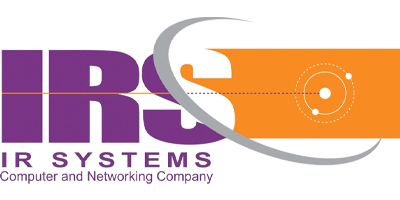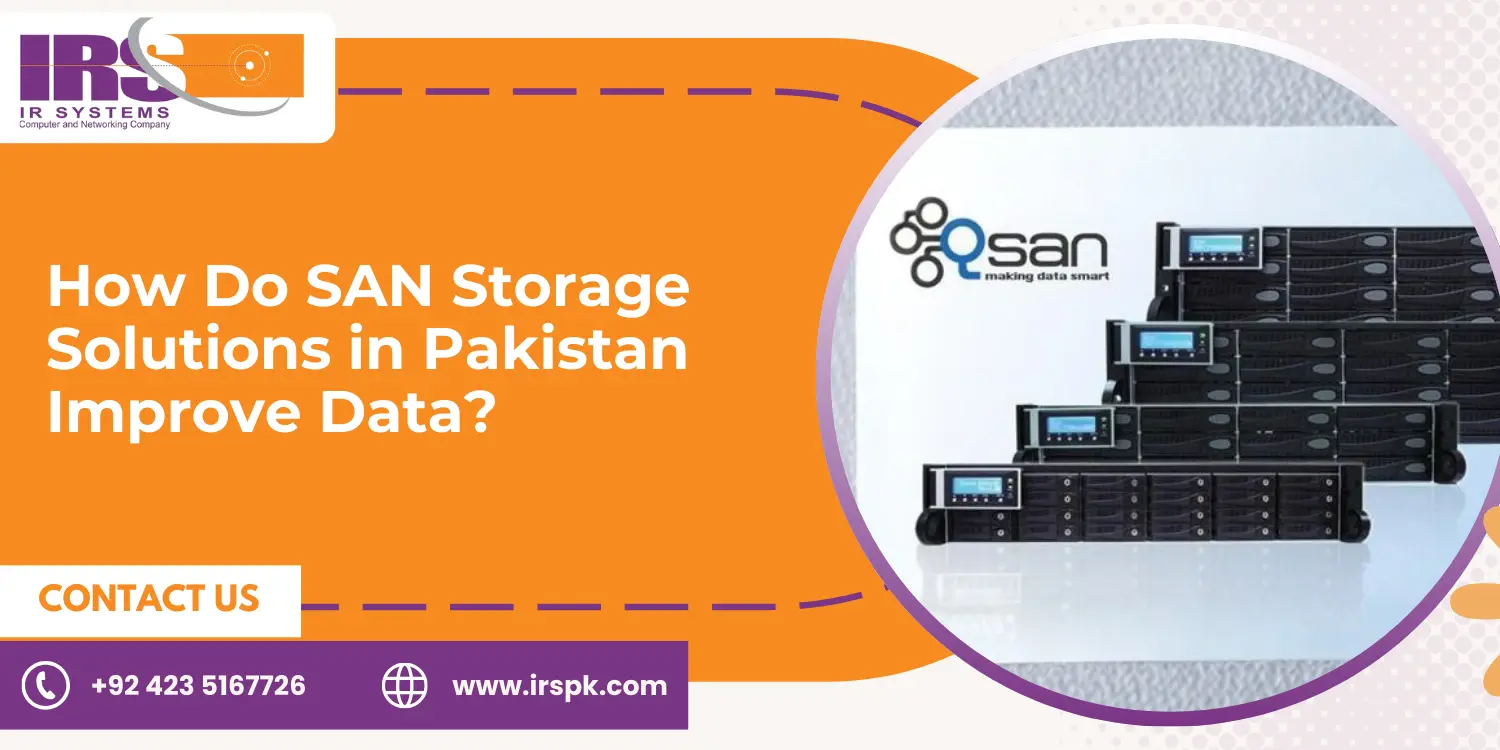Network-Attached Storage (NAS) solutions provide an efficient way for businesses to store, manage, and access data. Unlike traditional storage solutions, NAS Storage offers a centralized location for storing data, which enables multiple users and devices to access the information they need. With the right NAS system, businesses can enhance data accessibility and optimize backup solutions to improve workflow and minimize downtime.
In this article, we’ll cover the benefits of NAS Storage, explore its role in backup solutions, and discuss how it differs from network storage options. Let’s dive into why NAS might be the right solution for your business.
Why Choose NAS Storage?
NAS Storage brings various benefits, especially for organizations that need reliable and scalable data storage. Here are some of the main advantages:
- Centralized Data Access: NAS Storage allows you to centralize your data in one location, ensuring easy access for employees across the network.
- Enhanced Data Security: With NAS solutions, businesses can implement security measures, from user authentication to data encryption.
- Scalability: NAS devices are designed for flexibility, enabling businesses to add more storage capacity as they grow.
- Backup Efficiency: Many NAS solutions come with built-in features that support automated and scheduled backups, a significant asset in Backup Solutions.
Understanding NAS: How It Works
NAS Storage operates as a file-level data storage server connected to a computer network, allowing users to access files easily. This differs from Direct Attached Storage (DAS), where storage is tied to a single computer. NAS Storage is accessed via the network, making it a cost-effective solution for sharing files across multiple devices in an organization.
Some key features include:
- File Sharing and Accessibility: NAS systems enable team members to access and share data seamlessly.
- Data Synchronization: Synchronize data across devices to ensure everyone in the organization is on the same page.
- Remote Access: Many NAS solutions offer remote access, which is invaluable for employees working offsite.
Backup Solutions: How NAS Enhances Data Protection
For companies looking for robust backup solutions, NAS systems offer a dependable option. Here’s how NAS supports efficient backups:
- Automated Backups: NAS solutions can schedule backups automatically, saving time and reducing human error.
- Version Control: Many NAS systems allow for versioned backups, meaning you can revert to previous versions of files if needed.
- Data Recovery: NAS systems often include features that simplify data recovery in case of accidental deletion or system failures.
- Cloud Integration: Some NAS solutions integrate with cloud services, enabling a hybrid approach to backups for extra security.
By utilizing NAS for backup solutions, businesses can ensure their data remains safe, accessible, and up-to-date. For more information on choosing the right NAS system for backups, check out our website or contact our team to help you find the right storage solution for your business.
Network Storage vs. NAS Storage: Key Differences
While NAS is one form of network storage, it’s essential to understand how it differs from other network-based storage solutions. Here’s a quick comparison:
NAS Storage:
- Primarily focused on file-level storage.
- Easy to set up and manage within a small or medium business environment.
- Ideal for businesses needing file sharing and backup capabilities.
SAN (Storage Area Network):
- Provides block-level storage, often used for databases or high-performance applications.
- Typically more complex and requires a dedicated network infrastructure.
- Suited for enterprises with high-speed, high-availability requirements.
Which to Choose?
NAS Storage is often the right choice for businesses seeking an affordable, user-friendly solution for data storage, while SAN might be more appropriate for larger enterprises with complex storage needs.
How NAS Storage Supports Business Growth
NAS Storage not only enhances current operations but also supports business scalability. Here’s how:
- Cost-Effective Scaling: As your storage needs grow, NAS allows you to add more drives or even additional NAS units.
- Improved Collaboration: With centralized storage, employees can collaborate more effectively, accessing shared files without delay.
- Business Continuity: NAS devices with failover capabilities ensure that your data remains available, even in case of hardware failure.
Implementing NAS Storage in Your Business
When implementing NAS Storage, consider the following steps to ensure it meets your requirements:
- Assess Your Storage Needs: Identify your current and future storage demands.
- Choose the Right NAS Device: Select a device based on capacity, security features, and backup capabilities.
- Set Up User Permissions: NAS devices often allow you to assign user-specific permissions, keeping sensitive data secure.
- Establish a Backup Routine: Use the backup features in your NAS to create regular data backups.
Benefits of NAS for Small and Medium Businesses
NAS Storage offers specific benefits for small and medium-sized businesses (SMBs):
- Reduced IT Costs: With NAS, there’s no need for complex IT infrastructure, making it a budget-friendly solution.
- Enhanced Productivity: Teams can access data quickly, improving workflow efficiency.
- Streamlined Data Management: Managing data across departments becomes easier with a central storage system.
For SMBs, the investment in NAS Storage is small compared to the convenience and data accessibility it provides.
FAQs
Q1. How does NAS Storage differ from cloud storage?
A1: NAS Storage stores data on physical hardware within your network, while cloud storage keeps data on remote servers accessed over the internet. NAS offers faster access in-office, while cloud storage enables easy offsite access.
Q2. Can NAS Storage help with data recovery?
A2: Yes, many NAS systems offer data recovery tools, including version control and redundancy features, helping businesses recover data in case of accidental deletion or hardware failure.
Q3. Is NAS Storage scalable?
A3: Absolutely. Most NAS devices allow for storage expansion, making it simple to increase capacity as your business grows.
Final Thoughts:
As data management demands continue to grow, NAS Storage offers an ideal solution for businesses seeking reliability, scalability, and accessibility. With benefits such as centralized data access, robust security features, and backup automation, NAS Storage supports your business’s data needs while simplifying IT management. Whether you’re a small business looking to streamline file sharing or a growing company in need of enhanced backup solutions, NAS Storage is a flexible and cost-effective option.
Ready to explore NAS Storage? Visit our website to find the right NAS solution tailored to your business needs. Let us help you take control of your data storage and drive growth.