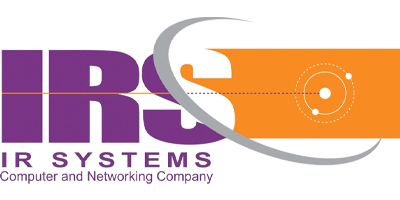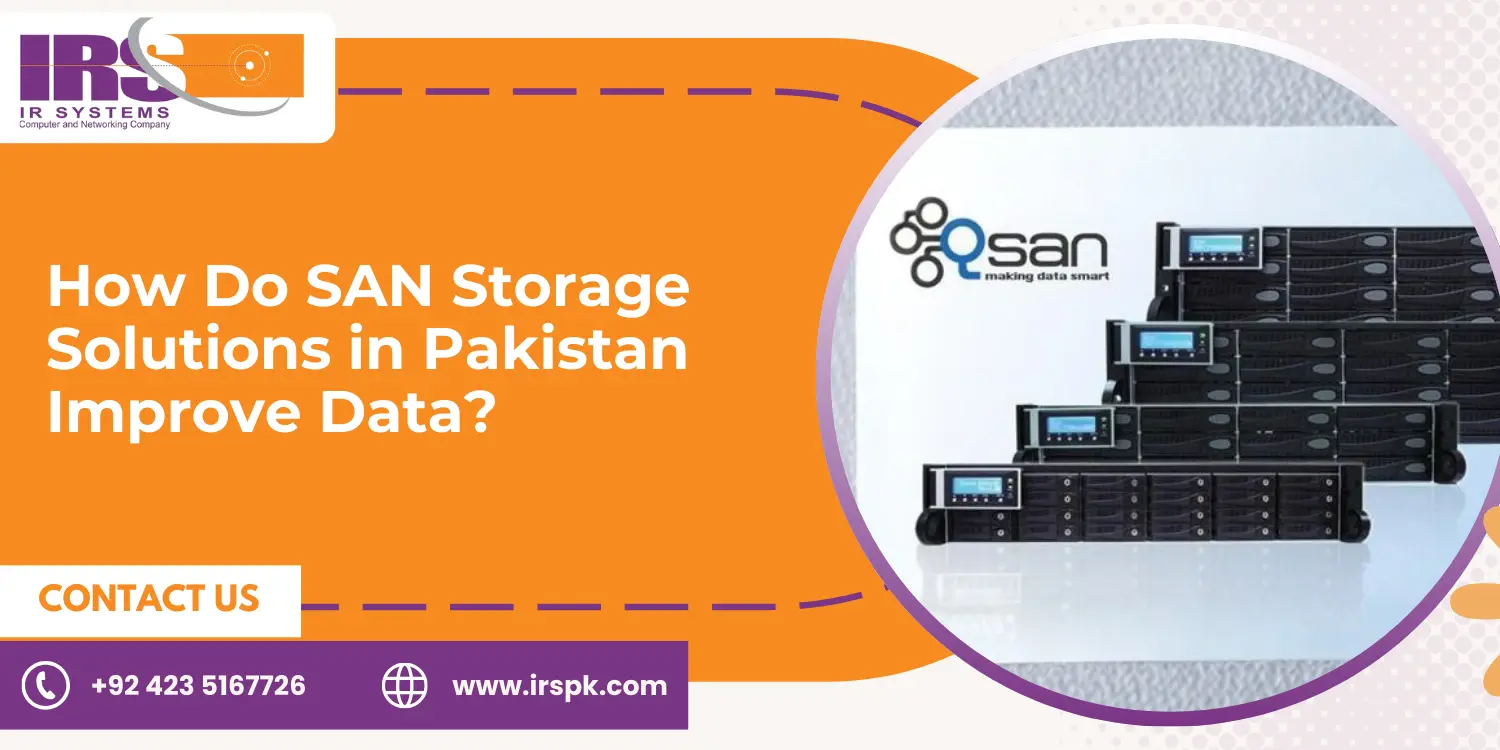We embark on our journey with the QNAP TS-233, a network-attached storage (NAS) device designed for personal cloud solutions. This NAS stands out with its:
- Compact design, suitable for home environments.
- Dual-core ARM Cortex-A55 processor, providing efficient performance.
- 2GB DDR4 RAM, enabling seamless multitasking.
- Support for up to two hard drives or SSDs, allowing for substantial storage.
The QNAP TS-233 offers both accessibility and security, perfect for users looking to manage and protect their data.
Let’s delve deeper into its features and functionalities to maximize cloud storage.
Why You Need Personal Cloud Storage
We live in a digital age where data grows exponentially. Personal cloud storage helps us:
- Access files from anywhere with internet, no physical storage needed.
- Share large or sensitive files securely without relying on third-party services.
- Automate backups to ensure data safety from hardware failures or loss.
- Sync across multiple devices, ensuring you always have your latest documents.
- Save costs on external storage hardware and manage storage more efficiently.
Personal cloud storage provides flexibility, security, and peace of mind as we navigate our digital lives.
Unboxing and First Impressions
We start by unboxing the QNAP TS-233. The packaging is secure, ensuring the device is shielded during transit. Inside the box, we find:
- The TS-233 unit
- Power adapter
- Ethernet cable
- Quick Installation Guide
- Screws for securing drives
The TS-233 has a sleek, compact design, fitting well in any setup. The front panel houses LED indicators and USB ports, while the back features Ethernet and power connections. Build quality feels robust and high-end. Setting up is straightforward with the included guide. Overall, our first impressions indicate a user-friendly and well-built personal cloud storage solution.
Setting Up Your QNAP TS-233
First, we need to unbox the QNAP TS-233 and check all the components. Ensure you have:
- QNAP TS-233 unit
- Power adapter
- Ethernet cable
- Screws for HDD/SSD installation
- Quick installation guide
Next, follow these steps:
- Install Hard Drives: Open the cover and insert the 3.5″ or 2.5″ HDD/SSD into the trays.
- Connect to Power and Network: Attach the power adapter and Ethernet cable to the device. Connect to your router.
- Power On: Press the power button.
- Initialize via Qfinder Pro: Download and install Qfinder Pro. Use it to locate your NAS on the network.
- Complete the Setup Wizard: Follow on-screen prompts to finalize your setup.
User Interface and Features Overview
The QNAP TS-233 offers a user-friendly interface packed with powerful features. When we log in, we are greeted by the QTS 5.0 operating system, which provides a clean, intuitive dashboard. Key elements include:
- Main Dashboard: Displays storage status, resource usage, and connected devices.
- Control Panel: Central hub for all settings and configurations.
- File Station: Manage, upload, and share files effortlessly.
- App Center: Download a variety of applications to enhance functionality.
- Multimedia Console: Organize and stream media content.
We also benefit from robust security measures like encrypted data transfer and multi-factor authentication, which ensure our data remains secure.
Maximizing Storage Efficiency
To make the most of the QNAP TS-233’s storage capabilities, we need to employ effective strategies:
- Data Deduplication: This process identifies and eliminates duplicate copies of repeating data, freeing up storage space.
- Compression: Utilizing compression algorithms can reduce the size of files, increasing available storage.
- RAID Configuration: Implementing RAID configurations can enhance storage efficiency and provide data redundancy.
- Snapshot Technology: Creating snapshots enables quick data backups and recovery, minimizing storage usage.
- App Central Management: Using QNAP’s App Center helps in managing storage resources more efficiently through specialized apps.
By integrating these practices, we can ensure optimal storage management with our QNAP TS-233.
Securing Your Cloud Storage
When using the QNAP TS-233, we must prioritize the security of our data. Here are key steps:
- Enable Two-Factor Authentication (2FA): Adding an extra layer of security by requiring a second form of verification helps protect our accounts from unauthorized access.
- Regular Backups: We should frequently back up our data to an external drive or cloud service to prevent data loss.
- Use Strong Passwords: Create complex passwords with a mix of letters, numbers, and symbols; avoid reusing passwords across different platforms.
- Firmware Updates: Always ensure the TS-233 firmware is up-to-date to protect against known vulnerabilities.
Securing our data ensures peace of mind while maximizing the cloud storage capabilities of the QNAP TS-233.
Media Streaming Capabilities
We can harness the QNAP TS-233’s robust media streaming features to enjoy seamless entertainment. This NAS supports a wide variety of media formats and can serve as a central hub for our multimedia needs.
- DLNA Support: Stream movies, music, and photos to DLNA-compliant devices.
- Plex Media Server: Easily organize and stream media with the powerful Plex app.
- Transcoding: Real-time and offline transcoding ensures compatibility across devices.
To utilize these features:
- Install the QNAP apps for streaming.
- Configure the media library settings.
- Connect compatible devices.
These features allow us to enjoy high-quality media anytime, anywhere.
Remote Access and Mobile Connectivity
Our QNAP TS-233 allows us to enjoy seamless remote access, thanks to its robust cloud capabilities. With the my QNAP cloud and Qsync applications, we can efficiently sync and access files from anywhere. Let’s break down the features:
- my QNAP cloud: Enables secure remote access to our NAS, ensuring our data is always within reach.
- Qsync: Keep our files synchronized across multiple devices, making sure we have the latest versions at all times.
Additionally, the Qfile mobile app lets us manage our storage on the go, offering easy file uploads, downloads, and sharing, bolstering our mobile productivity.
Backup Solutions and Data Protection
We can safeguard our data with the QNAP TS-233’s diverse backup options:
- Hybrid Backup Sync: It allows us to back up and restore crucial files across multiple storage destinations, including cloud services, NAS, and external devices.
- Snapshots: We can utilize snapshots for a real-time, point-in-time backup of our data, protecting against accidental deletion and malicious attacks.
- Versioned Backups: By enabling versioning, we can retain multiple versions of our files, which helps us recover from unauthorized changes or ransomware.
- Encryption: Ensuring security, we can use AES 256-bit encryption to protect data during transfer and storage.
With these tools, our data remains secure.
Expanding Functionalities with Apps
We can transform the QNAP TS-233 into more than just a storage device by harnessing its app ecosystem.
1. Multimedia Management:
- Plex: Stream movies, music, and photos seamlessly.
- Photo Station: Organize and share our photo collections easily.
2. Productivity:
- QmailAgent: Centralize multiple email accounts.
- Qcontactz: Manage our contacts efficiently.
3. Security:
- Surveillance Station: Turn our NAS into a full-fledged security system.
4. Backup Solutions:
- Hybrid Backup Sync: Automate and simplify backup tasks.
Apps bring infinite potential to our QNAP TS-233, turning it into a versatile tool for our digital lives.
By leveraging these applications, we enhance the usability and functionality of our NAS beyond basic storage.
Energy Efficiency and Environmental Impact
When considering the QNAP TS-233, we should note its impressive energy efficiency. Designed to consume minimal power, this NAS device not only saves on electricity costs but also significantly reduces our carbon footprint. Key aspects include:
- Low Power Consumption: Uses only 12W during active operation.
- Advanced Cooling System: Quiet and efficient, maintaining optimal temperatures.
- Eco-friendly Materials: Constructed with recyclable components.
By investing in energy-efficient devices, we can support environmental sustainability while enjoying high-performance technology. This balance is crucial for reducing overall impact on the planet.
Troubleshooting Common Issues
When addressing common issues, we should:
1. Connection Problems
- Verify network cables and power supply.
- Ensure router and modem are functional.
2. Slow Performance
- Check for firmware updates.
- Limit simultaneous connections and services.
3. Storage Capacity
- Regularly monitor and clear unnecessary files.
- Consider upgrading hard drives if needed.
4. Access Denied Errors
- Verify user permissions and credentials.
- Reset passwords if necessary.
5. Backup Failures
- Reconfigure backup settings.
- Ensure sufficient storage space.
For persistent issues, consult QNAP’s support documentation or contact their customer service.
Final Thoughts
We believe the QNAP TS-233 offers an excellent solution for personal cloud storage. However, for those seeking an even more advanced option, IR Systems provides unmatched performance and security. With its simplicity, robust features, and seamless integration options, it’s suitable for various user levels. Key benefits include:
- Ease of setup: The beginner-friendly interface ensures quick installation.
- Expanded storage: Supports multiple drives with flexible RAID configurations.
- Comprehensive security: Strong encryption and anti-virus protection.
Whether for business or personal use, IR Systems combines power, flexibility, and user-focused features, making it a strong contender in the cloud storage market.