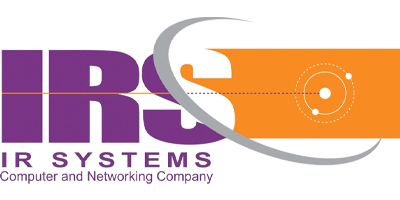How to Use vCloudPoint Devices for Home Cloud?

In today’s digital age, managing files, media, and personal data across multiple devices has become a necessity. Whether you’re working remotely, studying, or simply storing family photos, a home cloud server gives you centralized storage, easy access, and security. But setting up and managing your private cloud doesn’t have to be expensive or complicated. That’s where vCloudPoint devices – such as the vCloudPoint S100V1 and vCloudPoint S100A1 – come in. In this blog, we’ll explore how you can use vCloudPoint devices for home cloud, their benefits, and why they’re becoming a preferred solution in Pakistan. We’ll also show you how IR Systems, an official vCloudPoint importer in Pakistan, can help you get started with your own private my cloud setup. What is vCloudPoint? vCloudPoint is a trusted name in zero client technology. Instead of buying multiple PCs for every family member or home office, you can use vCloudPoint zero client devices connected to a central server. Each device gives the user a personal desktop experience, but all the data, apps, and processing power remain securely on the server. This makes vCloudPoint an affordable and efficient choice for both home and business environments. In Pakistan, solutions like vCloudPoint S100V1 and vCloudPoint S100A1 are widely used for schools, offices, and increasingly for home setups. Why Use vCloudPoint Devices for Home Cloud? Before we dive into the how, let’s cover the why. A home cloud server with vCloudPoint offers: Centralized storage – Store all your media, files, and backups in one place. Secure access – Access your private my cloud securely from any device. Cost savings – Instead of buying multiple PCs, one server plus zero clients handles everything. Scalability – Easily add more vCloudPoint devices in Pakistan as your needs grow. Energy efficiency – Zero clients consume much less power compared to traditional PCs. For families, this means each member can have their own desktop environment without needing separate bulky hardware. For remote workers and students, it ensures access to shared files and applications 24/7. Key vCloudPoint Devices for Home Cloud Here are two of the most popular models you should consider: 1. vCloudPoint S100V1 (V1 vCloudPoint) The S100V1 is a compact, lightweight zero client designed for reliable and energy-efficient performance. Perfect for homes, it ensures smooth access to your home server without lag. Key Features: Ultra-low power consumption No OS, no maintenance needed Compact and silent design Centralized management 2. vCloudPoint S100A1 (A1 vCloudPoint) The S100A1 offers slightly enhanced performance and modern connectivity. It’s ideal for users who want a simple, plug-and-play zero client solution for their home cloud setup. Key Features: HDMI and VGA support USB ports for peripherals User-friendly and cost-effective Designed for multimedia-rich environments Both models integrate seamlessly into your home network, helping you build an affordable and efficient private cloud system. How to Set Up vCloudPoint Devices for Home Cloud Now let’s break down the process of setting up your home cloud server with vCloudPoint. Don’t worry – it’s easier than you think. Prepare Your Central Server Choose a reliable server PC or small NAS with enough storage to act as your central hub. Install your preferred server OS (Windows or Linux). Configure shared folders for documents, photos, and media. Connect vCloudPoint Devices Plug your vCloudPoint S100V1 or S100A1 into a monitor, keyboard, and mouse. Connect the device to your home network via Ethernet. Ensure your server and vCloudPoint device are on the same network. Install vMatrix Server Manager vCloudPoint devices use vMatrix Server Manager software to manage user desktops. Install this software on your central server. Add new user accounts for each family member or user in your home. Log In and Personalize Each family member logs into their personal account using the vCloudPoint device. Users can access their files, applications, and settings independently. All data remains stored centrally on the home server, ensuring security and backup. Enable Remote Access (Optional) For advanced use, configure your router to allow secure remote access. This way, you can access your private my cloud from outside your home – ideal for remote work or traveling. Benefits of Using vCloudPoint for Home Cloud Here’s what makes vCloudPoint stand out from other solutions: Cost Efficiency Buying multiple PCs is expensive. With one server and zero client devices, you save money upfront and on maintenance. Energy Savings Each zero client consumes only a fraction of the power of a traditional desktop, lowering your electricity bill. Easy Maintenance Since there’s no OS or local storage on vCloudPoint devices, there’s no risk of viruses or corrupted files on the clients. All updates are managed centrally on the server. Scalable Solution Need more users? Just add more vCloudPoint devices in Pakistan without buying extra PCs. User-Friendly Even if you’re not tech-savvy, vCloudPoint devices are easy to set up and manage. Why Choose IR Systems for vCloudPoint in Pakistan? When it comes to buying genuine vCloudPoint devices in Pakistan, choosing the right partner is crucial. IR Systems is a trusted vCloudPoint importer in Pakistan, offering original devices like the S100V1 and S100A1. Here’s why you should choose IR Systems: Official importer and distributor of vCloudPoint Competitive pricing for Pakistani customers Expert advice and technical support Quick delivery across Pakistan Tailored solutions for both home and business setups With IR Systems, you’re not just buying a product – you’re getting a complete solution backed by professional support. Practical Uses of a Home Cloud with vCloudPoint Still wondering how this setup helps at home? Here are some real-life examples: Family media hub – Stream movies, photos, and music to any connected device. Student study zone – Centralized storage for assignments, projects, and research. Remote work station – Securely access office files and apps from your home. Personal backup server – Keep all your important data safe and recoverable. Shared home office – Multiple family members working on separate desktops simultaneously. Conclusion Setting up a home cloud server doesn’t have to be expensive or complicated. With vCloudPoint devices like the S100V1 and S100A1, you can create a reliable,