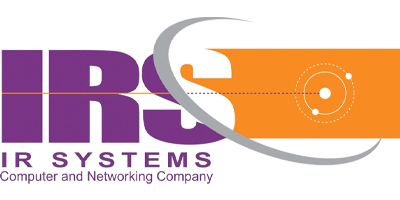How to Use SAN Storage for Efficient Data Management

Data storage and management are critical to maintaining smooth business operations. With SAN Storage, companies can centralize and secure their data effectively. This blog explores the fundamentals of SAN, its advantages, and how it differs from traditional storage options, plus offers some insights into backup solutions to ensure data safety. What is SAN Storage? A Storage Area Network (SAN) connects multiple storage devices to create a shared pool of data storage. SAN storage, unlike typical network-attached storage (NAS), is designed for high-speed data transfer and can handle significant workloads across a larger network of servers. This makes SAN an ideal choice for businesses needing reliable data storage solutions with fast, secure access to critical information. Why Consider SAN for your business? For businesses operating, having a reliable storage system can save both time and resources. SAN offers benefits such as: Enhanced Data Availability: With SAN, you can access data quickly, making it ideal for organizations with large databases. Scalability: As your business grows, SAN storage can easily be expanded to meet higher data demands. Redundancy: It provides backup features that safeguard against data loss, ensuring business continuity. Key Advantages of SAN Implementing SAN Storage offers multiple advantages that can enhance business productivity. Here are some of the key benefits: High-Speed Data Access: SANs use fiber or high-speed connections that allow faster access than traditional storage systems. Centralized Storage Management: With centralized control, you can manage storage resources efficiently from one location. Improved Security and Backup: Security protocols in SAN setups protect sensitive data from unauthorized access. SANs also offer reliable backup options. How Does SAN Storage Differ from NAS? SAN and NAS (Network-Attached Storage) are both valuable storage options, but each serves different needs. Data Transfer Speed: SAN is typically faster, making it suitable for applications requiring quick access to large amounts of data. Deployment: NAS is easier to set up, but SAN offers greater control and customization. Data Access: SAN provides block-level access, while NAS works with file-level access, making SAN ideal for large database-driven environments. Backup Solutions for SAN Storage For businesses using SAN, incorporating reliable backup solutions is essential to protect data from unexpected losses. Automated Backups: One of the most practical options is setting up automated backups. Automated backup solutions can help ensure data is regularly backed up without manual intervention. Cloud-Based Backup Solutions: Leveraging cloud backup allows for off-site storage, adding another layer of security for your SAN data. Cloud backup is highly scalable and can be customized to suit specific requirements. QSAN Storage: QSAN storage solutions are also compatible with SAN, offering an additional level of reliability. Designed with advanced technology, QSAN provides stable and secure storage, ensuring data integrity and quick recovery options in case of failures. With these backup solutions, your business in Lahore can rest assured that critical data is secure, accessible, and easily recoverable. How to Use SAN Storage Efficiently? Using SAN Storage efficiently can enhance your data management capabilities. Here are some tips for optimizing SAN usage: Plan Your Storage Layout: Organizing data into logical segments or partitions improves access and management. Set Access Controls: Implementing access controls can limit data access, enhancing security. Regularly Monitor Performance: Periodic assessments allow for performance tuning, helping you manage and predict storage needs. What is QSAN Storage? QSAN Storage provides high-performance, reliable, and secure storage solutions ideal for businesses requiring stable and efficient data management. Known for its robust architecture, QSAN integrates seamlessly with SAN systems, offering a scalable and flexible option for data-intensive applications. Key Features of QSAN Data Integrity: QSAN ensures data accuracy and reliability, even during high-volume transfers. High Availability: Built-in redundancy and failover features minimize downtime. Ease of Management: User-friendly interfaces make it easy to monitor and manage storage resources. QSAN Storage is an optimal choice for businesses that prioritize data security, availability, and scalability. FAQ What is the main advantage of SAN storage over NAS? SAN offers high-speed data access, making it ideal for environments that require quick, frequent access to large volumes of data. Can you use SAN storage for backup solutions? Yes, SAN storage can support various backup solutions, including cloud-based and automated backups. What is QSAN, and how does it work with SAN storage? QSAN provides reliable storage technology designed to integrate with SAN for secure and efficient data storage. Is SAN storage suitable for small businesses? While SAN is often used by larger businesses, small businesses with high data needs can also benefit, especially if scalability and fast access are priorities. Final Thoughts: For businesses looking for secure and scalable data storage solutions, SAN Storage offers unparalleled advantages. From fast data access to efficient backup solutions, SAN is an ideal choice for companies focused on data integrity and availability. Explore our website to find the ideal SAN setup for your business needs.
Advanced Backup Solutions – Enhance Data Security with NAS

In today’s fast-paced digital world, data storage is crucial, and reliable backup solutions are more essential than ever. Backup storage solutions, like Network Attached Storage , play a pivotal role in ensuring the safety and accessibility of your data, whether for personal or business needs. A robust backup data storage protects against unexpected data loss from cyber threats, accidental deletions, or hardware failures, giving you peace of mind. Here’s what you need to know about the key types of backup storage solutions and why Network Attached Storage (NAS) is a popular choice for modern data management. Why Backup Storage Solutions are Essential Data loss can be devastating, especially when it involves sensitive or irreplaceable information. Backup storage solutions provide the safety net that every individual and organization needs to protect critical data. Here are a few of the main benefits: Protection Against Cyber Threats: With increasing cyber threats, a secure backup ensures data can be recovered if compromised. Preventing Data Loss from Hardware Failures: Hardware malfunctions can result in lost files; a reliable backup can help restore these without hassle. Access to Historical Data: Sometimes, having old versions of files or documents is necessary. Backup solutions retain versions for future access. Exploring Network Attached Storage (NAS) Network Attached Storage is becoming increasingly popular among local businesses and individuals. NAS offers a centralized platform to store, share, and back up data. Unlike traditional hard drives, NAS devices connect to your network, allowing multiple users to access files from different devices simultaneously. This storage solution is ideal for those looking for a streamlined way to manage and protect data. Top Advantages of Network Attached Storage (NAS) for Your Business Easy Accessibility: NAS allows users to access data from anywhere with an internet connection, making it an ideal solution for remote or hybrid workplaces. Data Security: Many NAS systems come with built-in security features, such as encryption and user authentication, to keep files safe. Scalability: NAS storage solutions are often scalable, allowing businesses to expand storage capacity as needed without overhauling the system. Types of Backup Storage Solutions A variety of backup storage solutions are available, each suited to different needs. Here are some of the most common options used by businesses and individuals today: 1. Cloud Backup Cloud storage is a popular choice because of its convenience and flexibility. By uploading files to a secure cloud server, users can access them from anywhere. Cloud backup solutions typically come with data encryption, providing an extra layer of security. However, they may require a monthly subscription and high-speed internet for optimal use. 2. External Hard Drives External hard drives remain a cost-effective backup solution, especially for personal use. Although these drives are easy to use and relatively affordable, they are vulnerable to physical damage and data loss if not handled carefully. 3. Network Attached Storage (NAS) NAS provides a dedicated storage device connected to a local network, enabling easy access for multiple users. With NAS, businesses can centralize their storage solutions, making it an efficient choice for team collaborations. Additionally, Network Attached Storage has advanced features like automated backups, ensuring data is continuously protected. Backup Solutions : What to Look For Choosing the right backup solutions depends on your data needs and security requirements. Here are some key features to consider when selecting a backup solution: Data Encryption: Ensuring your backup solution has data encryption can prevent unauthorized access. Automated Backups: An automated system minimizes the risk of human error and ensures data is consistently backed up. Storage Capacity: Consider the amount of data you need to store and select a solution with adequate capacity. How Backup Data Storage Works Backup data storage is a straightforward process but varies depending on the solution used. Here’s a basic breakdown of how it works: Identify Files for Backup: First, decide which files are essential for backup. This may include personal documents, business files, or digital media. Select a Backup Solution: Based on factors such as data size, accessibility needs, and budget, choose the best backup data storage, such as NAS, cloud, or external hard drive. Set Backup Frequency: Determine how often the backup should occur. Some solutions offer continuous backups, while others provide daily, weekly, or manual options. Perform Data Recovery Testing: Ensure the backup process works by periodically testing data recovery. This step confirms that data can be restored if needed. Boost Your Data Security: Key Advantages of Using NAS for Backup Network Attached Storage is a versatile and efficient solution for businesses and individuals looking to protect their data effectively. Here’s why Network Attached Storage stands out: Centralized Data Management: With NAS, data can be stored in one centralized location, simplifying organization and access. Continuous Backup Options: Many NAS devices allow continuous or scheduled backups, ensuring data is constantly protected. Remote Access: With internet connectivity, you can access your NAS from anywhere, making it suitable for remote teams. Backup Solutions for Small Businesses Small businesses often face the challenge of protecting their growing data without overextending their budget. Here are some backup strategies suitable for small businesses: NAS Devices: NAS offers small businesses the advantage of local network-based backup storage, providing accessible data without requiring high internet speeds. Cloud Storage with Local Backup: Combining cloud and local storage ensures redundancy, allowing businesses to recover data even if one backup fails. Data Encryption Services: Investing in backup solutions with encryption features adds another security layer, essential for businesses handling sensitive data. Frequently Asked Questions (FAQs) Q1: Why should you use Network Attached Storage ? Network Attached Storage offers a centralized, secure, and accessible solution for storing and sharing files across multiple devices, making it ideal for both home and business use . Q2: How often should you back up your data? The frequency depends on your date’s importance and how often it changes. Many users choose daily or weekly backups, while some prefer continuous backup options. Q3: What’s the difference between NAS and cloud storage? NAS provides local network storage accessible to multiple users,